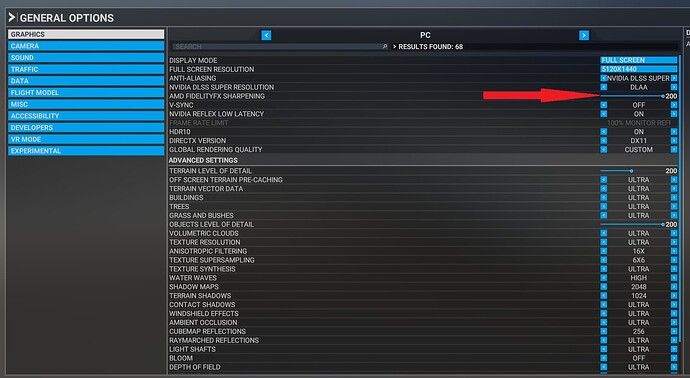I think for the most part they are buying existing datasets, and only occasionally have they paid for new pg collection. Some of these datasets may not be so recent, and it’s possibly country local companies doing this rather than internationals with a standard data quality.
In the Australian world update Cairns looks really good even up close, apart from the river area. Meanwhile Adelaide looks bad even from 1000ft.
I’m pretty sure I know where they bought the Adelaide pg from, it’s an Australian local company. They sell pg at different quality levels and the quality that was bought for the sim seems not to be the best available level. Standard pricing was available on the providers website and this stuff is not cheap. Even if they managed a special deal this is a chunk of cash just for one place, and they are going around the world doing hundreds of these for free. Clearly they have to fit in a budget.
So would it be nice if all of the pg was amazing all of the time? Undoubtedly. But the reality is the availability and quality varies, and commercial considerations with the quality levels licensed is surely a big factor. I don’t doubt that Asobo is trying to do the best they can within these constraints.
1 Like
Not only that but there’s other things to consider - not everything compresses optimally and not everybody are running high end rigs.
1 Like
how in gods name can you run your LOD so high - I run mine at 150 !
Impressive
11900k
3070ti
There’s no setting in MFS that eats FPS as severely as terrain LOD. I actually run mine at 100 simply because all the comparison videos on YouTube show incremental differences between settings above 100 that are so small that I have trouble seeing them, let alone appreciating them. Above 100, about all higher settings do is to draw terrain farther and farther away from the POV, but at great distances, those differences become vanishingly small. Below 100, though, the differences are obvious. I think 150 is probably a very reasonable setting for most users providing performance is still quite acceptable at that point. For most of us, >150 would be a point of diminishing returns. For those with 4090s, maybe it’s worth trying.
1 Like
It depends what aircraft you are flying and what scenery you are at.
I can run 400 in a small GA plane not at a massive 3rd party heavy airport.
If I tried this in the FENIX in inibuilds JFK, I would be lucky to get single digit FPS even when not moving the camera, I’m sure it would go to less than one when panning.
2 Likes
Powerful cpu (5800X), not so powerful gpu (rtx3600) … and then of course there’s my overclocks and 56ns ram
1 Like
I agree with you. It didn’t use to be this way. In fact it changed within the past 6 months or so to all PG looks awful, and LOD is completely ruined.
NY still looks good to me.
Witch - YouTube
5800X, rtx3060(12GB) captured @ 2880x1620, dlss quality setting.
Wonderful sound effects by the equally wonderful Jummivana (Jayne)
The sim always looks good to you 
2 Likes
Can someone explain how photogrammetry is supposed to work? Is it only applied to terrain unless a city is designated to have “city photogrammetry”? In other words, do buildings only get photogrammetry if they are in designated cities?
1 Like
Photogrammetry is only available within specific areas because it requires an expensive data set generated from thousands of images taken by an aircraft flying specific patterns over each area.
3 Likes
That’s an incredible assumption. A lot of people didn’t buy MSFS on the day it was released. Myself, I only bought the sim well over a year and a half after release. I bought it because they were improving it, specially with world updates. They were not for free, they were part of my purchase or else I would not have bought it.
2 Likes
Nothing in life is for free as they say!
So, without the promise of large additional world updates for free, you would not have bought MSFS at all? Really?
Yep. Oh hold on I didn’t buy MSFS at all, I just have it on game pass. Never mind…
No I wouldn’t. MSFS was released as a pretty arcade game with a lot of shortcomings and a lot of criticism from the flightsim community but it improved it a lot and their commitment to improve it further was the selling point to me.
All I need from the sim is environment ( including proper PG), good weather and traffic simulation, flght physics and atc, then I’m happy with paying DLCs. I only use a few of the best bespoke airports and 3rd party ones and don’t use their free planes at all.
This is all very personal of course but after more than a decade of simming I can’t settle for less.
I tried recommendations to improve PG but it did not make much difference. Then a few days ago I maxed out this AMD sharpening setting just to see what would happen (I have an Nvidia RTX 3090 GPU) and the difference was like night and day.
1 Like
Did you notice much of a performance hit?
No negstive impact at all, perhaps even smoother. I am using an ultra wide 49inch curved G-Sync compatible monitor, maybe that helps. Anyway it is really simple to try it and see for yourself what it does.
1 Like