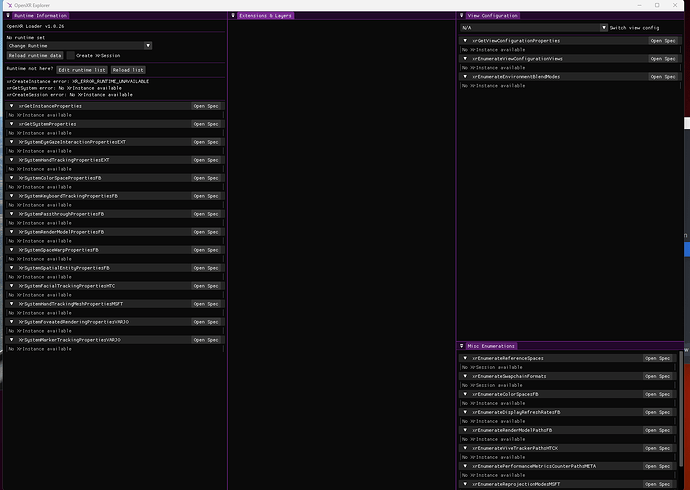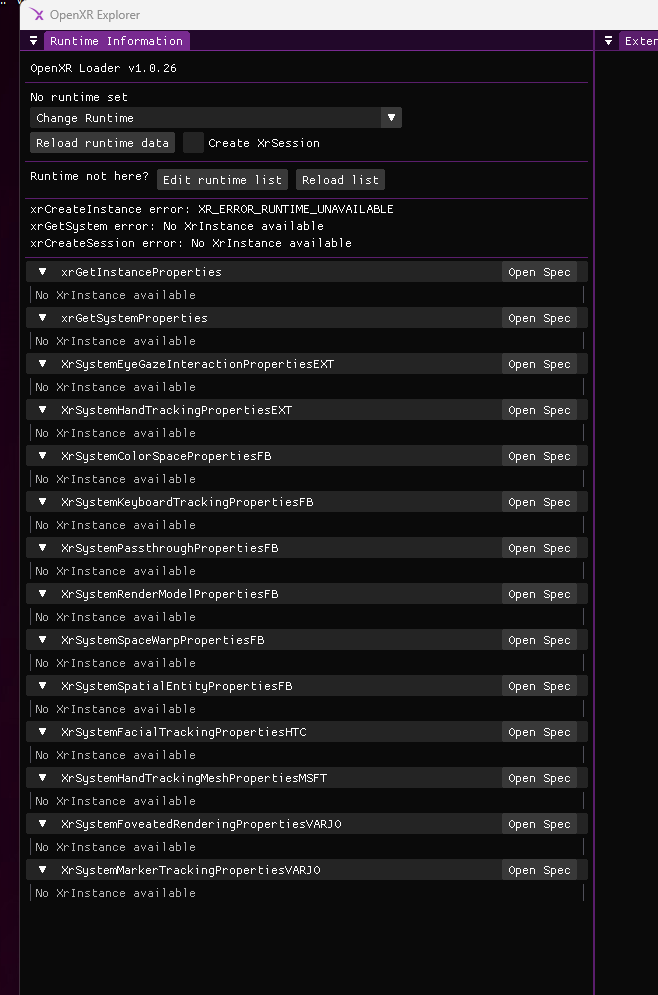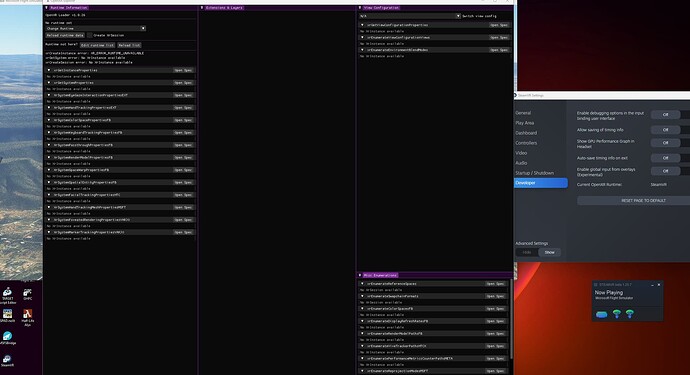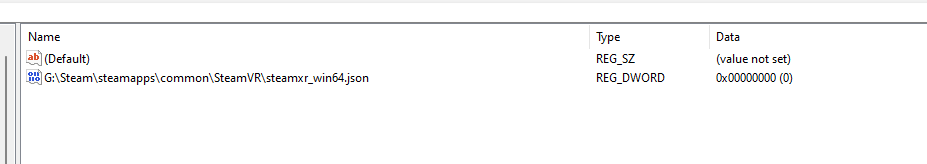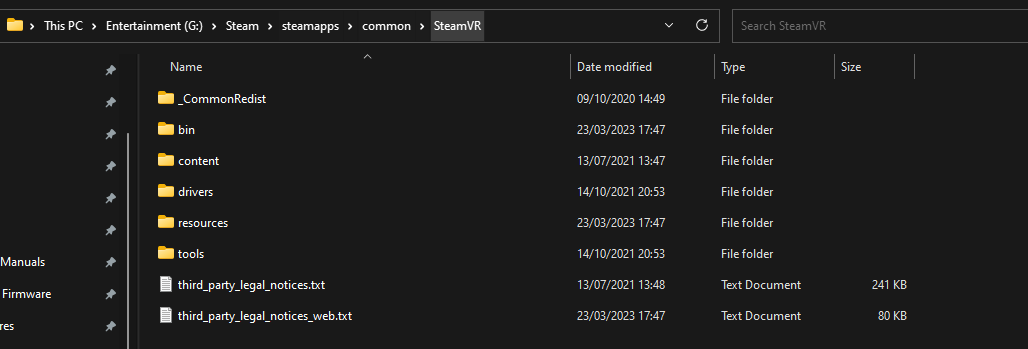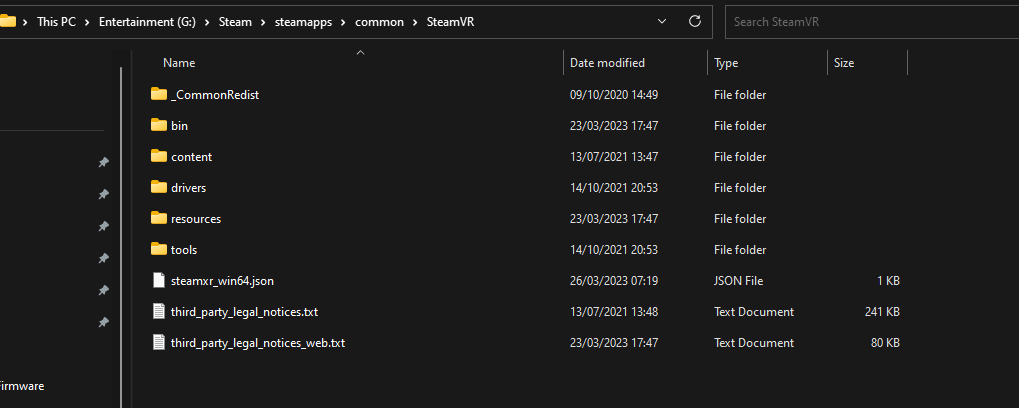Hello
Recently bought a PICO 4 and managed to get it to work ok on BMS, DCS and IL2 but unfortunately not having much success with MSFS.
I’m using Virtual Desktop and everything seems ok with the streaming side of things, SteamVR starts up ok and i have SteamVR set as the OpenXR runtime.
When i start MSFS, SteamVR says that it is connecting to the game and recognises that MSFS is running. In VD i can view MSFS and click and operate everything ok…
I am not seeing the “double” the vision screen at all and when i try and enter into VR mode with ctrl+tab … nothing happens.
I have tried every combination of everything and i cannot get VR to work at all.
Please could anybody point out what i’m doing wrong :).
As a side note i also have a Reverb G2 and that switches into VR mode with no issues.
I’m really struggling so any help is really appreciated.
Does the below screen shot provide any clues ???, it says no runtime selected
Thanks…
Just off the top of my head but you’ve seen the YouTuber Simhangar Flight Simulation where he has gone into the full ins and outs of the Pico 4?
I’ve just come on to post a similar thing. Set up Pica 4 today for first time. Set up Streaming Assistant (wanting to try that before buying Virtual Desktop) and Steam VR. Steam VR working fine in the headset - can go through tutorials etc. just fine. Can view my desktop and launch MSFS fine and start a flight in 2D mode. As soon as I hit CTRL+Tab, MSFS freezes - sound still playing but otherwise unresponsive. I need to get to Task Manager to kill MSFS. Tried a few times, restarted PC etc.
No joy. Any ideas? One thing I do note, when I try this I’m getting a lot of coil whine from my GPU which remains after MSFS has been killed. The coil whine stops once I end Steam VR so I suspect Steam VR is the issue but wanted to ask if anyone had any ideas?
Interested that you use Control+Tab to go into VR - I was told to use Caps Lock to enter/leave VR, works fine and is what is in the keyboard settings in Options. Maybe check yours to see what the sim is expecting?
ctrl+tab is the default I believe. That is the key binding under my settings.
Your OpenXR Explorer screenshot shows a total failure to load the SteamVR OpenXR runtime.
Can you take a look at your registry under HKEY_LOCAL_MACHINE\Software\Khronos\OpenXR\1 and tell us what you see? Do you have an ActiveRuntime string key pointing to a file that actually exists on your computer?
That’s the problem, here’e what i’m seeing…
So i now need to find were the required runtime file is located and adjust my registry path accordingly.
I play DCS in native OpenXR so the runtime must exist somewhere on my computer … is that how it works ???.
If i can’t find the runtime on my computer, is it simply a case of finding it on Google, download it and place it in the location where the registry is looking ??.
Thanks…
To answer my own questions above and to help others in the future, i found SteamVr in my Steam library and pressed the “Verify integrity of tool files” option.
This installed the missing files including the required OpenXR runtime.
Started up MSFS2020 and went straight in to VR mode using ctrl+tab no problem.
Happy days  .
.
Thanks for your replies and help  .
.
2 Likes
He was telling about verifying the integrity of SteamVR, not MSFS. No risk to loose your sim files and reinstall everything here 
appologies yes, i have never heard of doing this i just assumed. ill remove the comment now to save any confusion. i’m going to give it a try now and hope that my prayers are answered and i can once again fly in the G2 with Open xr. 3 weeks now i’v been trying to solve it on and off. cheers
Hello. Same problem here. Have you fixed It?
That was a part of the sollution, but in virtual desktop only show that it works but I can only see computers monitor