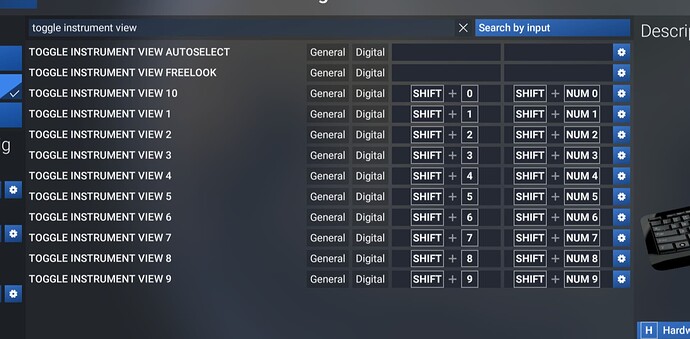ISSUE DESCRIPTION
Description of the issue:
In career mode passenger transport missions with the Boeing 737 Max, when I am close to the destination airport towards the end of the cruise or in descend phase, every time I press Shift + 1 to have a close look at the MFD to check the navigation, T/D and other info and then go back to the normal cockpit view - immediately my pilot starts asking ATC for vectors to next waypoint without me doing anything.
This is very annoying and since the entire route is already loaded into the FMS, the next waypoints are already shown by the MFD and the aircraft also follows the same correctly. Happens every time I hit Shift + 1 and come back to normal view so the same sequence keeps repeating mindlessly.
[PC Only] Did you remove all your community mods/add-ons? If yes, are you still experiencing the issue?
yes
FREQUENCY OF ISSUE
Always
How often does this occur for you (Example: Just once, every time on sim load, intermittently)?
REPRODUCTION STEPS
Please list clear steps you took in order to help our test team reproduce the same issue:
- Start passenger transport mission in career mode with Boeing 737 Max
- Get close to the end of cruise or to the descend phase
- Press Shift+1 to see MFD and then go back to normal cockpit view
YOUR SETTINGS
If the issue still occurs with no mods and add-ons, please continue to report your issue. If not, please move this post to the User Support Hub.
What peripherals are you using, if relevant:
N/A
[PC Only] Are you using Developer Mode or have you made any changes to it?
No
[PC, MSFS 2020 Only] Are you using DX11 or DX12?
DX12
[PC Only] What GPU (Graphics Card) do you use?
RTX 3060
[PC Only] What other relevant PC specs can you share?
N/A
MEDIA
Please add a screenshot or video of the issue occurring.
[END OF FIRST USER REPORT]
![]() For anyone who wants to contribute on this issue, Click on the button below to use this template:
For anyone who wants to contribute on this issue, Click on the button below to use this template:
Do you have the same issue if you follow the OP’s steps to reproduce it?
•
Provide extra information to complete the original description of the issue:
•
If relevant, provide additional screenshots/video:
•