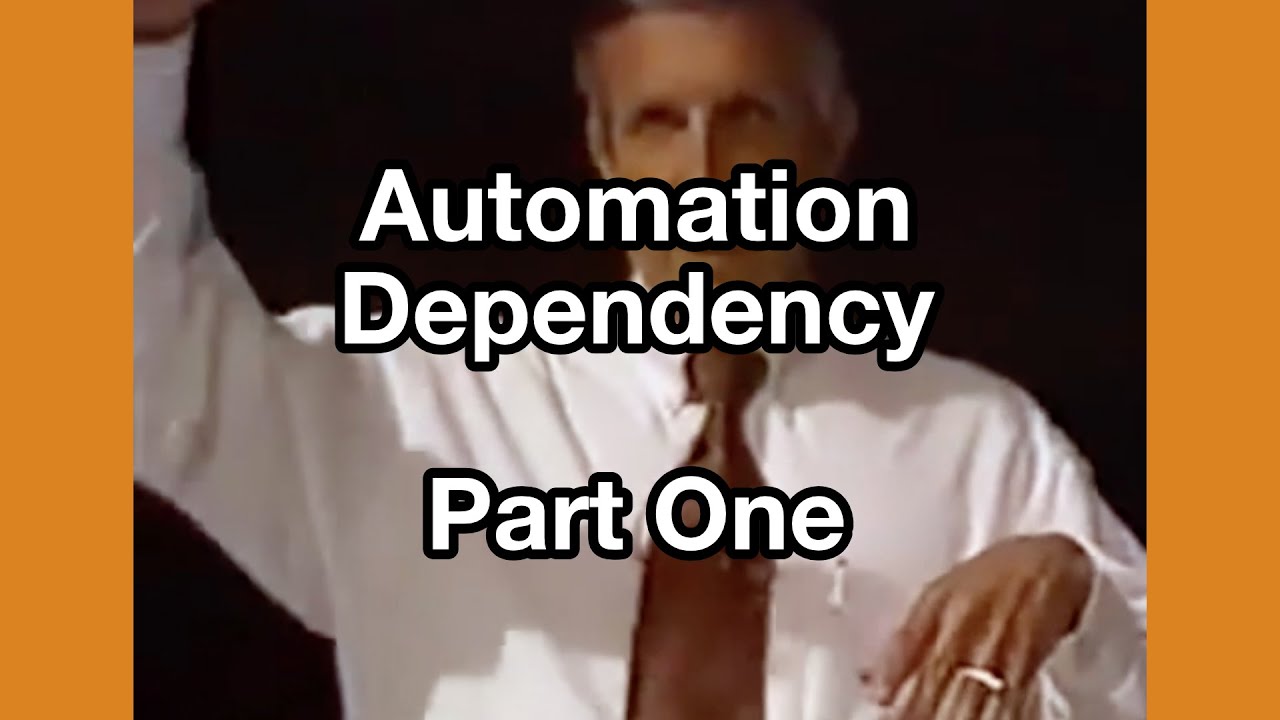I toured Africa once in an L39C Albatros in FS20 and I loved flying over the desert. Kept it no higher than 5000’ AGL and I just loved how beautyful it was. The desert has so many shades of brown, small hills and dunes… in comparison flying over the jungles was pure boredomm it was the same green as far as eye could see with no topography at all.
16 posts were split to a new topic: Fixed Controller Twist Rudder Axis
I got glasses and I use a Pico4 with no issues. Still I’m toying with the idea of buying prescription lens inserts, to have all of the picture in focus, I notice the frame of my glasses in my vision more in VR than in real life.
Not sure if it’s cheating or not, but I’ve been doing the training missions for CPL and IFR with heavy autopilot use… fly heading xxx, climb and maintian yyyy so forth and so on. Afterall AP is exactly there to do that…
I bought a new PC to run FS2024. It’s an i9-14900K with a 4TB SSD C: drive, and 64GB ram. I installed both FS2024 and FS2020 to the new C: drive and ran test flights on both. The test flights were buggy on the old PC, with the Longitude having problems capturing the ILS LOC and GS, and ATC ignoring my runway requests. On the new PC, both flights were completely successful, and on FS2020, ATC assigned me the requested runway. FS2024 still assigned the wrong runway.
All my control settings and logbook info were transferred to the new PC automatically. It will be nice running in the High-End and Ultra resolutions instead of the Low or Medium resolutions on the old PC.
Congrats on the new PC ![]() When I managed to kill my old motherboard a few weeks ago by simply turning on secure boot in the bios to be Win11 compatible, I was considering yet another intel based setup, but the 14th generation has kind of bad reputation with the cpu-s basically hurting themselves, so I ended up buying amd.
When I managed to kill my old motherboard a few weeks ago by simply turning on secure boot in the bios to be Win11 compatible, I was considering yet another intel based setup, but the 14th generation has kind of bad reputation with the cpu-s basically hurting themselves, so I ended up buying amd.
That chunky SSD seems like a good size for a few years, though I rather like to have the system its own drive. I guess that simply reinstalling the simulators would have solved some of your ingame issues, but ultimately, now you will have smoother sailing on the new hardware on a fresh install ![]()
You’re doing exactly what 99.99999999999% of the commercial pilots already do. They program the autopilot and the FDU, punch the “takeoff” button, and sip daiquiris the rest of the way there. (Just kidding, but it seems like that sometimes.)
Side note:
There has been some backlash against excessive autopilot use lately. Folks are complaining that pilots are learning to “fly the computer” instead of flying the airplane and if the you-know-what hits the fan, they’re clueless.
Absolutely, especially on prop speeds… ![]()
I see that Budapest (and probably a lot of other European airports) have these zig-zag arrivals.
I think they are less common in the US. I worked there for a charter company in the '90s but admittedly was seldom assigned a star. Flying at or below 10K in an unpressurized PA-31-350 we usually just got vectors for the approach, even in busy places like Newark and JFK.
So, these stars where you might see other arrivals going in the opposite direction ahead or behind you are sort of fascinating for me ![]()
I just watched both videos and, (no disrespect intended to anyone flying IRL), it scared me ■■■■-less. The idea that a, (supposedly), competent professional pilot would allow the computer to fly the aircraft in any condition other than long periods of repetitious behavior, (flying across the Atlantic, or a continuous cross-country airway at FL35 for hours at a time), scares me.
I’m a computer professional and I have decades of experience, both in low-level, bare-metal programming and in software QA, and I can tell you that I generally don’t trust a computer any further than I can throw it underwater.
Did you notice what I, (and the American Airlines captain), just said? The current piloting culture has trained pilots to push buttons, sit back and sip daiquiris with hundreds of passengers and potentially millions of dollars of cargo less than 2 meters behind them. And that’s scary.
Would you let MSFS 2020/2024 pilot an aircraft you’re flying in IRL? I don’t know about you, but my answer is "HECK NO!! "
I personally, with my own hands have built, tested, and helped qualify computer controlled critical aircraft systems, and let me tell you that this requires a remarkable level of skill and care. It requires that you keep first and foremost in your mind the fact that hundreds, maybe even thousands, of lives depend on you doing your job to the best of your ability 1000% of the time - no exceptions. I was lucky enough to work in a facility that had very little patience for wannabee punters and slackers. Even then, despite the most rigorous care and attention, the number of things that could go wrong is staggering!
Computers flying the aircraft without the pilot’s watchful eye on it? This is scary. . . .
What say ye?
I believe they are there to be there when needed, but when traffic is light I think ATC will vector a simpler approach.
Though I have no RL experience with it, that is what happens on vatsim for sure.
I think I am ready to agree to disagree on this. If I was there and had the opportunity to handfly a C172 around the town I certainly would NOT use the AP. I would really strive to enjoy the most out of it.
But
Even in VR one misses the most important instrument for flying safe: one’s own bottom, that can tell small accelerations, how and if the airplane is slipping to a side and such. The AP is a great help in those.
Also, AP is a tool, an instrument to be used. Today I flew a 2 hour route in career mode in the c172 and most of it was spent fighting for the engine to keep working. AP was a big help doing everything else, though I still needed to take over and fly manually a few times.
Seen as a user’s signature on another flight-sim forum:
![]()
pondering the new year of simulation
Gonna try leaning more on Navigraph for VFR flight planning this year, now that it’s got some more VFR-focused chart modes. Might even let my Foreflight subscription lapse…
I’m gonna miss that profile planner on Foreflight, but it’s locked behind an expensive pricing tier and I can’t justify paying that for pure simulator usage. ![]()
Totally Cool Beanies!
Next question for you to pose to ChatGPT:
“How do I prevent MSFS-2024 from crashing my system, giving me single digit frame-rates, CTD’s every third time I drop the landing gear, ATC that has OBVIOUSLY never heard of “The Federal Drug-Free Workplace Act”, and an AI engine that appears to have run outta’ gas?”
Suspected and possible answer:
![]()
. . . and your solution was what? Please share this wonderful piece of magic with the rest of us!
Im running a 14th Gen i9-14900KF CPU. I reduced the number of active cores from 32 to 30 and reduced my P Core ratio from 57 to 55 in the BIOS menu.
Doing this slightly reduced max performance although it’s still way more than enough for 2024 on ultra. After this my entire system has been more stable.
Edit: also make sure your motherboard BIOS is up to date especially if you have a 14th Gen CPU. After Intels overvolting debacle a few months back they’ve put a fix in with a BIOS update. Don’t want to fry your CPU