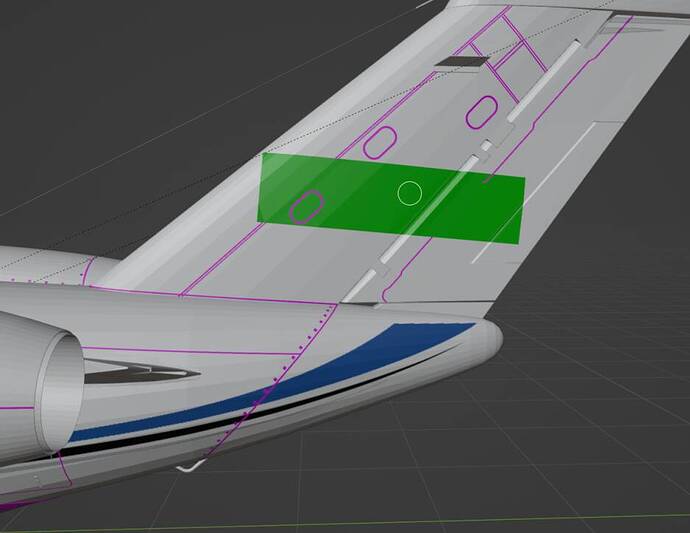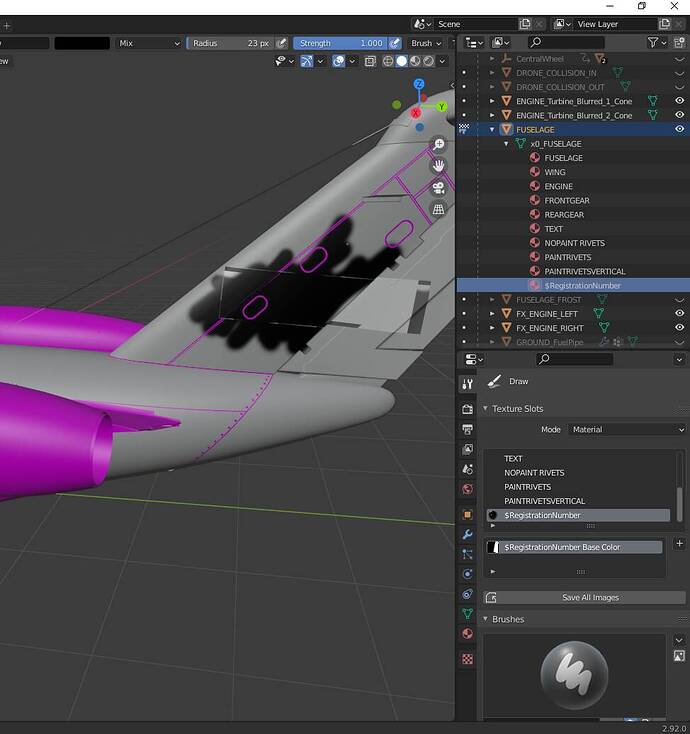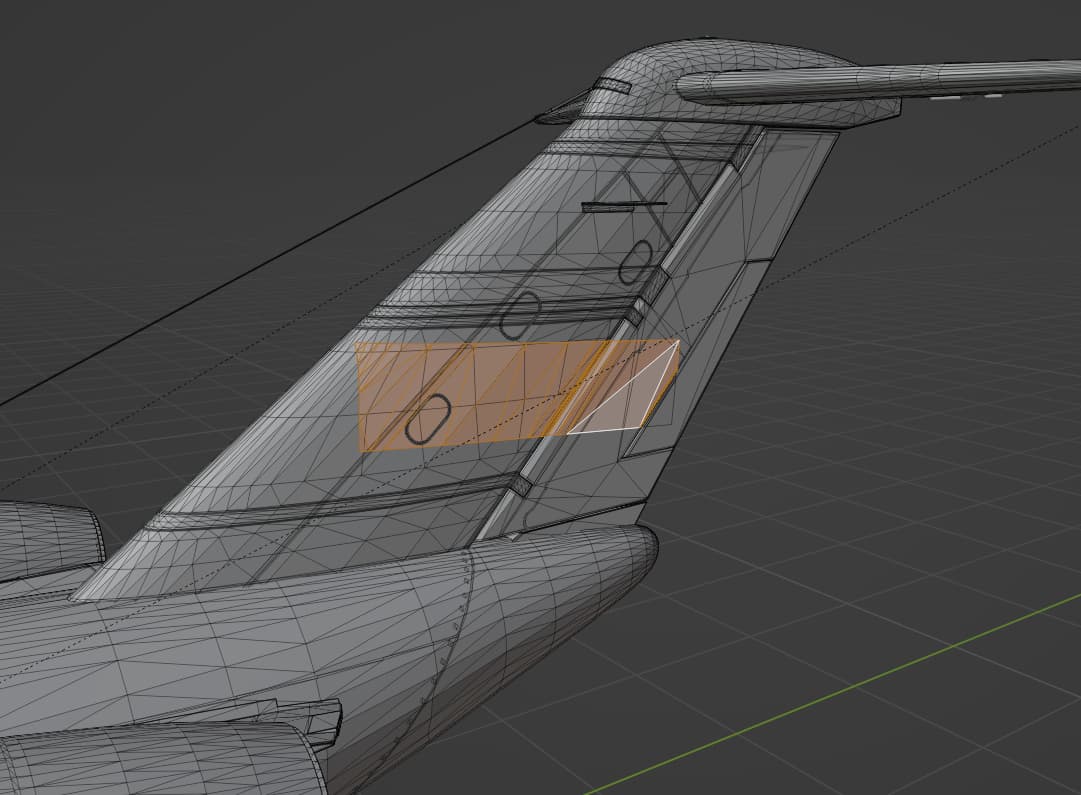Hi, I started creating my first livery ever for MSFS. Its for a CJ4 and its been giving me headaches for this morning  So far I ran into two issues I cant solve.
So far I ran into two issues I cant solve.
-
Im getting pink texture when zooming out from the plane, I ve heard about this issue but not as a repainter. I dont know how to fix this. I googled some possible fix. It was to add next line to texture.cfg file, eg.
fallback.12=…\texture\Planes_Generic
But that dint seem to help.
-
How do I change the tailnumber color? In the aircraft.cfg there is a line, saying atc_id_color so i filled in my color code. But nothing changed. Its still black.
atc_id_color = “#215eab” ; color for the tail number : i.e. “#ffff00ff”
Any help is much appreciated.
Thank you
Maybe this will help, sounds like you already tried the fix for the pink interior.
https://www.workingtitle.aero/packages/cj4/guides/repainter
Thank you. Yes indeed. I got rid of the pink interior, and now came into another issue. And thats the custom tailnumber painted directly onto the texture. Im using Blender to paint but cant mabage to paint the tailnumber properly as there is a rectangular tailnumber face preventing me from painting on the fuselage. In that aerea and I cant find a way how to delete it 
In object mode click on the tail number box and then press H to hide it.
Id love to. But I cant select. I can select fuselage or the rudder. But the box is somehow hidden somewhere. I cant select it. Its probably lack of my knowledge, but I really dont know how 
Ok I have had some time to have a look. Normally the reg. location is a separate object on other aircraft but in the CJ4 its part of the fuselage model.
So to remove it open FUSELAGE on the top right then x0_FUSELAGE and come down to $RegistrationNumber. Right click this and select delete.
This should allow you to paint under it.
Unfortunately no, it did not. But finally found a way how to get rido of it. I had to go into edit mode ale delete the linked faces of the registration faces. That way it works for me.
![]() So far I ran into two issues I cant solve.
So far I ran into two issues I cant solve.