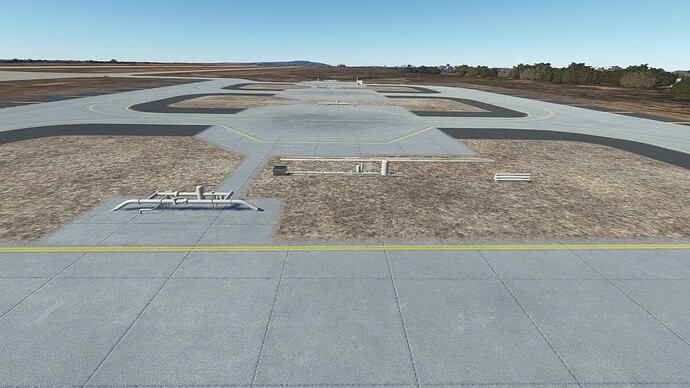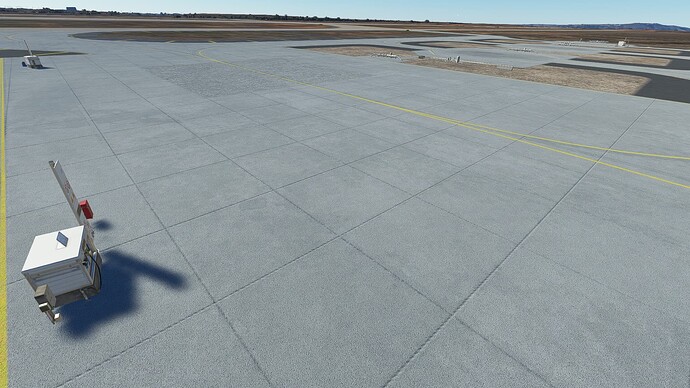Thank you using the Bug section, using templates provided will greatly help the team reproducing the issue and ease the process of fixing it.
Thank you using the Bug section, using templates provided will greatly help the team reproducing the issue and ease the process of fixing it.
Are you using Developer Mode or made changes in it?
No
Have you disabled/removed all your mods and addons?
Yes
Brief description of the issue:
Just spent 3 days wiping and fully reinstalling MSFS from scratch (with World Updates). Hand-crafted airports still have pink square/missing textures. Since SU10 (which was a case of empty community folder during update etc). First noticed at Miramar whilst testing F18 to see if the FPS bug was still there. Left a while, then seen at Saba, triggering the full wipe & reinstall. STILL bugged at both locations (& other handcrafteds) following a fully clean reinstall. Not much else I can really add (not that wouldn’t get me banned, anyway…)
Provide Screenshot(s)/video(s) of the issue encountered:
Processing: 20221018212418_1.jpg…
ICAO or coordinates (DevMode > Options > Display position)
KNKX & TNCS
Detailed steps to reproduce the issue encountered:
Spawn at above locations
PC specs and/or peripheral set up if relevant:
3070 Ti
Build Version # when you first started experiencing this issue:
SU10 (1.27.21.0?)
 For anyone who wants to contribute on this issue, Click on the button below to use this template:
For anyone who wants to contribute on this issue, Click on the button below to use this template:
Do you have the same issue if you follow the OP’s steps to reproduce it?
Provide extra information to complete the original description of the issue:
If relevant, provide additional screenshots/video:
When you uninstalled, did you do a clean uninstall (which would wipe out the rolling cache)? I’m not seeing pink textures where you have mentioned.
Do you have the same issue if you follow the OP’s steps to reproduce it?
No
Provide extra information to complete the original description of the issue:
Spawned at NAS Mirarmar, used drone to fly to fuel boxes shown by OP. Textures are working.
If relevant, provide additional screenshots/video:
See below
As mentioned, yes, a fully clean install & re-download. Rolling cache I have disabled, but even then, I manually deleted the AppData and G\MSFS (in my case) directories afterwards.
Just finished re-acquiring the airports (delete & reinstall) via content manager - still the same.
What version of MSFS do you have? Standard/Deluxe/Premium? I’m trying to figure out differences that might account for what is a missing texture asset (just a semi-educated guess).
Premium Deluxe  I can still use my addon & default airports etc (added my Community folder back and they’re all fine) but it’s still affecting the handcrafted stuff.
I can still use my addon & default airports etc (added my Community folder back and they’re all fine) but it’s still affecting the handcrafted stuff.
Weirdly, Aerosoft Paderborn is my only other content manager airport, and that is fine… 
I have the same version. So I wonder if it’s one of the components you and I have (or not have) installed.
Not much else I can add - full clean reinstall, forced nvidia driver reinstall, still doing it, force reinstall of the airport packages in CM…
…still the same.
Only other consideration is that it’s drive failure, but I doubt it given everything else runs fine off of it and no errors etc.
looks ok :
purple areas are missing textures, so far I know. There was an older case, where invalid mod install files caused that too, but can exact remember.
Not quite…

The really weird thing is, I have two computers and one seems fine while the other does this. I did remove and reinstall the airport to no avail but that was before I checked the console, which suggests the missing textures come from a shared library. I’ll have to look in to redownloading this common texture folder at some point.
Update Edit:
I deleted the Asobo-modellib-texture folder and copied it across from my working computer and the textures now display as they should.
Observation edit: This forum auto capitalises the word Asobo.
![]() Thank you using the Bug section, using templates provided will greatly help the team reproducing the issue and ease the process of fixing it.
Thank you using the Bug section, using templates provided will greatly help the team reproducing the issue and ease the process of fixing it.![]() For anyone who wants to contribute on this issue, Click on the button below to use this template:
For anyone who wants to contribute on this issue, Click on the button below to use this template: