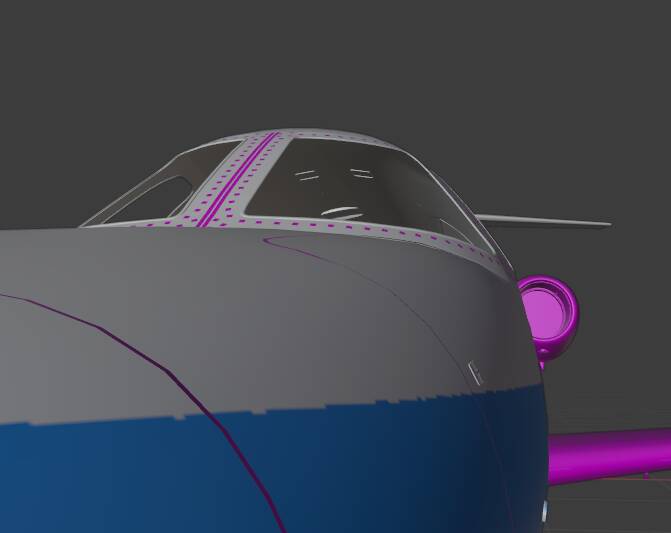First of all, I’m quite new to making my own liveries with Blender. I loved the tutorial by AirBiscuit (The Start-to-Finish MSFS Livery tutorial - Blender texture painting using msfs2blend - YouTube) and the MSFS plugin made for Blender.
However, my liveries appear pixelated, even when I start with a 4096x4096 texture in Blender. E.g. see the straight line in the picture below. Falloff has been set to straight.
Is there something I should be doing different?
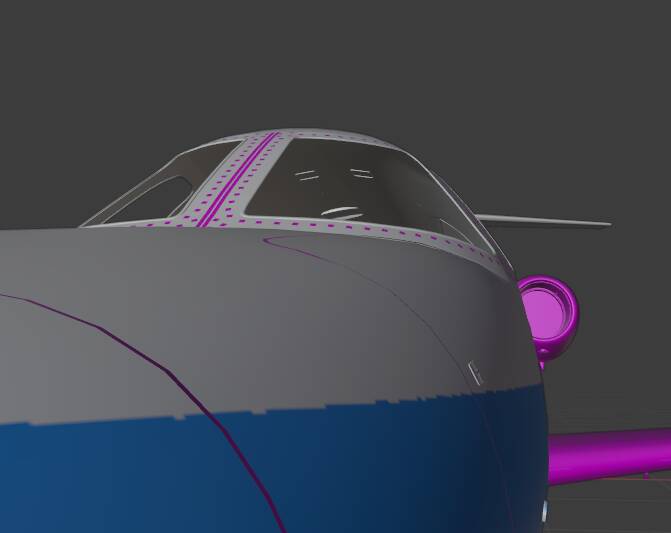
Is that the citation by any chance?
Yes, but it also happens when drawing straight lines on other plane models. I think one issue might be the 4096x4096 texture size. It seems to get better if I increase that to 16Kx16K.
But would there be another option as well, as this is quite heavy for the PC?
It all depends on the UV maps. What might look straight on the plane could be at a 45 degree angle on the UV, causing aliasing.
The citation and other deluxe edition aircraft always caused problems though.
Throwing more resolution at it isn’t a great idea when it looks like there’s a secondary problem causing this.
It happens on basically all of Asobo’s aircraft - I assumed it was just issues with how they handled the modeling and UV maps.
I typically ignore it, export my final PNGs, and then clean them up as needed in Photoshop.
I have found that creating stencils in other paint programmes ( I use Inkscape) and applying them in blender gives a much cleaner lines. I only use the painting tools for block colouring.