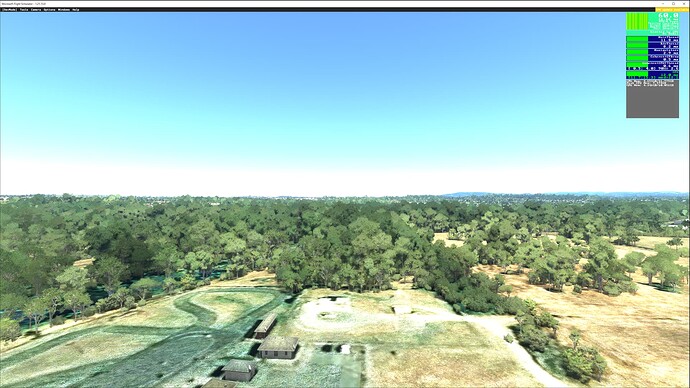Hi everyone,
Just a quick question… I have a decent system, i9 12900k, 32gb ram, rtx 3080 ti 12 gb… I can run the simulator on ultra settings but when I compare my graphics to some of the content I see on YouTube, feels like my settings are not as good at all. Especially trees and grass looks terrible, I have taken a screenshot. I really couldn’t figure out where I could be doing wrong, I would appreciate any help regarding to that.
Screenshot is taken running the simulator 4K, and rander scale 75%
This isn’t COD or Forza, with that setup why would you play at anything less than renderscale 100 and limit other settings instead?
It’s really doesn’t make any difference at all, looks pretty much identical with less fps if i do 100%. I watch some videos on YouTube and the grass looks pretty real, I feel like somewhere I’m losing a lot of quality, and I am using HDMI 2.1 cable connected to a 4K TV with hdr capability
Well that grass seems to be inches from your face, it’s not a rabbit simulator either  … If anything it’s over sharpened, go to Nvidia control panel global settings and you can enable and set DSR. It’s pretty good for this kind of problem.
… If anything it’s over sharpened, go to Nvidia control panel global settings and you can enable and set DSR. It’s pretty good for this kind of problem.
It’s not about the grass, I showed that shot to explain the problem. When you look at it, it’s very pixelated, as a result the whole scenery is pixelated. Just like you could see on that photo, if you zoom in a bit you will notice. For some reason I feel like I am not getting the performance out of my system and I don’t know the reason
Well,this photo is a bit blury,let me crop and post another one down there…
You said renderscale makes little difference, take more screenshots but at 100% and compare and you will see that it really does. Also take them when in fullscreen mode not windowed
Taking a photo of the screen actually shows the problem better,this is how it looks to naked eye and nothing you said makes a difference
it’s really not necessary to be running at 60fps in this sim. put the render scaling back to 100 I can’t see the res in that screenshot but even for me i run in 4k but anything below 80 render scale it starts looking horrible also make sure anistropic filtering is set to 16x and think one below is super sampling set to 4x4 also check terrain texture resolution set to high or ultra as well as the grass and bushes not sure how far you can push it on your specs as you have a slightly better cpu and GPU.
My settings are maxed out completely,the system can handle it,last photo was from 100 scale, thats why i dont kmow why the graphics looks like that. Almost like something is not changing in the settings
Also my tv is 60hz,thats why i turned on vsync
Not got nvidia control panel over-riding the games settings have you?
Assume the correct res has been selected for your monitor.
Are you running any sharpening with GeForce experience game filters or in NVidia control panel?
if you have lots of performance spare just up the render scaling in sim beyond 100 too.
Check the sim is actually set to your monitors native resolution and take all screenshots in Fullscreen mode
Try setting Sharpen to 0 in the usercfg.opt. It’s what solves that problem for me.
Its not so much the sharpen,if u look at the first photo,the graphics are like broken…also,its Sharpen 0 in that pic as well. It is kind of hard to explain over screenshots,it just doesnt seem to belong to an output from rtx 3080ti
I don’t know quite what you were expecting, it’s not a rolling video but a bunch of minute polygons each with a rendered texture.
I must say your screenshots do look very bright cos it’s hard to even read what the fps display says.
Don’t suppose lowering the brightness improves the look for you.