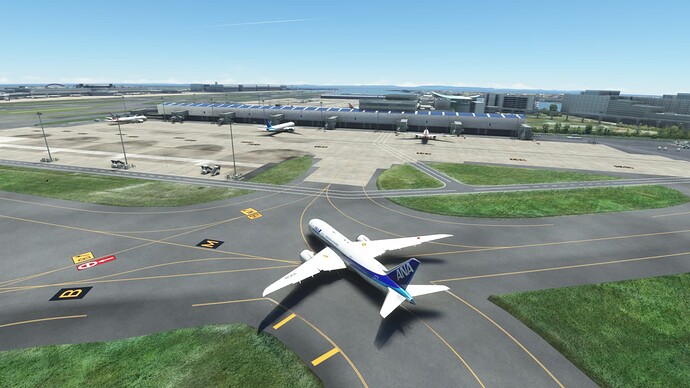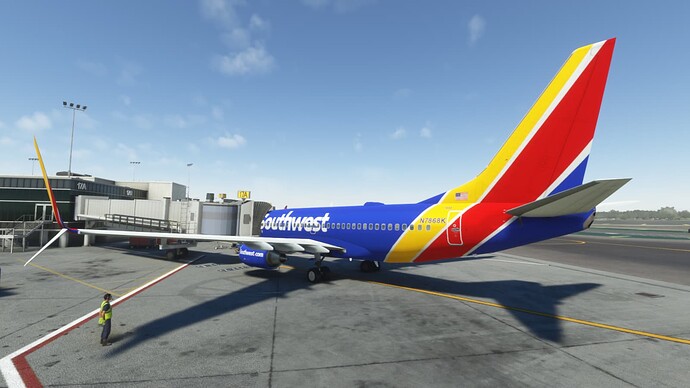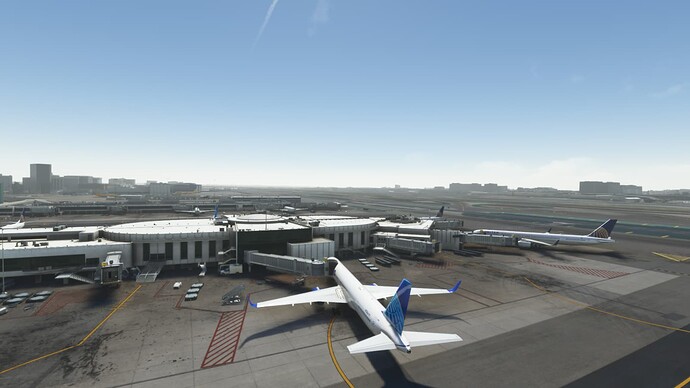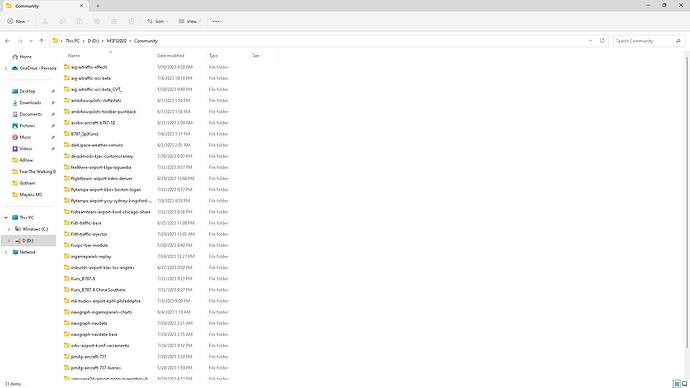As an airliner enthusiast, my other hobby besides flying commercial routes is to take a moment and gaze upon the destination airport activities.
My homebase is WIII - Soekarno-Hatta Intl Airport (CGK), but in simulator, my second home is RJTT - Tokyo Haneda Intl Airport (HND), and has been my go-to since 2019 with X-Plane 11. Asobo did a very great rendition of HND, combined with a lot of add-ons and amazing AI traffic by AIG, it came alive.
Here is me, admiring Atarium’s amazing JAL Dreamliner livery on Kuro’s 787-8. I flew it all the way from Seoul (RKSS - Gimpo Intl Airport) and park it in HND’s international Terminal 3.
Showing you the sparse T3 - there is a Bombardier Global Express from NetJets Europe parked at one of the stands.
Airports MSFS is pretty hard to work with, especially parking assignments. In real life, T3 Haneda hosts all kinds of international flights, including those flown by JAL and ANA. But, you can’t specify parking based on origin airports, only by airlines, otherwise, domestic airliners will start flocking to T3 as well.
T3 is occupied by foreign airlines by default, and each airline have a very specific gate assignment. The AAL, GIA, and QFA always spawn within the same gate (which is also pretty accurate in real life). Note the very visible Mount Fuji in the background. A pretty common sight in Japanese unpleasantly hot and humid summer.
However, such classification can produce amazing results, which MSFS can correctly place JAL & its groupies like Skymark and Starflyer in T1:
Pretending to “spot” a from outside the fence here:
As expected, T2 also gets correct gate assignments too, with Air Do, sometimes Solaseed, and obviously ANA, occupying them:
The perks of using AIG solutions is the ability to get specific liveries. Shown here are 2 Star Wars-themed ANA jets (C-3PO and R2-D2), there is also ANA flower jet 737-800 that love to occupy the Air Do’s spot.
Now, sometimes you got unexpected behaviour from the AI, I don’t know why or how, but might be AIFlow & AIGround interference, but this is ANA 20, 5th flight of the day that connects between Osaka (RJOO / Itami) and Tokyo (RJTT / Haneda), seen exitting runway 22:
Oh well, the ATC instructed it to park in T3, and here is how the guy did it:
Take a look at those control surface drooping when the engine was shut down. I just wished AAU2 bring the same detail to Asobo’s 787.
Well, that’s it for my own Haneda of the day. It was a very clear sky today, as in the real world weather report as well. How do you fix your plane spotting cravings in MSFS? Please do share!