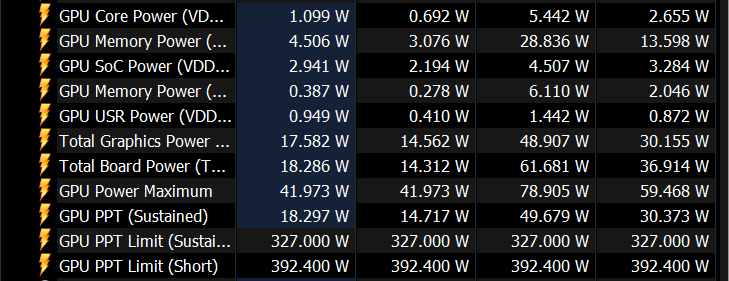the 3080Ti holds back my 5800X3D quite a bit.
As i don’t really have interest in RT gaming and pretty much only sim and play fps games i wanted to go for a card that has great raster speeds.
I have my eyes on the 7900XTX, is anyone here with this card that wants to share their experience?
anything buggy in MSFS with AMD cards?
(I don’t do VR so don’t mind if that has issues)
(as in holding back i mean i’m heavily GPU limited at 4K)
2 Likes
I’m in the red team (5800X) but seriously given the choice I’d want the i9-13900KS
1 Like
I have the RX 7900 XTX paired with the 7800X3D.
I have zero issues with the 7900 and I’m running 4K @ 60Hz and it’s barely ticking over and runs cool.
1 Like
After deciding I was probably the type of person who would turn off the nvidia frame generation (I can’t stand the ‘motion enhancement’ on TVs and it’s basically the same thing :D) I decided to dive into the AMD side and go wild with the 7900 XTX to future-proof myself.
I have zero regrets.  It’s fantastic.
It’s fantastic.
I’m at 4K in HDR10 on DX12, can crank graphics to ‘Ultra’, and it’s consistently my CPU (Ryzen 5800X3D) that’s limiting me flying around over Los Angeles, between Orange County and Burbank and through downtown.
With the UK2000 scenery for KSNA (Orange County / John Wayne), everything at Ultra, and live traffic on but multiplayer off, I’m seeing worst frame rates (looking directly at terminal with several AI planes moving around) dipping to 30 and more common frame rates sitting around 60 plus or minus a few in GA planes with fancy Garmins (C172 w/ G1000 and TBM 930). I don’t do a lot of airliners but I expect CPU will continue to be my limiting factor on frame rates for them.
1 Like
i would not even bother if u have the 5800X allready, just sell it and get the 5800X3D it blows the 13900KS out of the water when it comes to MSFS performance.
That’s great !
I might buy the 7900XTX this month and replace my 3080Ti.
Good to know!
Im at 4K myself as well, ive bought the LG C2 42" OLED for my setup about a year ago when it got released.
the 5800X3D is pretty much the best u can get after the new X3D chips, barely a difference between the two in MSFS.
Guess we need a bit more optimization on the CPU side from Asobo’s side.
But my main concern were graphical issues, glad u guys are happy with the 7900XTX that rests my mind honestly.
1 Like
oooh i looked at that but i physically don’t have room 
enjoy!
2 Likes
I believe the 7900xtx will pair well with the 5800X3D @4K.
Planning to upgrade my RX6800 this year. GPU limited too.
1 Like
i luckily have a deep desk for it, still plan to add 2 vertical monitors on the sides.
but that’s for later, really recommend this TV if u ever have the room for it.
1 Like
For anyone coming from Nvidia to a 7900 XT or XTX, did you notice improvement in FPS in CPU bound situations ?
It seems AMD cards seem to tax less the CPU (scheduling process or something like that) and that can give some additional needed FPS.
I use a single 65” LG OLED and it’s all I can ask for really. Hard to beat the image quality of these screens.
One more thing, if someone could comment on the 7900 XTX idle power consumption, especially on 4K/60 Hz and 4K/120 Hz.
This was an issue since release, but seems has been partially fixed just very recently.
I have a 4090 and I am on the last 10 day window to return it if I want.
Thanks.
1 Like
Which value of HWinfo (or other source of the figure you’re after) are we talking about and I’ll tell you.
Total Board Power (TBP)?
They come with different names, depending on the monitoring software:
HW info : GPU power
GPU-Z : Board Power Draw
Thanks
By “idle” I assume you mean just sitting here with nothing running at the desktop?
On HWinfo I have GPU Power Maximum, but that is a labeled “Maximum observed GPU power peak”, so that isn’t what you’re after.
Here’s all related:
Oh, and this is 4K 60Hz. I can’t do 120Hz.
Edit: I’m looking this back over and they are reading higher than they do when they are really idle. It’s probably a tiny bit higher due to the Snipper app running while I grabbed that small bit of screenshot. The TBP is more like 13 when sitting idle.
2 Likes
Yes, it must be that. 13W idle is very good.
Thanks again.
2 Likes
Not so much in fps but yes in smoothness – for instance loading new scenery while flying VFR around Los Angeles seems to have much lower impact in terms of stutters or rendering time spikes. Coming from a 2070S 8GB to a 7900XTX 24GB I suspect this is due to a combination of at least three things:
- much bigger VRAM! so less need to unload old data
- using DX12 instead of DX11, which may make it easier to load things while rendering other things without slowing them down as much
- newer GPU supports resizable bar, which makes it easier to address multiple parts of GPU memory at once and so may help with data loading
2 Likes
MSFS is difficult to benchmark for a variety of reasons, whether for the performance changes in each sim update, or the huge combination of settings and situations with aircraft and sceneries, that can have a massive impact on the performance.
Nevertheless, it’s possible to find benchmarks online that show 7900 XT/XTX being faster than equivalent Nvidia card at 1080p and 1440p to then be on par or lagging behind at 4K.
My interpretation of this is that in CPU bottleneck situations which are likely at 1080p and 1440p, the AMD cards can extract a few more FPS comparatively to Nvidia.
Knowing that even at 4K the sim can be easily bottlenecked by the CPU, I think it’s fair to assume that AMD GPU could be in slight advantage here.
Of course this is only based on assumptions and extrapolation of data, but there could be something to it.
1 Like
Just picked up a 7900xtx yesterday. I’m waiting to get my new power supply delivered later today but I have noticed that the GPU board power is 93-95w at idle (as measured by the Adrenalin SW). I also noticed in the 24.4.3 driver release notes AMD is working on a known issue related to this:
Known Issues
- High idle power has situationally been observed when using select high-resolution and high refresh rate displays on Radeon™ RX 7000 series GPUs.
My Qled TV refresh rate is 120Hz and I’m running at 4k resolution so I definitely can see this issue. My previous RX 6800 idled at about 35w with the same refresh rate. I can’t stress test it yet until I get my new power supply 
Well, they are pretty muscular cards, and therefore have a high metabolism rate at rest too !! 
Anyway, I thought with Adrenalin 24.4.3 this issue was solved for almost any single monitor setup, but it seems not.