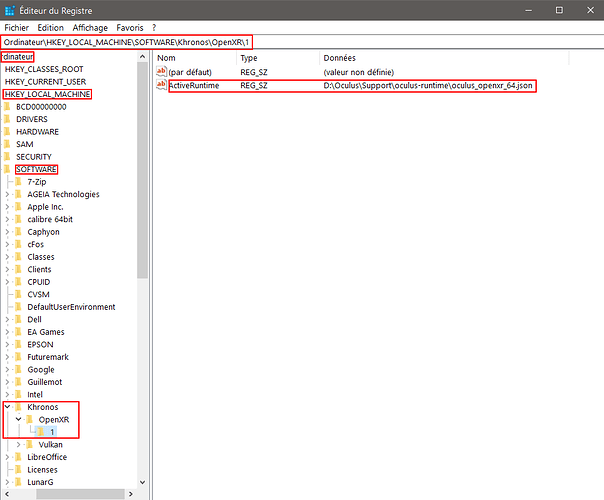I need help guys, how cna i play in VR ?
I cant assign a button to change mode to VR…
Hi, you need to go into the control settings page… change the filter from assigned, to all
then search for VR - you will see a couple of settings..
VR - Activate & VR - Camera reset.
You need to set these BEFORE you put your headset on.
It is also a good idea to bind a key to “VR Toolbar Toggle”
set the spacebar..or a joystick button (or something you can easily find when your headset is on)
Regards
Steve
Now it says, No headset dectected…
Im using SteamVR beta
Not sure about that one. Which Rift do you have.. Rift S?
I used to have the Rift CV1 but I sold it and bought a Reverb G2
All I can suggest is check the connections.. drivers etc. Does the Rift work ok with other things?
Regards
Steve
Mine is Rift S .
I did everything, and i assigned, and now it says No headset Detected…
God damit, this game is completely a nightmares…what a game…
Yap, it works very well with other games bro. The only problem is This Flight simulator…and im using the Beta in OCulus software
Sorry you’re having problems. I hope you sort it as the sim really is good in VR.
Are your graphics drivers up to date? I don’t know what card you’ve got but there are new nVidia drivers (released two days ago) & they seem to have improved performance. Don’t know if it’d make any difference with your problem but still worth doing.
Maybe trying without the beta? Maybe that’s the problem?
Don’t know what else to suggest really. Hopefully someone else will know.
Regards
Steve
My pc is this:
i7 - 9700K + 32GB DDR4 + RTX 3070 OC Gaming 8GB + 3 SSD 1TB
and yes my drivers are up to date.
Im getting tired of trying play this in VR…in other games i can enter without any problems, here in flight simulator, problems and more problems…
It appears you are not alone. There are plenty of other Rift owners saying the same thing.
However.. some have now fixed it by following the instructions here (the non-WMR bit)
https://flightsimulator.zendesk.com/hc/en-us/articles/360018555179-How-to-install-OpenXR-
Hope it helps.
Regards
Steve
Thank you bro, and thank you for your time ![]() , i will check it, and if it dont work, no worries, i can fly without VR, i fly in VR in DCS WORLD
, i will check it, and if it dont work, no worries, i can fly without VR, i fly in VR in DCS WORLD ![]()
About that article, i saw it and i did it and didnt work here bro ![]()
Thank you man ![]()
You’re welcome ![]()
Regards
Steve
I have a Riftt S too.
By default the VR mode switch is the left ALT on my keyboard.
I just recently started using VR, and I have a Rift S. It’s not clear from your posts if all your settings are correct. You are stating on top that you are using SteamVR. In that case, I believe you have to set SteamVR also in the registry, not OpenXR as described in the provided link.
The way I understand it: MSFS on Steam, you have to use SteamVR and update the registry accordingly. MSFS from MS store etc. you can use SteamVR or OpenXR, but again you have to update the registry accordingly.
Please, anybody with more experience in VR let me know if I’m wrong because I will learn from that, too.
I have a Rift S and MSFS from the Store. I did nothing on my system, just press LAlt+Tab and it goes straight to VR mode.
Have you tried u plugging the rift from pc? My rift doesn’t register when I start the pc until I reply it in
That was meant to say “Replug it in”
There’s also the REGEDIT thing to do but I can’t remember how to do it - something to do with active runtime, there’s threads on it
Ok, so I can see some problem here OP (and other):
All Oculus Headset users, from the MSFS Store or the Steam Store (like me), don’t need to use SteamVR at all, and don’t need to install the OpenXR Tool at all.
Only install the Oculus Software (probably already done), select the Public Beta Chanel in the beta Tab to get the latest version (currently 27.0.0.45.507), reboot if needed.
Be sure the registry point on the good Oculus .JSON file like in the image below (mine is on D drive, your is probably on C so change it if needed):
And that’s all!
You CAN try to use the OpenXR implementation of SteamVR if you really want, but result may vary. In that case, the registry need to point on the SteamVR JSON file instead. But I personally don’t recommend it as it’s not the way you have to go with any Oculus Headset.
This topic was automatically closed 30 days after the last reply. New replies are no longer allowed.