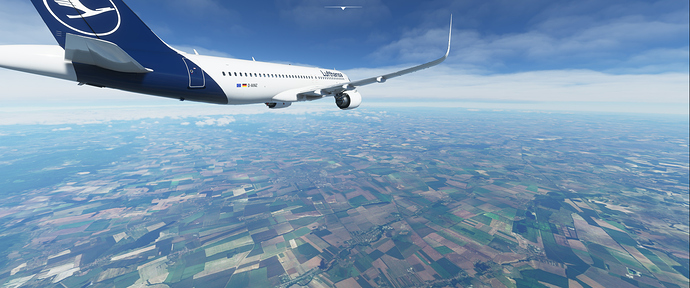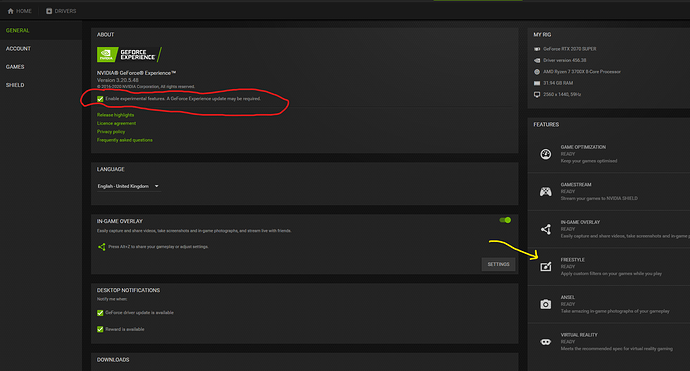Landscapes look tremendously washed out in many areas, with a white-pinkish tinge that makes them ugly in my opinion. I refrain to believe that this is how they look in reality, even when the sun is at its brightest. Please provide an option to automatically apply some sort of video post-processing. Don’t force users to rely on 3PD for this as external solutions are often cumbersome to apply.
Because peoples’ PCs aren’t already struggling. ![]()
![]()
Try watching some You Tube footage from real flights. It’s not that far from reality, it’s often very hazy and blue even when it looks clear and sunny from the ground. And I have been up in real Cessna’s, Pipers and a Whitman Tailwind in various weather conditions over the years and it’s often quite difficult to see.
But if you want to change the look and you have an Nvidia gfx card you can use the freestyle post processing options that are available from the Nvidia experience program. They have no performance hit .
They are also easy to apply, just hit alt + F3 or ALt + Z then game filters
Will try that. Thanks
Heck, it’s hazy-blue just sitting on the ground here in Albuquerque…
yes, theres a smog and oxygen. You cant have crystal clear sight
i wanted to try that but i cant enable freestyle. MSFS is not on supported apps list
It works fine for me. You need to tick a box in the nvidia panel to enable experimental options. Can’t remember the exact wording, I’ll see if I can post a pic when I get a chance.
You need to go to the Nvidia experience panel, then tick the Enable experimental feature options then you might be asked to download an updated version of the Geforce experience software (I did that and just rebooted PC afterwards)
You should then see the panel says Freestyle Ready (arrowed in yellow) on my Pic
After that you can startup MSFS then press Alt + Z to see a panel that you can configure your options from. Alt + F3 will bring up the freestyle game filters, you can add whatever you like and then adjust the sliders to your taste.
Works really well for me. I have upped the contrast and HDR settings a little and the clarity option.
@XTCQuinn added your post to the list here:
It very often is. It can actually be most of the time depending on where you fly. :-/