Currently, I have a Asus Maximum VIII Hero mb with a I7-6700k processor with 32gb (video 2560x1440) and want to upgrade to where I can run the system at a high level setting. I now get around 32 fps with a 2070 super video card. any suggestions would be appreciated
Consider yourself lucky if you’re getting 32, I assume you mean, FRS.
My system costed me US$4.000 and it was made specifically for this sim, but I still have to balance between performance and quality. The main thing to remember is that you really want to have a good internet speed. That will help quite a bit with performance and as well as quality. I have a 2080 Super, I’m still trying to get a 3080, and I run everything on high except for a few things like clouds and with my settings I get pretty good performance of about 50 FRS except on really heavy airports or addon scenery that is not properly optimized where it can get as low as 30. I also have an Intel i9-9900KF and 32GB as well, a 49 inch ultra wide screen Samsung monitor. This monitor runs on a resolution of 5120x1440 and I have Vsinc disabled. In reality, if you are getting good frame rates with the system you have, I would just play with the settings on the sim before considering upgrading. I have heard some users stating that they get to run everything on ultra with lesser systems than mine, hard to believe, but this sim seems to work differently on every system. I also heard some people with a 3090 Nvidia card complaining about performance, so that should give you an idea. just remember that this sim still in development and we are getting updates frequently, so the performance will go up and down for a while. Good luck and I hope this helps. 
if you’re building a full new system, look into the AMD Ryzen 5000 CPU’s. A 5600X or 5800X is all you’ll need. No game or sim will utilized the extra cores on the more expensive versions. Most basic B550 motherboards will work great. No need to spend on extra expensive motherboard since all AMD stuff overclocks just fine.
RAM wise; 16 or 32GB of fast RAM (3200MHz minimum, 3600MHz advised, budget permitting).
I have heard the same thing also it is hard to believe that a system like yours should be able to run it like a screaming chicken…kinda… I’ve read about all that I can take in about systems low, medium, high, and extream high end it’s nuts. In addition, I don’t believe that the sim has yet to be optimized! Go figure on that one. Thanks for your input and I’m thinking of standing pat for now?
Appreciate your info
I have look into AMD 5000 series and that seems the way to go at the moment! Thanks for the reply greatly appreciated
Have a good day
Currently running the game on a new 5600x (default clock settings), 32GB RAM running at 3600MHz and a real bottleneck GPU AMD R9 290X/4GB. Still I’m getting decent framerates in most places: at 1440p between 20-25fps on ground, almost 30 on higher altitudes) which make the game quite playable as I’ve logged more than 200 hours (with most being on an ancient build from 2011 with i5-2500k with 16GB RAM). At the same time I’m running a ton of apps in parallel with MSFS, namely Little Navmap, OnAir Company, Navigraph charts, Simtoolkit Pro (quite heavy), vPilot, Pilot2ATC, Firefox with 15 open tabs and so on.
Note that I’m using the recommended settings of [HOW-TO] Graphics Settings and Performance Guide (1/08/2021), which is essentially high settings with some mid’s, so in theory despite my bottleneck GPU I could use lower setting and get a significant 5-10 fps increase with a 7 year old graphics card. But I don’t care that much, I prefer better visuals. Obviously I’m not counting busy international airports, big cities and highly un-optimized scenery addons (which are a lot, I’d say probably most of them actually) where fps can go at 15fps or lower.
Highly recommending you get at least a 5600x or a 5800x if you want to spend some more and you’re planning to use multiple apps at the same time (e.g. streaming with high quality). For 90% of people out there a 5600x would be more than fine, as contrary to what some people believe not all users are doing video editing and/or CAD and are in dire need of a 5800x or 5900x and are willing to pay $1000 for it. By reading through certain PC forums, you’d think anyone who buys less than a 5900x is the living embodiment of failure. Well, that’s just plain wrong.
Also ideally you’d want to make sure you get RAMs that can run at 3600 XMP, because I’ve see MSFS benchmarks with 3200MHz and there’s a significant difference with those lower clocks.
Also a B550 motherboard which is usually much more value for money compared to x570’s (I’ve got MSI B550 Tomahawk). Just make sure you update it to the latest stable BIOS, because those 5000s and their XMP RAMs can be quite finicky. I had to use the latest beta BIOS to get rid of in-game audio cracklings and poppings due to RAM errors.
Like I said in my system the real bottleneck is my GPU, so I’m planning to go for a 6800XT or a 3080RTX when there’s decent availability AND they drop to normal prices. I"m not paying $1200 for something that should could cost at most $700, don’t feed the scalpers and the profiteers, don’t be a sucker. Just be patient. I hear there are pros and cons for both cards though: 6800XT’s may have a better impact in the game due to their gigantic 16GB VRAMs (so better LOD, draw distance, textures etc) while 3070s and especially 3080s/10GB are considered by some better when using VR, probably because of better drivers? So you might also want to consider if you’ll be using VR in the near future or not (personally I don’t care much because I’m not convinced that you can fly IFR without getting a headache by looking at all those displays and I’m flying IFR 99% of the time so don’t care to pay $500-700 for random VFRs).
I bought a new mid-range PC for FS2020.
I bought a new Dell XPS 8940 with an i7-10700, 32GB ram running 2933mhz, NVIDIA 2060 Super Video Card with 8GB Ram. 1TB Samsung 970 EVO Plus NVMe M.2. The Dell came with a 500GB NVMe, but now I use that as a highspeed data drive. I have my X-Plane 11 on that drive along with some databases for photography and iTunes library for my huge collection of music.
I don’t manually tweak a lot of setting.
I have High-End and 60 frames selected.
Overall I’m pretty happy with the performance I get out of it.
Besides a decent CPU and Video card, at least 32GB of RAM is needed along with an NVNMe SSD drive. You can have the fastest CPU and Video card, but if you don’t have those other two items, FS will run slow.
While I sort of agree, the difference between a regular SSD and an NVME one isn’t that immense. Sure, if you’re buying new now, go with the NVME option. If you already have a decent bandwidth SSD, the gain will be marginal.
Same for the 16 vs 32GB RAM discussion; going to 32GB will not give you a significant FPS boost (if any at all), but it might help with some microstutters, but only in heavy Photogrammetry areas. (I have 16GB myself, and the sim only ever fully fills it up in those area’s. Outside of photogrammetry areas it hovers between 9 and 12GB in use).
So sure, if money is not an objection, go with it.
But if it’s a choice between a NVME drive + 32GB RAM, OR a faster GPU; go with the faster GPU every single time.
At 4K this article says there’s no performance difference for gaming :
What about in MSFS 2020 ?
https://www.techspot.com/review/2185-amd-zen-3-ryzen-5600-versus/
I bought this system in July :
Power Spec 434 ($1600 plus extended warranty): Intel I7-9700K, Zotac NVidia RTX 2070 Super Mini, G Skill Ripjaw 32GB DDR4-3600 RAM; 1TB NVMe SSD (added a second 1 TB SSD), CPU cooler/lights, 27 inch curved AOC C27G1 monitor, Comcast “600 Mbps” internet, Thrustmaster T-Flight HOTAS 1, resolution 1920x1080.
and do pretty well. Most settings on ultra and sliders 80-90% and FPS is generally 35-55. I am having that great problem with tree overgrowth over secondary roads and have tried to fix it with Tree Size Editor and Shorter Trees with little luck.
What is FRS, if I may ask?
16GB of system RAM is inadequate for FS. You can have the best processor and GPU and if you only have 16GB the game will not get decent performance. Below is q quick display of what FS is using for RAM. It’s already up to 15GB and sometimes it goes higher. Notice than on my 32GB system, i’m already using %70 of my RAM with a few other things opened.
You need 32GB! I don’t think you will get better performance going up to 64GB. Unless you have a ton of other things opened. And we often have Discord or something else running in the background.
If you only have 16GB or RAM, do your self a favor and move up to 32GB!
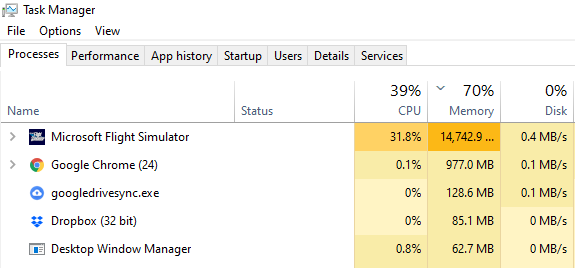
Absolutely! I use more than 27GB of my 64GB of RAM for FS2020 alone on average. Sometimes depending on location, I even go up to 29GB or more on very rare occasions. 32 is the barest minimum for FS2020. If you can get 64GB, get it, and the faster the better up to 3600MHz. Anything faster is a waste of money. You won’t use the whole 64GB but you’ll have a lot of headroom for your browser, your other apps like ATC, weather (for those who like 3rd-party weather), etc. You won’t need to close stuff down.
Wow I will check into that and thanks for the info
Much appreciated
FPS = frames per second 
MicroMallard389,
You mention you have an I7-6700 which is a 6th generation processor only processor. The new I7-10700 has 8 cores and 16 processors.
Right now upgrading that may give you the most bang for your money. You need to do a little more research and see if the socket and power are the same, but they appear to be.
I know the bottle neck in my system id the GPU, but I just spent a lot of money on this new setup along with some other toys. But a better GPU will probably come next Christmas. But overall happy with my setup for now.
Here is a link to a benchmark of the two processors:
https://www.cpu-world.com/Compare/474/Intel_Core_i7_i7-10700_vs_Intel_Core_i7_i7-6700.html#:~:text=Similar%20processors&text=Similar%20microprocessors%20use%20the%20same,characteristics%20are%20a%20bit%20different.
I wonder why you need more than 32 fps if a normal human eye cannot distinguish over 24 fps.
There’s just too much ups and downs right now. I think waiting a little while, maybe for the next two major updates, will give the sim a good stable performance, that way you will have a better idea
what should you upgrade to, and save some money in the process maybe as well? 
Hi there,
one thing that immensely affects your PC’s performance, but is also completely neglected a lot of times is the resolution you’re trying to render at.
It sounds like you might not be taking that into consideration here as well.
With your current monitor, your PC’s going to have to work 3,5 times more than a common 1920x1080 monitor.
That’s a huge hit on performance!
Someone with a ~1000$ PC can easily be seeing higher fps than you when they play on a common HD resolution.
You’re of course not wrong that there have been some optimization issues so far, but I don’t think that’s your problem here. A 2080 Super running such a demanding sim on almost 4k resolution is just quite a stretch. So I’m not sure if any update is going to be able to fix that for you.
As I look at other systems I realize that it’s a combination of the software not being optimized and a mixture of pc components (high and low) in combination and assembled into a runnable system but I agree with your assessment
Thanks for taking time to reply

