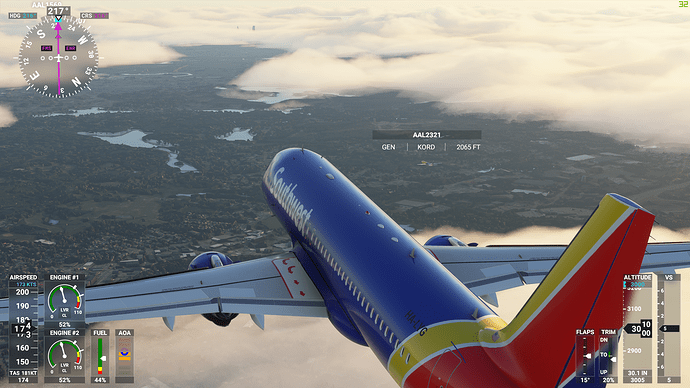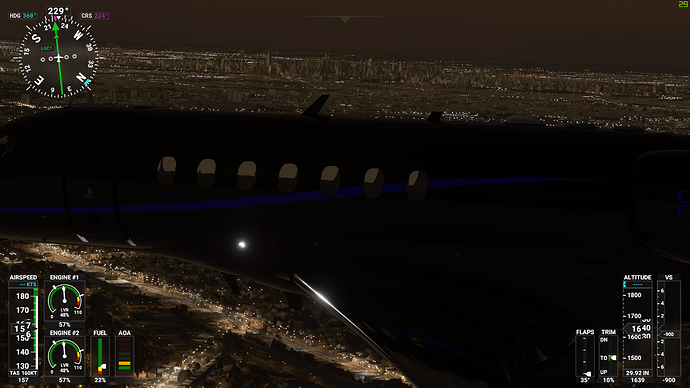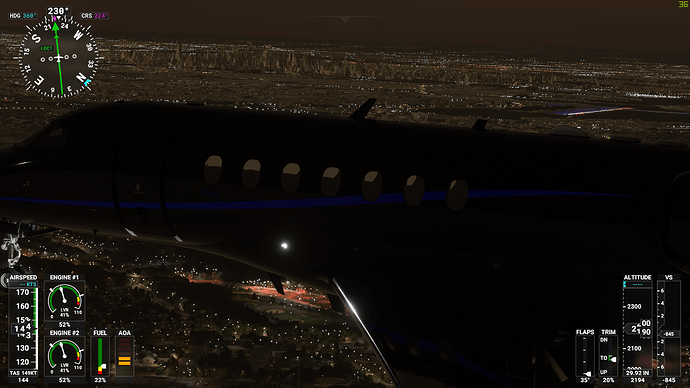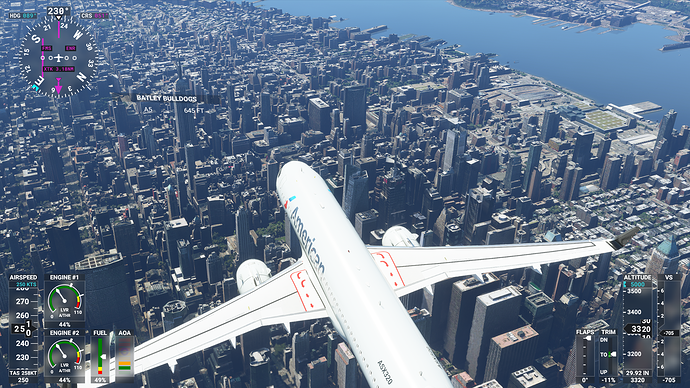Getting full photogrammetry data to load at the moment seems almost impossible for me. It just look like trash. This is what it looks like when I start on a runway in a PG area. Delete or disabling PG doesn’t help at all. I guess I’ll leave PG off for now.
how was the qualit in this area before the patch came out?
Does it get any better once you start flying? I;ve had the same, but once up in the air it seems to trigger the download to refresh
What is the airport’s name?
To be honest I haven’t flown back there after starting from there, but it not much help if it starts loading as you fly away from it.
It’s Sprue Creek in Florida.
What you are seeing is what PG does. Go up 100 ft or so and it looks fine. It’s not designed to be seen at ground level. It is what it is. You can turn it off if you don’t like it.
This has NOTHING to do with the issue, as I’ll patiently state to you again and again. No one is complaining about your screenshot – that looks good.
This is what we’re complaining about – PG is melted and some US cities do not show correctly. Maybe it’s not all PG and it’s LOD… that’s not our points! I don’t understand your need to crucify yourself on this issue.
What airfield is that?
How many times do I need to say it. It isn’t just US PG that is the problem.
And I’ve already said “great. Thanks for your opinion.” This isn’t even the forum thread about US. I’m done arguing with you.
Where is the last photo taken? I will see what it looks like for me
I don’t think that is how PG is meant to work. The trees should look like trees, I guess the sim has to detect them as trees which is not happening but only in some places, in others they are fine. As for the buildings it’s like the LOD hasn’t kicked in and is still set as low sometimes.
If this is how it’s meant to look then it’s a pointless system as you are always going to be close to trees and buildings at an airports so why would you have it looking that bad?
The problem with turning it off is you loose the good effect of the buildings from a distance, a lot of trees are missing and the ground looks worse. Overall I think turning it off might be the best way to go depending where you are.
I’m not sure, without manual intervention, that they can make the PG any better close up. Some of the long shots with the spiky buildings above is clearly not right, but I think is a different thing - network or server or something. I’m no expert though, but all PG across the world looks melted in close up. If it can be improved, then great. Maybe it is a satelite photo quality issue - improving that might make it better, but don’t know how/when that cdould happen.
Well Google Earth looks much better close up. On Google Earth if you move to somewhere quickly and watch the detail load in to start with it looks like this PG in the sim, but then the detail loads and it looks really nice. I haven’t looked at the detail I haven’t looked at Bing Maps 3D to compare with the sum yet.
Maybe, but switching to google is never going to happen. But, when flying, the close up melting is never an issue - you don’t see it. The pointy skylines above need fixed though (even though that isn’t experienced by everyone).
Even if Bing Maps looks better, I don’t know if that can easily be translated into the sim - no idea what’s involved in that.
So I am doing some of my own experiments… here’s what I’ve noticed, even more…
- PG looks awful when I am at KJFK in my A320 (or any plane for that matter). Images below (all settings are ULTRA, sliders at 200 with the exception of resolution which is at 130) and I have RTX 2080 Ti, Fiber Optic internet…
I also reset/deleted my rolling cache, per Asobo’s latest suggestion on a fix.
You can see buildings are NOT fully graphically rendered, and as many have posted time and time again, the builds look melted or are just triangles.
- I then diverted my flight path and flew over downtown. About approx 1 mile before flying directly over downtown, the builds popped into view and the rendering is much more what I was accustomed to pre-launch and pre patches.
So this has to be an issue with draw distance?? (I am not an expert, forgive my technical words) or PG not fully being drawn until you are right over it (what several others in the forums have called the “bubble” since patch 2 came out).
Very frustrating. I just want it to look somewhat normal when I’m 10 miles away – not expecting full detail.
That wasn’t my point, I just meant the technology is there, it just seems either the sim or Bing Maps is not very good.
But like I said what’s the point of PG if it looks rubbish at an airport? Plus when we get helicopters people will be flying closer to other areas.
Also, someone mentioned a workaround is editing the cfg file to make LOD further out, but that’s not what I’m fighting for – I think it should be amazing looking at ULTRA from the sim, not from having to tinker the config files.
Yes if you use the developers slew mode and move you aircraft from JFK quickly into Manhattan you can sit and what the detail load in and before it fully loads it looks just like some of these other areas do.