London has a huge amount of “cruft” that needlessly complicates the geometry. When you get closer to the surface you can see that the overhead power lines for the trains were detected, but they have a lot of detail to them that isn’t actually there. Instead of straight lines it looks like it was in a blast furnace. the same can be said for the PG cranes. A lot of that could be removed, and would have next to no impact on the visual fidelity but probably a large amount of improvement in performance. That said in SU5 I was getting 60FPS at LOD5, but still, it does need some work.
Voted. With everything on ultra (and yes PG is on), all cities look piles of horse pooh. Even when flying close to them. Suburbs and small buildings look ok-ish, but only when flying near or direct over them.
Checked my bandwidth speed and usage, and MSFS doesn’t even use 1/4 of it. So it’s clearly not my connection.
For me, I have downloaded some major PG cities in manual cache, but that makes absolutely no difference at all. I wonder if MC actually does anything…
I didn’t have any photogrammetry issue til WU6. Now every PG city looks like it was carpet bombed.
Playing on Series X and have checked the data settings and haven’t had streaming issues prior to the update. My connection is very fast and stable.
It seems Asobo changed the LOD depending on the PG area, at least for London. The ‘cruft’ is still there, not optimized, yet LOD 4.0 now uses the same data as LOD 1.5 at WU3. So LOD 5.0 is still a bit lower than the old 2.0 (about 1.9). (With PG data off I got the same data usage as before, it’s PG specific)
NY seems the same as it was before, same amount of data. London LOD has been dialed back to match the same data usage or close to. But if you want the same draw distance, you would have to run LOD 5.3 to match NY’s LOD 2.0
With all that, it still runs better than before. Even at LOD 8.0 I ‘only’ got to 22 GB committed RAM, while before I got to 41 GB committed at LOD 2.0 Even though 8.0 now corresponds to LOD 3.0, still half the memory use, which speeds everything up. (And that’s with pre-cache on Ultra)
It would be really nice t have the slider available in game to go beyond 200. I used to play at 100 then set it to 200 (terrain and renderscale) to set up a great screenshot. And back to 100,100 to fly at decent fps. Now I already fly with terrain maxed all the time and have to quit out to edit usercfg.opt to get the seme fidelity in screenshots as before.
It badly needs fixing on xbox. Seattle, London and Miami all are performing terribly at present.
Here we go. You can clearly see with photogrammetry on it’s just blobs and shapes with it off you can see structures. This is Seattle across the bay.
On
Off
On
Off
The servers Microsoft set up for this are throttled way back for the demand. Turn up the faucet Microsoft. Using DX12 mesh shaders would take advantage of parallel processing of today’s GPU’s, loading the terrain mesh much faster than MSFS does if they’re still using a sequentially-executed mesh layer for PG.
I don’t know what you were expecting but if there’s no difference then it just means there is no better data available for that city. You can test if it works by turning off online connectivity and deleting your rolling cache.
I get what you’re saying. I should have mentioned that prior to SU5 I had perfect PG around the world, and, to be more specific: New York, Amsterdam and San Fran. That’s the places I fly most.
But now, it just stopped working, and there are absolutely no changes on my end.
But there should be changes your end as SU5 actually moved several functions and data processes to other cores and dumped 40GB of old FSX code. Basically all your settings need recalibrating as some no longer affect performance the same as before. This also affects all your old 3rd party mods which are certain to need updates from their developers, MS and Asobo cannot touch them even if they wanted to.
If you’re just waiting for the sim to fix itself then good luck to you.
So, the last update wasWorld Update VI, about:
This month, the virtual world of Microsoft Flight Simulator is getting its next major update by focusing on the marvelous regions of Austria, Germany & Switzerland. Renowned for its glorious mountain ranges, ubiquitous castles and stunning vistas, this region comes to life with World Update VI.
Okay, then tell me this about Berlin (Capital of Germany btw):
IDK if cry or laught
Can you explain in words what’s wrong with those images, or what should be there?
@Ant1975uk Thanks for posting these. I’m seeing the exact results regardless of the scenery, aircraft, or scenario I fly in. I’ve been troubleshooting this since last year. It was fixed for a couple of days after an update I can’t remember that Asobo said they fixed it. Then I saw it appear again right after the (fix).
I wonder if anyone has looked at Bing Maps PG other than in the sim to see if quality is what they expect there as well? Then we’ll understand the bigger picture as to what the sim is currently capable of and too that is why there are people developing free city scenery using Google PG. When you understand what LOD does in terms of 3D models and then recognize the level of detail in a fully loaded PG model from which an LOD model is generated from you’ll understand why we may see a blob for a building. With a high poly model with high resolution texture you can easily generate multiple LOD models of it that vary slightly in degree of quality which can result in a level 2, 3 or 4 LOD model that can still look better than a complete PG model. I can’t fathom being able to generate 1 LOD from the PG model without drastically degrading the models visual quality.
I’m merely saying that PG that worked fine before, now doesn’t. And I checked everything multiple times, and no, NOTHING has changed on my end.
Understandable, yeah. I need to fly back over Madrid again to see if anything has changed. It has always been among the best PG in the sim that I have seen anyways.
On second thought, has anyone noticed back when WU5 came out or perhaps an update after that windows firewall asking to allow MSFS? I noticed this and allowed it and wondered why windows firewall was asking this again when I had already initially allowed it through back when I installed it. Makes me wonder if the PG not loading may be caused by some misconfiguration in windows security firewall for some, or even a third party firewall software? Would it be worth a shot to reset windows firewall protocols to default, reboot the machine and then reconfigure them accordingly? Do we have any information on port assignments for MSFS servers other than the XBOX network?
Under settings in the XOBX Companion App it may be worth it see if you’re running under a Strict NAT condition.
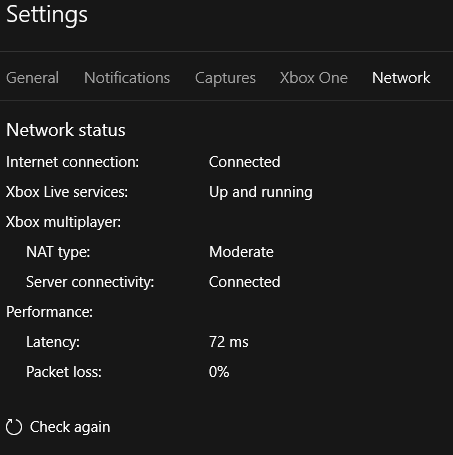
Something is going on, in my non-expert opinion, with MSFS servers – I’m getting EIGHT fps at KSFO and I’ve never had this issue before, even at JFK with multiplayer on, traffic, etc – RTX 3080, i9-9900k, 32gb RAM.
It’s embarrassing. This sim really needs to figure itself out.
That’s interesting, indeed something is up. The few times I have did any flight out and around KSFO it always seemed to perform nicely.





