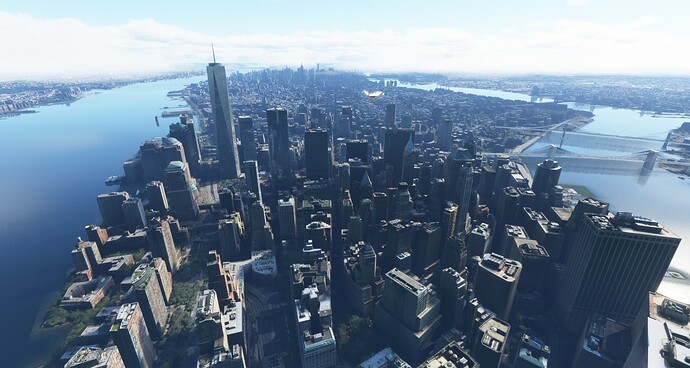autogen buildings draw distance is still reduced
As far as I can tell they’ve removed the top LOD because according to Seb the high detail caused shimmering on lesser specced PCs. I really hope this is just a temporary solution.
but the shimmering is still present despite that
You should really let them know or they will think they’ve fixed it.
Sunrise is great for checking the LOD distance rings. Here in Beijing with autogen buildings
Terrain detail 100
Terrain detail 200
Terrain detail 400
It could use better blending between buildings and no buildings!
Update hit, the LOD slider certainly makes a difference when it comes to how many buildings are being loaded (like the screenshot from the person above me prove). Unfortunately, the buildings that are being loaded, still look insanely bad, just an undetailed pile of polygons, which can barely be identified as a building. RTX 2070 Super, i7 9700k, 32 GB RAM, 100 Mbit/s connection. Cities are still hideous. I’m loosing hope that this will ever be fixed. I’ve tried everything, played around with the settings, activated Teredo, pre-downloaded the areas I’m flying in, it won’t make a difference.
ive had the same problem since su3,like you im giving up hope,rtx 2070 super,i7 7700k,32gb ram,75 mbit/s
There is nothing we can do about it. If you have eliminated network connection issues, by waiting around in vain for better quality models to be downloaded, then the raw data is at fault.
Have you compared this PG with others considered pretty good, I’m always impressed with London, despite its faults at low level, New York, and Chicago.
For a reality check it will likely never be good enough to stand up to close scrutiny as you have done.
But it can look very good from 1000ft.
What cities? Any screenshots?
I think this is just what photogrammetry is in some of these cities (ie San Diego has a ton of just melted pyramids) vs it actually being something wrong on your end.
That’s my point, precisely. We can’t. This IS what photogrammetry is. It’s ugly up close. 
It’s likely the best there is for that spot. London has the densest, most detailed PG data in the game and still leaves much to be desired. It’s so dense, Asobo has adjusted the LOD for London, terrain detail 400 is the same as terrain detail 150 over NY. Hence you notice popping and morphing a lot more over London to keep bandwidth in line with lower density PG areas. (You would need over 300 mbps down to keep up otherwise)
Here is a collection of close ups of the best PG data can be
I’m measuring the total size of the PG area there, further down are up close shots of the best PG data has to offer.
Technology hasn’t caught up to expectations yet! The data is derived from planes flying over on parallel paths taking hi-res pictures. Maybe one day it can be combined with street view images to clean it up. The big problem is, all have to be taken roughly at the same time. Cities change all the time.
I posted a screenshot in a later comment of Naples. But it doesn’t really matter, which city, they all look like this. And I’ve compared what they look like on my system with how they look for other people on YouTube, they should look much better than they do on mine.
Here’s New York City. Pretty sure, that this is one of the cities that are supposed to look the most detailed. Therefore, it probably shouldn’t look like this.
The buildings in the foreground look good. The ones further away are at a lower LOD but should improve in quality as you get closer. That’s a different issue to the image posted earlier where the PG quality is poor when the camera is right next to them.
This is how NYC default looks like in mine as well, RTX 3080 on ULTRA 4k. I bought the payware NYC scenery and it’s MUCH better.
The most obvious cause is bad internet HOWEVER there are examples server side where locations have been corrupted that will hopefully fix themselves with the next big update. I found one just east of the Wuppertal western schwebebahn terminal.
Never zoom in PG data and keep in mind that what you see on you tube / promo videos is with everything cranked to the max. You can increase lod in usercfg.opt to force better looking buildings in the distance. Getting it all in the rolling cache first helps a lot as well.
It’s all about the distance you view the data at, NY from above
From close to street level
It is what it is, the tech isn’t there yet. (And this is data from 2015. London is more detailed than NY but also more messy, more noise in the data)
To clarify: I also have everything set on ultra settings. And I haven’t been comparing my results with promo videos, but with videos of smaller YT channels, that just to some sightseeing flights. There were areas that clearly looked better in those videos than they do for me. Naples for example looks horrific, even when I fly very close to the buildings, whereas the very same buildings look relatively normal for other people.
I also checked, how many resources the game consumes while flying. Not too many, despite many things not being properly loaded yet. So I doubt, the power of my system is the problem, otherwise I would have massive FPS drops, while GPU and bandwidth use my the game would constantly sit at the maximum.
I set my LOD value to the new (regular) maximum of 400. I try to raise it up even more in the config data later.