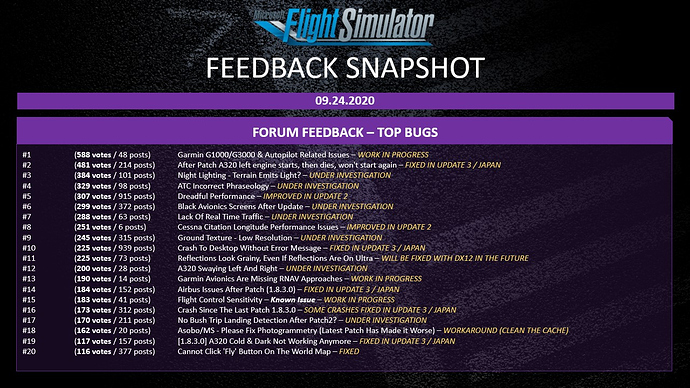I had the same Problem in Europe but after i fixed the xbox network connection the bing Data is working very well now. I have a constantly network download during flying. And the Ground textures are now Satellite and photograpie builded again
and how did you fix the xbox network connection?
Windows settings / games xbox gamebar/ xbox network connection and repair. If it does not show an constantly teredo connection after that try the following:
running these below in admin level command prompt actually got it working for me.
netsh int teredo set state disable
netsh int teredo set state type=default
netsh int teredo set state enterpriseclient
netsh int teredo set state
Care to elaborate? You’re speaking of NAT?
interesting, it does show teredo disco, but no lost packets, now is connected but all the time lost 1%
Hey all – our issue with photogrammetry and LOD (not implying they are the same thing) is now in the top 20 issues of all of MSFS.
If you read today’s blog post, you’d see Asobo says a workaround is to clear cache – not sure why that’s said as I’ve cleared my cache several times and it doesn’t fix the issue permanently.
Sigh… hope we can get more traction.
I saw that too- but does it fix it temporarily?
what do they mean by clear cache… the rolling, manual, or…??
Given Manual Cache is broken, it’s a good bet they mean the Rolling Cache.
The CONSOLIDATED Manual Cache is BROKEN Thread - Vote this Up If you want it fixed
In the previous version, I sat in the center of RWY 36 of CYWG and the game didn’t even show me the highest level of photogrammetry model of the control tower. PLEASE Asobo/MS, give us more options to control the LOD!
Photogrammetry and LOD are 2 separate things. The proposed workaround appears to be just to fix the Photogrammetry loading issues. The LOD issue is separate it just appears worse when linked with the bad Photogrammetry.
That cache recommendation makes me worried that they are not taking this seriously. This has nothing to do with cache. Photogrammetry looked terrible from day 1 (like obelisks, pyramids and generally low poly structures) from a distance because of how they’ve tuned the LOD.
Asobo/MS, for the love of god, please reference this thread to see what people have been forced to do to mitigate this issue - PSA: LOD Slider Can Be Increased Past 200 - Dramatically Improves Photogrammatery - #11 by snuffleupagus18
We shouldn’t have to hack config files to make this look acceptable.
Yup, I also thought it was weird of them to advice to clean the cache. As if we don’t know to clean our cache. It was the first thing I did after the update.
Ok I’ll be that guy. You mean clear the rolling and manual cache right? Is there any other cache outside the MSFS game settings?
That’s not a dumb question. You only need to clear the rolling cache… but I don’t think this is fixing the issue. I am currently looking at another thread in the form about making sure your NAT is set to open (mine is set to moderate) and this might be an issue w/ networking and bandwidth.
Stay tuned.
Ah ok thank you! I turned off the rolling and manual cache a few weeks ago. Well before the patch. I definitely notice the worsening of the photogrammetry. I just don’t get why the triangle buildings at long distances can’t be at least made into cubes. It’s 4 to 5 sides, which is guess would be a 20+% increase.
When I look at my gaming tab in Windows Settings, it states that teredo is unable to qualify. Sometimes it says moderate. Then under server connectivity, it states blocked? I have no idea what that means. I was having issues earlier with MSFS not connecting to the internet. My market place tab was grayed out and the server said automatic, but had no server options displayed when I clicked on the drop down screen. When I logged out and into Xbox companion, it resolved all of my connectivity issues and showed me connected to the West USA server, however, when I go back into the gaming tab in windows settings, it still says “teredo unable to qualify” and “blocked”. I have very fast internet service, so I don’t really understand what the problem is.
Followed their instructions. Issue is still there. Seems indeed the LOD has gotten worse.I don’t mind the LOD increase.Most of here are probably running mid to high end machines.
Finally got some time for a flight, but… Lol, where did the water go??? Now it is a flat barren surface! The buildings are gone as well! Even with Ultra seetings the city is a mash of 2D textures. The whole thing looks awful.
I read on the whishlist that they are investigating it? It is crystal clear.