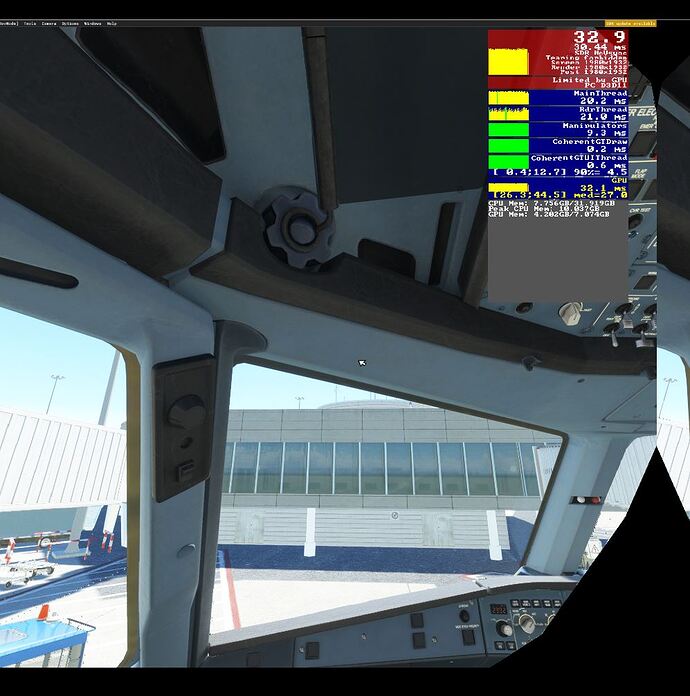Don’t forget the massive pauses…
The reason why is the existence of a bug in MSFS. It causes loss of fps near ground level when flying in the USA with photogrammetry cities from other world updates installed. Yes PG cities far away from the USA.
The number of complaints on this very issue is evidence. The screenshots I showed, the only difference between the one with 23 fps and the one with 30 fps was those 9 files removed.
Anyone can run that simple test and see for themselves. Save a screen sitting at KSFO for instance. Then remove the 9 files manually or in content manager, close and reboot MSFS and take another screen shot at the identical spot.
It’s not theoretical, either the bug exists or it doesn’t. That simple test will tell all.
Not everyone apparently. I’ve flown LA, St. Louis, Boston, Washington DC, Detroit. no problems with Photogrammetry on. I did Get a pause just north of Detroit, but that was MY photogrammetry scenery I created over a year ago that I havent updated. That was my fault, Im not blaming Asobo for THAT one. St. Louise, I was only 500 ft. off the ground under the arch. No problem. I havent been to KSFO in a while but let me look.
Looks fine to me. I looked back and forth at the gate, and Multiplayer on, and AIG installed, it didnt jitter. either in 2d, or VR in the HP G2.
Struggeling against my performance lost due to WU10, i found out by intense testing that:
- both Game Mode and Hardware-Accelerated GPU Scheduling must be ENABLED !
- In NVIDIA Control Panel, for MSFS, set Threaded Optimisation to ON !
- In NVIDIA Control Panel, for MSFS, set Vertical Sync to OFF.
These steps increased my framerate by 30 % over dense photogrammetry cities (tested over New York City and Hamburg in cloudy weather).
I have Nvidia GTX 1060, 6GB and my CPU can handle a better GPU.
I hope this info will help others.
Me and others noticed this bug as early as with the first SU9 beta
https://forums.flightsimulator.com/t/performance-at-ksfo-massively-down-in-su9beta/508831
on April, 3rd (!), at which time it was not yet known it’s caused by the PG cities. I tested several places, here’s an extreme result besides KSFO: Miami Opa-locka KOPF on ground, Community folder empty except Shift+Z mod, 22 fps with PG Cities, 42 fps without PG cities (both on pancake screen). That’s a factor of 2!
This is a glaring bug. Maybe not anyone is hit by it but I am tracing several fora (not only this one) for this bug and there has been an overwhelming number of confirmations already. And there are certainly a number of users not following any fora or even new to MSFS just finding for themselves MSFS has “terrible performance” - which it doesn’t have as such, it just has a temporary bug.
Which, btw., has been even confirmed by MS/Asobo themselves as my thread - and a number of related ones - are marked “bug-logged”.
Unfortunately, there has been no sign since if this can/will be solved with SU10.
Yup! If it doesn’t come from Microsoft, it’s not gonna happen.
Oh yeah, that dream came true for me when, after talking about it the whole Summer randomly on every occasion and probably goin on everyone’s nerves, mom and dad finally bought me the freshly released Amiga 500 with the incredible 800nm 6th gen Motorola CPU at whooping 7Mhz and 2MB fast RAM with the Zorro II card!! ![]()
![]()
![]()
Guys, I still remember that day vividly in detail…have it like in 16K@120fps at LOD400 with full raytracing #rtxon in Dolby Atmos…without stutters ![]()
Seems the opposite for a stronger GPU, I have found Hardware-Accelerated GPU Scheduling needs to be off. (3080)
I had a friend who built his own memory module for his Vic10, load up the cassette player!
Simple trick to get performance back. There is that fancy lil slider that can also be moved towards the left.
ha ha ha no way! ![]()
OK but what are your frame rates over 1000’ ?
Working off this suggestion I simply went into the game and uninstalled all superfluous installs as related to my use … took out every part of the “game” and everything not *North America and saw an immediate and substantial boost in load times and performance.
“game” as in challenges, instructions, discoveries ect
*you do your region as you see fit I just happen to live here ![]()
After leaving KSFO, just north of the Bay, they climbed back up to 50
So you DO have a loss of FPS when low to the ground.
I have ever since FS98. LMAO
With all this high poly airport scenery, Ground Aircraft traffic, Little weebles walking around, Baggage carts, fuel trucks, aircraft landing. 6 fps is actually pretty good, considering developers of liveries think its a great idea to create 8k textures on aircraft. that’s not a bad loss.
I have SMT ( Simultaneous Multithreading ) disabled and get 10 more fps in a lot of airports, so give it a try everyone, def worth it…
I do the same on Intel with hyper threading, not sure if it works past ninth generation though?
I live exactly what you say. I have a pretty good computer. At the start in 2020 and 2021 everything was working fine. Then now, with planes like FENIX A320 or PMDG 737 I get 15 fps on landing and approaches until taxi and engine shutdown. There is a real problem in this game when you pass an altitude threshold and get closer to the ground there is a big drop in fps. While take-off and cruising everything is going well. Besides, I also had to considerably reduce my graphics in the settings.