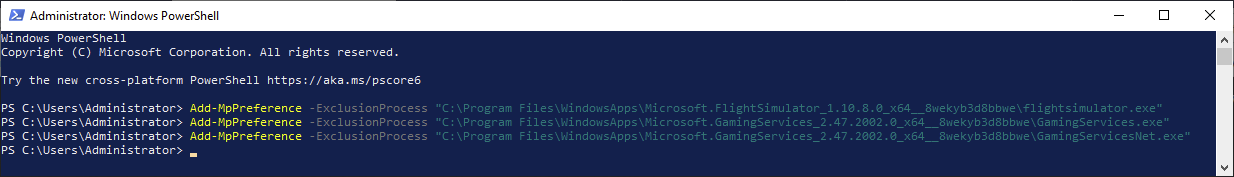Solution.
Try my soution if your game do not run after preparing to launch.
How to.
In windows seacrh bar type
powershell
right click on powershell and select run as administrator
Copy/paste to powershell window
Add-MpPreference -ExclusionProcess “C:\Program Files\WindowsApps\Microsoft.FlightSimulator_1.10.8.0_x64__8wekyb3d8bbwe\flightsimulator.exe”
(right click to paste into powershell window)
and press enter
Copy/paste to powershell window
Add-MpPreference -ExclusionProcess “C:\Program Files\WindowsApps\Microsoft.GamingServices_2.47.2002.0_x64__8wekyb3d8bbwe\GamingServices.exe"
(right click to paste into powershell window)
and press enter
Copy/paste to powershell window
Add-MpPreference -ExclusionProcess “C:\Program Files\WindowsApps\Microsoft.GamingServices_2.47.2002.0_x64__8wekyb3d8bbwe\GamingServicesNet.exe"
(right click to paste into powershell window)
and press enter
Run game.