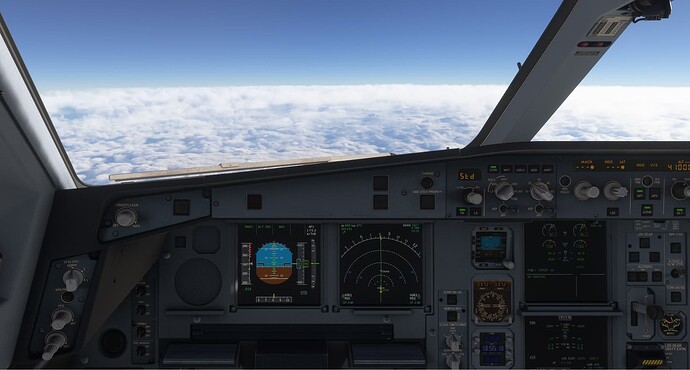It is a bug. It won’t work on any aircraft for me either. The video of them showing off the EFB and sending the flight plan to the avionics is how it should function but it currently doesn’t function at all. Also this wouldn’t be that big of a problem if they didn’t complete change the way free flight works with flight planning.
Yes, I thought I was going crazy because it wouldn’t work. I thought maybe I’m doing something wrong. There’s a lot of things to fix. I don’t see a big difference between MSFS 2020 and MSFS 2024. They still have missing bridges. Hopefully, they will fix all of this mess. It’s just frustrating because you want to just file a flight plan and fly. You can fly but it won’t follow the flight plan. You have to set your own heading. Does anyone know how to speed up a flight?
Same problem here, i tried many times
On any aircraft the auto-pilot is not capable of maintaining either the HDG or NAV. It banks dangerously trying to catch it at a point where the AP disconnect and the plane falls from over banking. Am I the only one ? I think this behaviour is as soon as the wind is a little stronger. Anyone ?
I have had five flights with different airliners, and no issues with the AP holding a course.
Thanks. Followed this advice and was able to fly an almost perfect route. I noticed the approach wasn’t showing up in the fmc so I entered my approach in the MCU. That pointed me to the ground but the 787 promptly ignored the flight path. Perhaps I should have just left well enough alone. Its progress! ![]()
When you did that, was there a discontinuity or manual sequence in there?
If so those need to be cleared.
Ok, so there is a fairly helpful video on YouTube (not sure if I’m allowed to link it) but if you search for Configuring the EFB in ms2024..
The guy actually gives a decent tour of the EFB and you can probably skip some/most if you want, but long story short I followed the route he programmed in and it worked for me on my Cessna 172 passing through every waypoint and lining me up with the runway. Now to choose a different route and different plane… could be a whole new story..![]()
That exact scenario happened to me earlier today. And to the OP, yes, this is a bug that I’ve just submitted.
For casual players you can’t just fly from A to B anymore, the plane doesn’t follow flight plan, it doesn’t hold altitude and you can’t set v-speed in Auto Pilot or the speed of the plane and occasionally it climbs 9000 feet per minute straight up, this game is beyond broken.
The AP in every plane I’ve tried is working good for me.
I’m currently in the A330 passenger GE, on the flight path after climbing to 41000 about a half hour into a two hour flight.
Apologies in advance, this reply is probably way more than you wanted to know. ![]() Yes, discontinuities almost every time. They are there in the beginning and they pop up again when you enter the procedures for arrival. Deleting them is no problem. If the MANSEQ is in the beginning, I just manually fly to the first waypoint if i feel like it.
Yes, discontinuities almost every time. They are there in the beginning and they pop up again when you enter the procedures for arrival. Deleting them is no problem. If the MANSEQ is in the beginning, I just manually fly to the first waypoint if i feel like it.
However, I’m not sure if they’re still having an effect on the aircraft. For instance, when I flew yesterday, I used the HOTAR One arrival in JAX. The ap flew to BASLE without issue and then made the turn south towards WYTOK. This is where I think it got weird. I noticed the procedure wasn’t loaded in the MCDU so I did that the normal way. The next waypoint should have been and was JABOR, however the AP kept the plane on the heading it used for WYTOK. I manually flew to TIKRY and picked up the slope from DALTN without issue. My landing is its own separate issue. ![]()
No apologies needed!
I haven’t tried the 787 yet, but in a Boeing, I believe you need to have the waypoint you want to fly to at the top of the flight plan and highlighted.
I’ve submitted a bug report earlier about this issue. It seems a load of waypoints inbetween the departure and arrival points are not making the transfer from the EFB to the FMC. As a result, once the aircraft leave the final point of the departure phase, it flies direct to the first point of the arrival phase in a straight line and thus not following the magenta path displayed in the top left which is based upon the EFB created flight plan.
It also seems specific to Airbus/Inibuilds aircraft.
That’s another odd one, I have only done one Boeing (Max8) flight, but eight now between the Ini 330 and 320v2 and have not had that happen.
I wonder why that would be different with other folks?
Do you think the way the FMC is simulated between the two manufacturers could be the factor? Thats all I could think of. I tried the 73M and had no issue whatsoever.
If it works for you in the Boeing, and works for me in the Airbuses, I don’t know what could cause it.
I’ll take flight in the 787 and see if it happens there.
I don’t know what it was. Flew Jax to CLT this morning. Built my flight plan using the web version and the AP followed the plan perfectly. Still had a MANSEQ and a discontinuity in the MCDU when I loaded the sim, but otherwise it was fine. My landings are another thing altogether.
I wonder if I’m getting better results as I use Simbrief for my plans and load them into the sim through the airplane’s EFB.
I’ll try just using the default EFB and see if it makes a difference.
Okay guys, take a deep breath…I have the workaround for the flight plan not working. Honest.
If you’ve written a flight plan in advance – on Skyvector like I do, or just have a couple hundred PLN files you used in FS2020 – like I do – here’s how to make them all useful.
Open the EFB. Use the button at the bottom to find and load your flight plan PLN into the EFB. Check it over, and you’ll see that it looks like what you were expecting. Now, use that button at the bottom of the EFB to save the flight plan again. I change the name slightly and put it in a different folder, so I can separate the PLNs that work (with the new PLN format ) from the ones that don’t (with the old format). And what genius decided to change the PLN format without telling the users needs to be taken out and shaken roughly, at least.
Now, load up the newly saved PLN from where you parked it into the EFB. Be sure to send it to the avionics and if you use it, to ATC. Congrats. Your copy of the sim now works.
EDIT: You guys who are getting the flight plans from other sources or writing them yourselves should try saving them this way before you use them. The formatting applied by the EFB may make a difference.