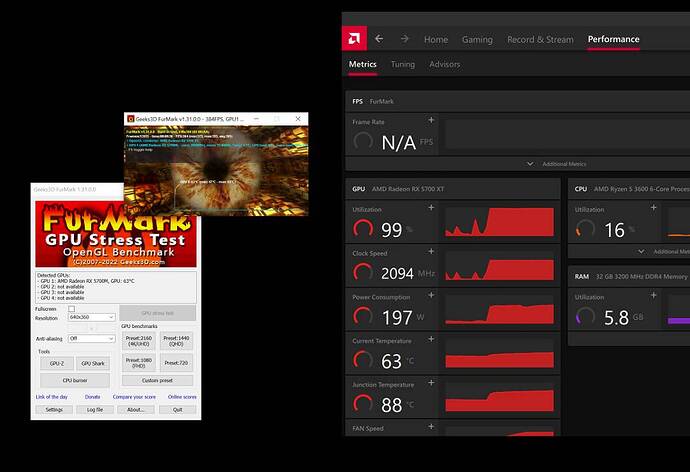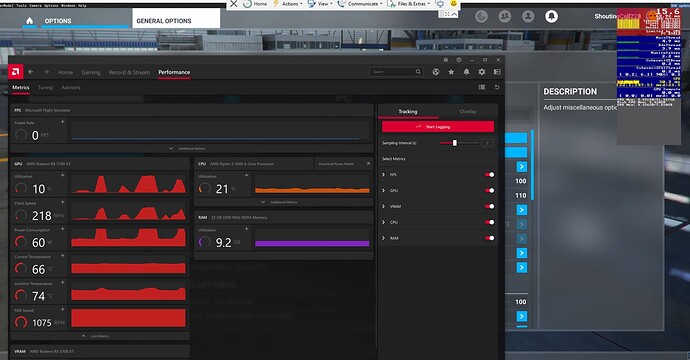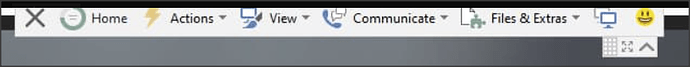Thanks for looking, its an amazingly annoying problem.
I have 2 machines, both running 5700XT, both with MSFS. Since the update 1.29.30.0 I am getting really low FPS in the menu (and in flight). All the settings are the same in both machines.
The Problem Machine is a Ryzen 5 3600 with 32Gb of RAM and a B450 Tomahawk MB (This should be eating it) - System Information Attached,
The other is a older i7 processer with 32GB - Both Machines have 5700XT which I’ve swapped over to show both Graphics Cards work.
Problem Machine Sys Info.txt (3.2 MB)
I’ve also attached screen grabs showing the fps counter on both machines and a stress test on the problem machine.
The only part jumping out to me is that MSFS is not using the GPU at all.
I;ve done uninstalls, reinstalls, developer mode, rolling cache on and off.
Any pointers, advice, help, (apart from should have bought Nvidia) would be great.
Thanks for looking.
Moved to Community Support-Hardware and Peripherals for better topic fit.
Hi AlienWord444282.
So … before the update both machines were working okay and you didn’t have this issue on your problem machine?
Just want to confirm this.
Also, are you using the same AMD drivers on both machines?
Also, I know that you said you were using identical settings on both machines but maybe double check if you are using low menu power mode on the problem machine?
I only need so see 1920x1080 ( and that in a window, so much lower resolution ) versus 3840x2066 ( looks like DSR ).
EDIT: and additional, looks like a team-viewer session..
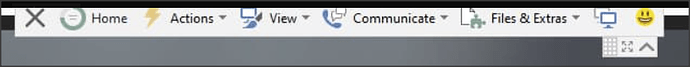
Thus.. you compare absolutly different settings…
Thanks, for the help, the problem machine was working fine before the update, ticking over at 1440 with 40 fps in game. Yes I agree its not exactly a like for like, but 15 fps in the menu with erratic GPU load behaviour is the problem. Same, latest amd drivers on both machines. I will provide more info on the problem one (at 1920x1080). There are no extra gaming bits being provided by the Radeon adrenalin app.
Thanks again for the questions
1 Like
a note: 3840x2066 is near 4K and in special the menu stress the gpu a lot if you not use the Low-Power-Mode which disable all the useless background rendering.
So, simple test: set on both machines the same resolution, or at least use the renderscale.
And again also the note: you not use 1920x1080 on this one pc, you use a much lower resolution of 1129x625 …
In result you compare 720p with 4K and that where you let run 4K in a team-viewer session.
Therefore I not need to look what the tool depict as “utilization”, because we not can compare the right things ( just starting with usage of teamviewer ) ..
Thanks very much for all the help, It turned out (well its working again) that AMD Freesync was trying to work with the monitor (which does have freesync), but its doubtful that the HDMI cable being used was compatible. Anyway, its working, There are smiles all around. Much appreciated for your time.
Now I can’t blame my bumpy landings on the fps. Thanks again.
1 Like