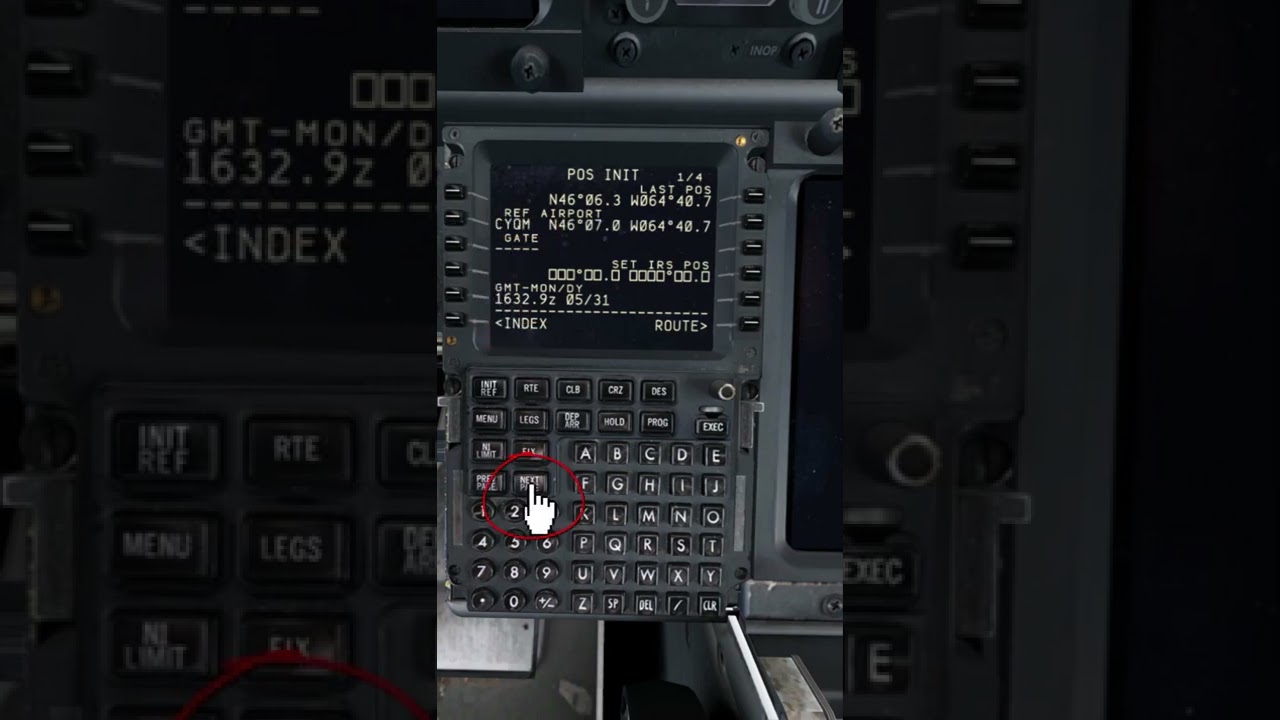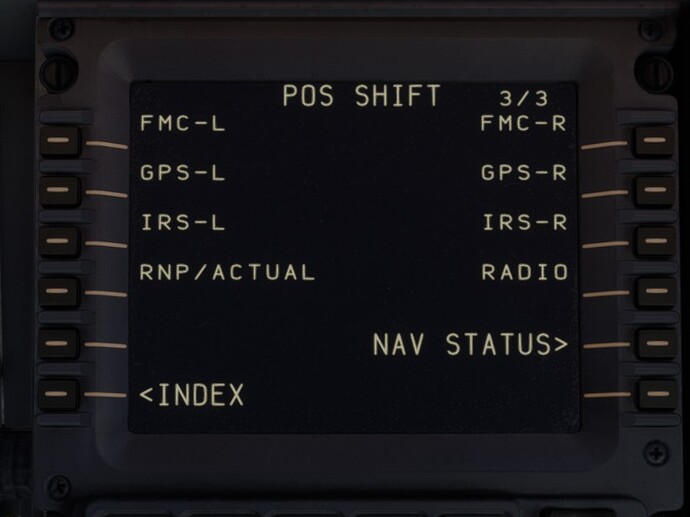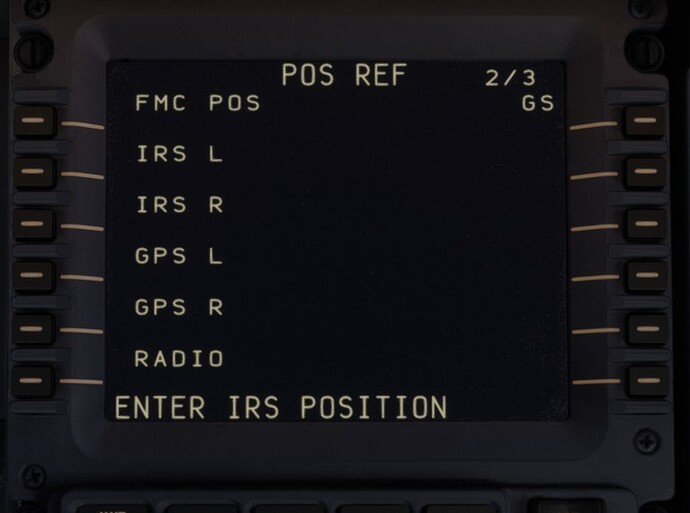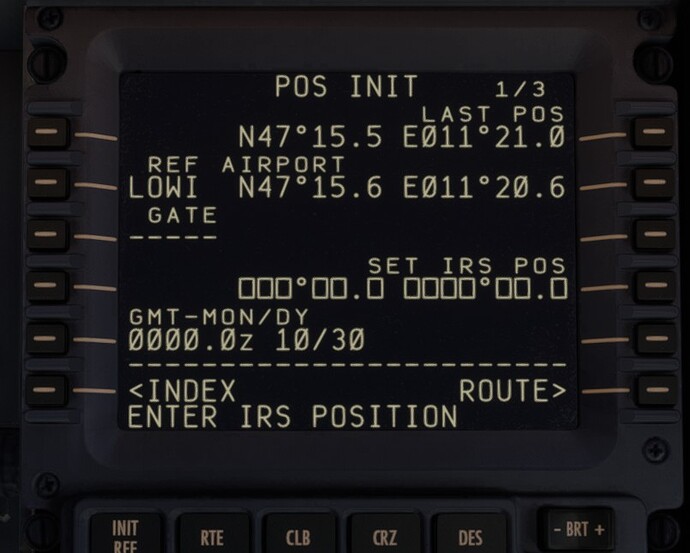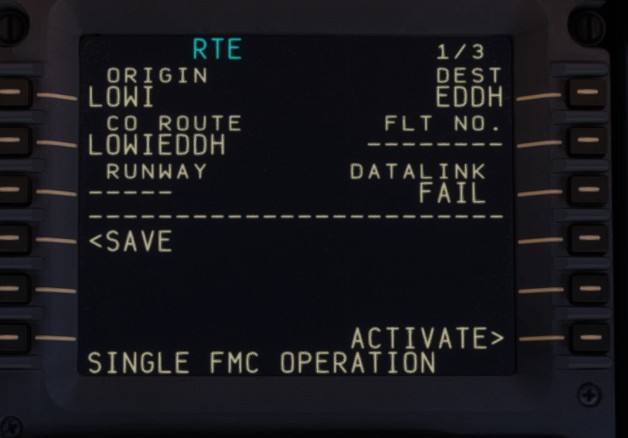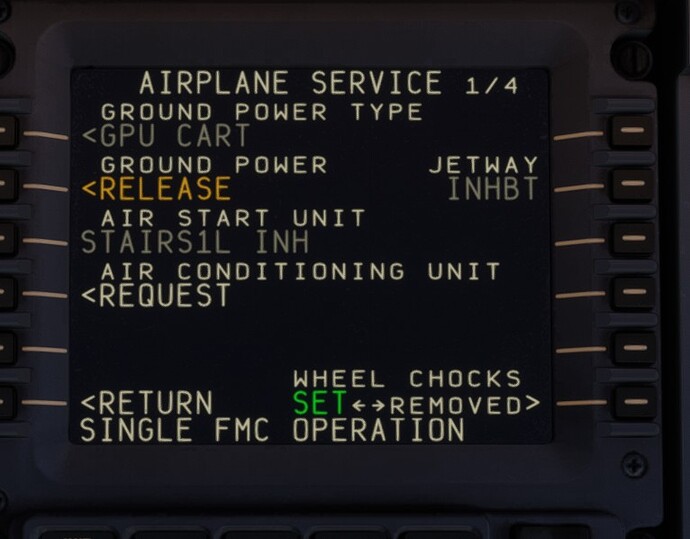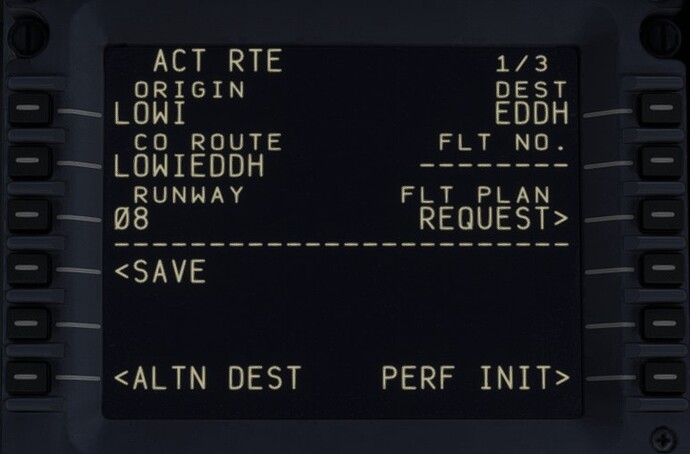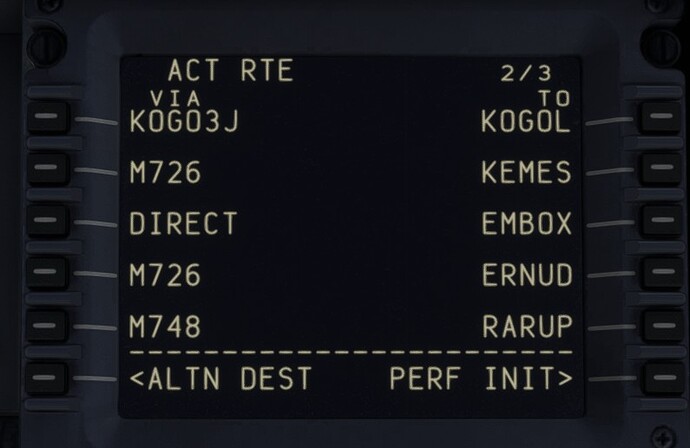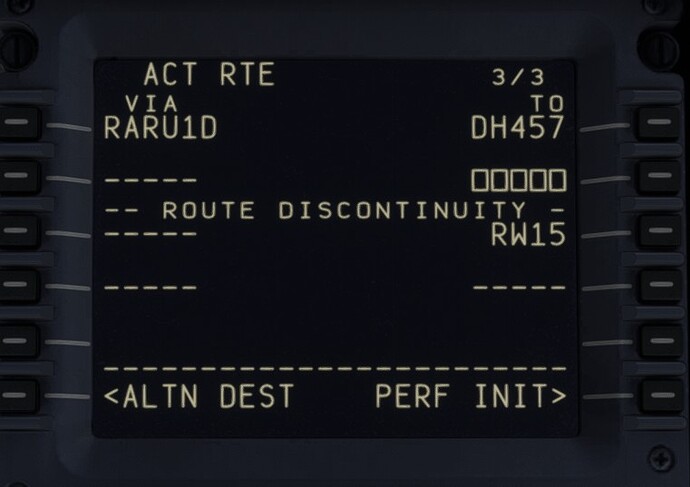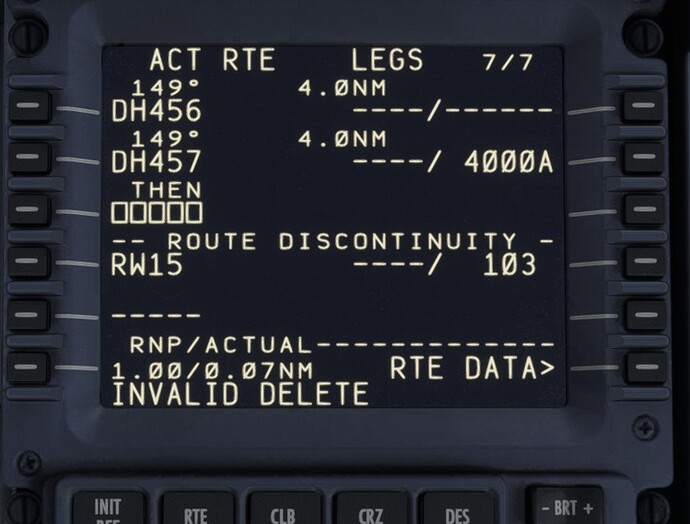I followed the instructions from this vid and it worked out until now.
But when it comes to 0:28 i get only the following options.
There is no more position to copy from other pages. What can i do to finish align irs?
And second I cannot implement SimBrief flightplan as usual resp. I cannot implement SID and STAR as before.
The video is too complicated.
Just select the coordinates next to the airport code (LSK2R) and add it under LSK4R „SET IRS POS“
Thats it.
And if you want to skip the airport code, take the LSK1R for the last pos., but only when you start at the same airport where you landed, because I’m not quite sure if the PMDG really saves the last position or just took the actual one.
Made it yesterday with the 738 and it worked. Didn’t checked with the actual version with the EFB.
1 Like
I should hit button right of N47°15.6 E011°20.6? And then? Hit button right to “Set IRS POS”?
And what is “EFB”?
Yes. 
EFB is the electronic flight bag, the new iPad in the cockpit. The version was just released.
1 Like
Btw did they change Flight Plan implemention too?
Where i usually have a
I now got this
Data Link fail. Why?
And I have no iPad in my cockpit. I checked PMDG control center before for updates. There were none.
And how can I now implement SID and STAR anymore?
The flight plan I made with Simbrief did not appear in the FMC. Even via LEGS I cannot implement SID or STAR.
You’ll need to wait for the marketplace to be updated since you have it from there and not directly from PMDG.
Your plane is still the original version, nothing has changed or updated.
Your datalink may have failed due to single FMC operation, you are not on GPU or APU. That would be my guess.
The marketplace version has not updated, so you are on the same version you have been.
OK but what do you meant by “failed due to single FMC operation”? I am sorry but english is not my mothertongue so I sometimes struggle with explanations.
And I use GPU as usual:
In your screenshot it says “SINGLE FMC OPERATION” in the message section of the FMC. That likely means you were running purely on battery and did not select external power in the electrical controls. The aircraft is running essential components only.
On the overhead panel you need to select external power.
Edi: just to be clear, when you connect the GPU, you still need to manually select it on the overhead panel. Requesting the GPU via FMC only connects it to the aircraft, it does not switch the electrical source.
2 Likes
OK that was the solution for Flightplan. That was a great help! I forgot to activate GPU on OVHP cause I had a break for three weeks.
But I still cannot implement SID and STAR.
And why did the align IRS changed since I did not got the update for now?
And now I got a third problem 
I got two solutions. Which one should I mark?
For SID and STAR, can you elaborate on the problem you’re having? Once you have a valid plan activated and executed you should be able to press DEP ARR on the FMC to select your SID and STAR. They won’t auto populate from SimBrief.
IRS alignment logic hasn’t changed, but your issue may have been related to your electrical configuration perhaps.
I tried as usual with DEP/ARR but ended up that:
Usually I got much more pages when SID and STAR are included. And how do I remove “Route Discontinuity”?
The problem with align IRS still exist with activated GPU. I already restarted the flight new.
How do I remove the “Route Disc.”? DEL and then which button?
I went back and looked again, IRS align looks correct. You need to wait a couple minutes for the GPS units to receive a location. GPS L and GPS R will be blank for a minute or two until a GPS location is retrieved. Once a location is calculated, then you can copy the coordinates into the scratchpad and set your FMS position. Also please make sure you set both IRS switches to NAV on the overhead.
Press the “LEGS” button to see your full route waypoint by waypoint. RTE only shows the high level plan.
Discontinuities are normal and expected and you may not want to delete them. They indicate either a potential problem with your plan (e.g. your plan starts/ends at a waypoint that does not align with SID/STAR) or that manual vectoring is required.
If you are sure you want to delete it, you can do so from the “LEGS” page.
1 Like
I marked your explanation and will now try waiting some minutes for aligning.
But when I did not deleted discontinuities I experienced heavy trouble with AP.
Correct, if you do not delete them, you’ll need to manually vector yourself appropriately or execute a direct-to as appropriate. Otherwise the aircraft will continue on the last heading it was on.
If you have a discontinuity in your plan, make sure it is OK before deleting - ensure first you didn’t accidentally select the wrong SID/STAR, and that you intend to connect two disconnected waypoints together.
OK Thank you very much. This time it is only one discontinuity direct before landing. So I guess it will be no problem.
Have you selected an approach in addition to your STAR?
Yes I selected rwy and STAR and the same with SID. Now it works as intended.
1 Like