It’s a matter of taste. For me i like this one, since pretty much the fuel and summary are condensed in a neat way on the first page.
Try them all and pick your favorite.
It’s a matter of taste. For me i like this one, since pretty much the fuel and summary are condensed in a neat way on the first page.
Try them all and pick your favorite.
I started by using the SWA (Southwest) layout, but wasn’t fond of it, now using the ACA (Air Canada) layout as I have been using this since FSX days… Sometimes I use JZA (Jazz) layout, but use that one only for CRJ flights.
How do you add wind information on the screen? I can’t find it…
That’s how they are RL actually, pressing the toebrakes disengages the parking- and autobrakes.
When stopping at the gate, press a firm toebrake, release and follow up with parking right away.
I have to say I do like this aircraft. I like the more hands on nature of it. It’s why I’m not particularly fussed about the Fenix being PC only. The Airbus doesn’t overly interest me, I find it boring and when it works smoothly (to be fair it’s exceptionally well designed and implemented) it’s just dull, IMO.
The Boeing is more intriguing to me, it’s a bit less forgiving without the fly by wire system, seems to require more pilot input, more thought, and more attention.
And I know it will be coming to Xbox when able.
So I’m very much looking forward to it.
Having some issues tonight with the FMC and getting a “not in database” message. First time I’ve been able to fly since WU9 yesterday. Having read that WU9 installed an update to the AIRAC data, I may have screwed things up. I thought that, given the AIRAC update, I should uninstall the Navigraph database using the Navigraph Navdata Centre before doing WU9. Afterwards I reinstalled the Navigraph data. I didn’t get a chance to fly yesterday.
Today I am sitting at Edinburgh Airport, doing a cold and dark start, following along the in sim checklist and referencing v the FCOM, just to compare and contrast. My FMC screen looks like this as I am trying to the CDU preflight and enter EGPH in the REF AIRPORT field:
Anyone seeing anythign similar? This is what my Navigraph Navdata Center looks like, whihc all looks good I think?
Pretty sure this is something I’ve messed up, but any ideas much appreciated
What is the meaning/function of the number “176” on the right handle of the yoke?
I take it you’ve tried to Remove and then Re-install the latest Airac in the Navigraph app?
I think the MSFS update process can throw it a bit of a curve-ball
Yes, that’s what I did last night. I will restart and try that again though.
Yeah there used to be a Navigraph cautionary on this item @gordongreig
I would suggest following that up again.
Great, thank you. I will try this now - I may not be running the installer as admin
Step 3 being the most important from that cautionairy though!
Untill recently this was suggested for every SimUpdate after tossing around the community folder as we do. Navigraph advised users to just delete, run the sim all the way to the platform and re-install. Havent’seen that cautionairy on previous updates but I guess it couldn’t hurt if it was needed before.
ah sorry, re-reading your post apparently tells me something about my late-night reading skills ![]()
OK, so unfortunately this didn’t work. Not sure what to try now.
Have you checked to make sure Navigraph libraries are at the bottom of content.xml?
These are the last couple of lines in content.xml
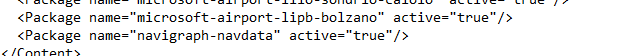
I think this is set to the current flight number for easy access during the flight.
Sorry, I failed to read. Your navigraph is most likely fine, but you can verfy the airac in the init page of the FMC menu. You don’t actually need to enter the airport here; just type it in on the route page. That said, normally you will get this error when you try to enter a waypoint on the left side in the route page instead of on the right side (which is where “direct-to’s” go).
Ai that’s shi’ttey. I suppose you have tried different airports as well, the NavData base being completely drained?
I’m thinking there might be an internal option in the PMDG aircraft options (probably the ‘equipment’ menu) where you could fill an option for ‘minimum runway length’. I honestly think this option only works in relation to airports to display on the Navigation Display. But I looked up EGPH and the runway is 8300 feet long. Would you for instance have messed something up there, bringing the setting to 9000, it could be it now refuses dealing with it.
It’s a longgggshot though. I think the FMS would keep all airports in database anyway, but it would be something I would check, ruling things out as you do.
I believe the default setting is 6000 feet, might help with scrolling through the menu quickly.
Overall, if this isn’t it, I would probably just delete the PMDG and all the navigraph stuff, then reinstall PMDG first and navigraph after. Probably saves you hours of looking for a needle in a haystack. Good luck mate.