If I want to move the thrust levers and override the AT, why would I not just disarm the AT in the first place?
I can’t find Autothrust Override in the FMC menus.
Could you give the pathway.
Thanks
TG
PS- Found it P2 of Simulation. Currently set to ‘Never’
Okay, so clearly that is NOT the problem. Next step - check every control device you have in the sim’s Controls options: keyboard, mouse, XBox controller, joystick, rudders, yoke, WHATEVER is listed. Make sure none of them have anything set related to reverse thrust that might be conflicting.
You mentioned you had been using F2 on your keyboard before it stopped working for even that one engine. I don’t recall what F2 is set to by default. Decrease Throttle, I think? If you want to ensure both engines are set to that, be sure that same command is bound to Engine 1 and Engine 2.
In HOLD mode you’re not overriding the AT. That’s what HOLD mode is for. In LVL CHG and VNAV SPD the airplane is looking for the speed with attitude. On descents it’ll first set thrust IDLE mode and then HOLD mode. When it’s in HOLD mode the pilots can move the levers to make the descent more shallow than a full idle descent.
Good to know. Once I get to the point that I want to practice HOLD procedures in the sim, I’ll keep that in mind. But since I don’t fly on VATSIM or need to train/simulate real-world procedures like that, anything related to a hold is just academic for me right now.
After further reading, (its not an uncommon issue), I now have a Keyboard Binding, “Hold Throttle Reverse Thrust”, against F2.
When I hold F2 down, RT occurs on both engines.
When I release F2, RT reverts to normal thrust.
Makes roll out busy, but it works ![]()
On the FMC in the legs page I often see an Alt with a large “A” so like 9000A - what does that mean?
Thanks
It’s an altitude restriction. A means “above” and B means “below”.
you can disable aging of the PMDG aircraft
Its
It is such a shame the toggle function similar to this doesn’t work with the PMDG.
Does time compression through this method differ from using the time compression in the sim itself?
Also, I think I read that PMDG does not recommend going beyond 4x compression because it will likely cause errors.
Hi, I am not sure TBH, I personally don’t use Sim time compression. I only fly real time…however now you mentioned it wont hurt trying it while flying see what happens.
I can understand why they dont recommend it, so many issues can happen.
From the user guide:
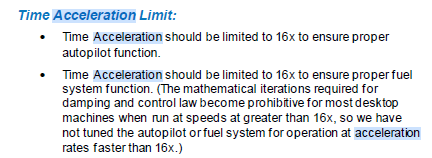

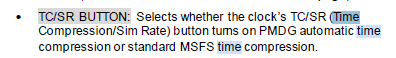

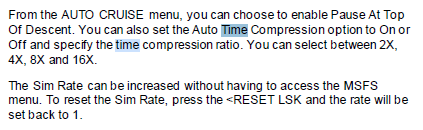
So in auto cruise, the time compression kicks in when the plane gets into cruise and will accelerate at the max rate set in the auto cruise option. You can also change the sim rate advance on this menu too.
There is a button top left of the clock marked TC/SR - this button advances the sim rate or switches on the auto cruise sim rate depending on the menu setting
For the life of me, I cant get the constant warning sound off on approach after I select 30 flaps.
I am flying the plane per all the checklists and pegging the speed bug for Flaps 15 speed (gear down selected before flaps 15).
Everything is fine until I select flaps 30 and hold Vref at 30 flaps then the constant buzzer comes on all the way until I land. My speed is always under the red ticker tape speed warnings
I have armed the spoilers and following the approach and landing checklists. AP is off completely. I’ve probably watched about 10 videos of folks approaches and landings and their buzzer is not on.
Anyone like to share what I might be doing wrong ?
Many thanks for your help…JB
Does the warning sound start when you disconnect AP? If so, that’s the issue. You need to disconnect AP and press the button on the yoke to silence the alarm. The sim’s default key command for AP Master toggle is Z. If you’re using that key, or a button on your controller bound to AP Master, press it a second time 2-3 seconds after you press it the first time and the alarm will stop.
One thing that I can think of is to extend the gear before going beyond flap 10.
Hi fellas…tks for the replies
-
I have the AP disconnected and silence the AP warning by double clicking and this worked well so it’s not a AP disconnect warning issue
-
I have been putting gear down before 15 flaps and have no warnings.
The warning comes on when I’m flying Vref 15 speed and then go to flaps 30 and peg Vref 30 speed
Hope this helps ?
JB
Sounds a lot like the landing gear warning horn but if you say your gear is down… What position is the landing gear lever in? Off or down? Do you have three greens (and no reds)?
Show us a video or at least record the sound with your phone and post it here.
I tried out the autoland feature last night for the first time, it was very impressive and smooth. (managed to miss a screenshot of the touch down, but tire smoke was observed!). Pictured here at the updated and amazing looking freeware CYVR.
What a plessure to fly the PMDG 737 instead of the Fenix A320. Don’t misunderstand me, the Fenix A320 is excellent plane but so may things to configure and so many things to go wrong compared to the PMDG 737. The FMC is so much easier to configure and learn than the A320 and also the FPS on the Fenix A320 is terrible (you can not depart or land in major airports). I fly the MSFS for more fun really than learning how to become a pilot and the 737 has it all…

