You must have charts as each approach is different, look at charts below same runway but 2 different approaches.

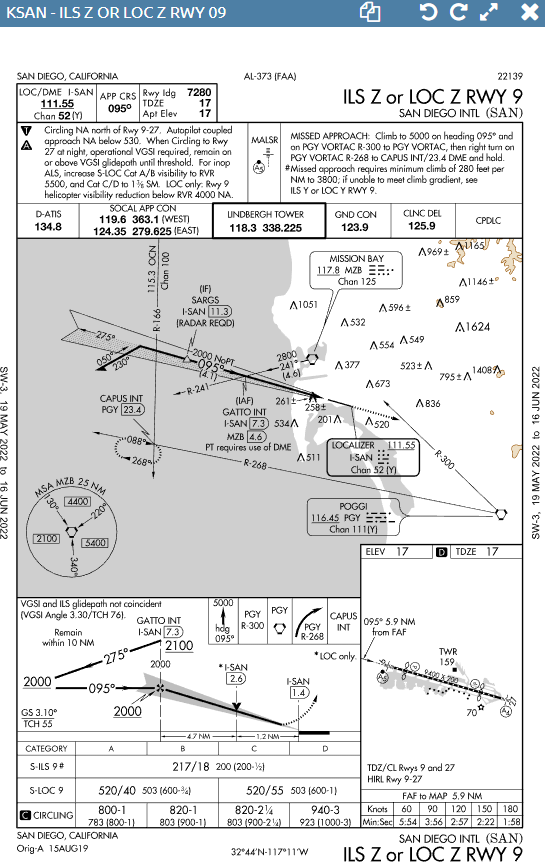
You must have charts as each approach is different, look at charts below same runway but 2 different approaches.

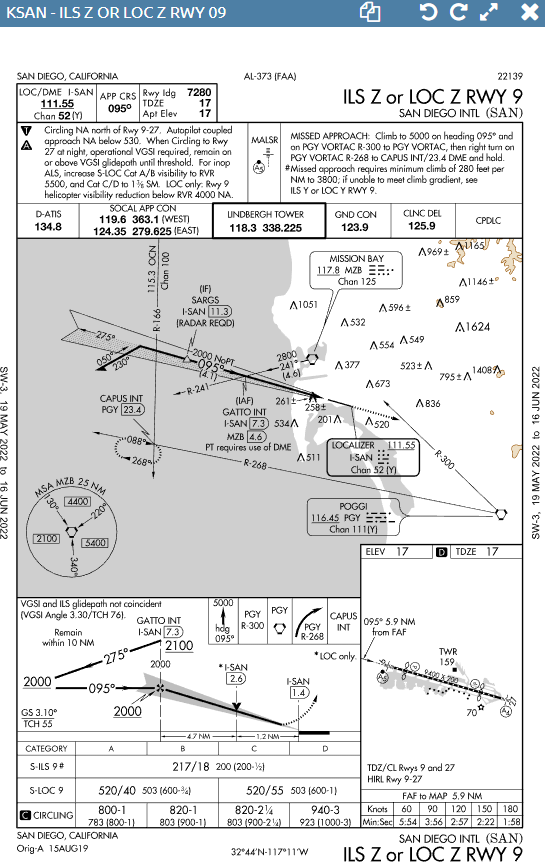
Z, or, always the one with the letter that comes later in the alphabet, is the „standard“. They usually differ in glideslope angle or missed approach procedure, or something else. But usually, Z is the standard one.
I thought the extended engine start was due to defect only on engines hung on the Airbus 320/321 Neo’s? I wasn’t aware that it also impacted the MAX. With the bean counters watching every penny in costs, fleet wide that adds up to a significant amount of fuel being burned while just sitting on the ramp.
Had an odd issue last night, wondering if anyone knows the reason.
On approach to DEN 16R from the south, I direct-to the IAF at the required altitude, ILS tuned (and verified in PFD, though it did have a cross through it). Flying in LNAV and ALT HOLD (had used V/S after disengaging VNAV to slow the descent). I clicked APP to arm the approach and the aircraft followed the path turning into the long extended glidepath. And the. It kept turning. So I engaged HDG and selected a narrower intercept angle, keeping a descent to make sure I didn’t end up high. Again I selected APP but the aircraft made to attempt at engaging and capturing.
The PFD did show VOR/LOC in white and G/S (I think) in white on the second line below HDG and ALT. But it never went green (ie engaged).
At this point I just disconnected and flew manually, configuring for landing (aviate first). But no idea what was happening… any ideas?
Is that ils really?
Indicating vor/loc isn’t ils and in case of ils it will be white, no green. You can confirm you had ils app green at previous situatiins? Or you mean green G/S indications? On other side i set on right pfd APP it shows magenta with ILS approach. In case only LOC app no verical guidence.
When an approach has ILS CAT III, do I need to do anything in particular to utilize this or is it automatic? It doesn’t say anything in the PFD about what category I’m using.
I’ve got a question regarding importing a flight plan from Simbrief. When you import it from Simbrief when asked on the init page, and it loads the ZFW etc, does this allign with the payloads selected in the FS actions menu? Or do we have to do that manually? Hopefully I’m making sense here.
Tha max engines go through a cool down process on startup to straighten the shaft. So they will sit motoring at about 24% N2. Once motoring finishes, N2 will increase and we can introduce fuel. It can take almost 2:45 minutes per engine unless the engine is super cold (first start after a cold night is a quick start).
The 800 consumes 2.4T of fuel per hour. The max consumes little over 2T per hour. So yes it’s a lot more efficient.
Not necessarily. In some places a different one could be standard. There’s no rule. I can think of many places where Z has a reversal and Y is the one joined to an RNAV STAR with points they use for vectors.
Import from simbrief does not load your aircraft. You have to load payload and fuel yourself to match the plan in the FS Action menu. Either via entering your ZFW in PAYLOAD + fuel in the FUEL menu or using the ground services. In the latter you can “target” the number of pax and the fuel when calling the fuel truck.
True, using the term “standard” in aviation is always a risk as there really isnt anything like that. Thats why i put it in exclamation marks. From my (virtual) experience on VATSIM, i mostly get the “Z” approaches on VATSIM.
Cheers for the info. A bit of a noob question so apologies (I’m certainly not a novice simmer) just wondered why it wouldn’t adjust the load amounts in FS actions as well. Perhaps this is something PMDG will look into potentially addressing.
Hmmmh, maybe I misunterstood. But no aircraft besides the fenix adjusts your weight and fuel according to the imported simbrief op, as far as I know. In the FBW A320NX you also have to fuel and load your pax via the efb manually. Only in the fenix you can import your weight (pax and fuel) in the weight and balances tab on the efb and click “load”. Maybe this will change in the 737 when PMDG pulls out its efb one time. Dunno if you then will have to manually load or if there will be an option to import pax and fuel from simbrief.
Edit: replying to @PluckyUnderdog
Yeah that’s the thing. Vatsim gives you an incorrect idea of what real ATC goes. In real life 95% of the time we fly vectors.
FBW A320NX loads your fuel and weight/balance/passengers from Simbrief automatically. You have to click ‘load’ manually but that’s it. It’s IMO the best Simbrief integration out there. Love the cabin sounds and crew announcements too, wish the paid airplanes had that.
hmm, i guess VATSIM gives a good “idea” of how ATC works IRL, but is, of course, not a 1:1 match.
I get vectors pretty often tho on VATSIM, when ATC is online, even if there are full published procedures “to the runway”. In LOWW, they almost everytime shortcut the approach, same in LSZH, EDMM too, and also at others. I rarely have to fly the full procedure.
But of course, you, as a commercial pilot, will see many other things that are not “correct” or completely different. Especially because theres LOTS more traffic IRL than on VATSIM.
But i would say VATSIM gives a very good idea of how ATC works. I tend to say, that being experienced on VATSIM, gave me an advantage in realworld flying and communicating on the frequency, compared to other flight students who started with no idea at all about all this.
Yes, you are right! It’s only one click. ![]()
There are many things, the FBW team is in front of development and useability.
JustFlight’s BAe 146 also does.
But I have noticed on the 300 it always get the PAX wrong from Simbrief.
You’re right. I know it’s a bit off-topic here, but Martyn from JF said: “The SimBrief payload import function on the EFB uses the ZFW value from the SimBrief OFP rather than the specific passenger and cargo values, so you might notice a difference between the OFP passenger total and what the EFB shows after import. That’s to avoid a situation where the SimBrief aircraft profile differs from our aircraft, e.g. different passenger or cargo capacities.”