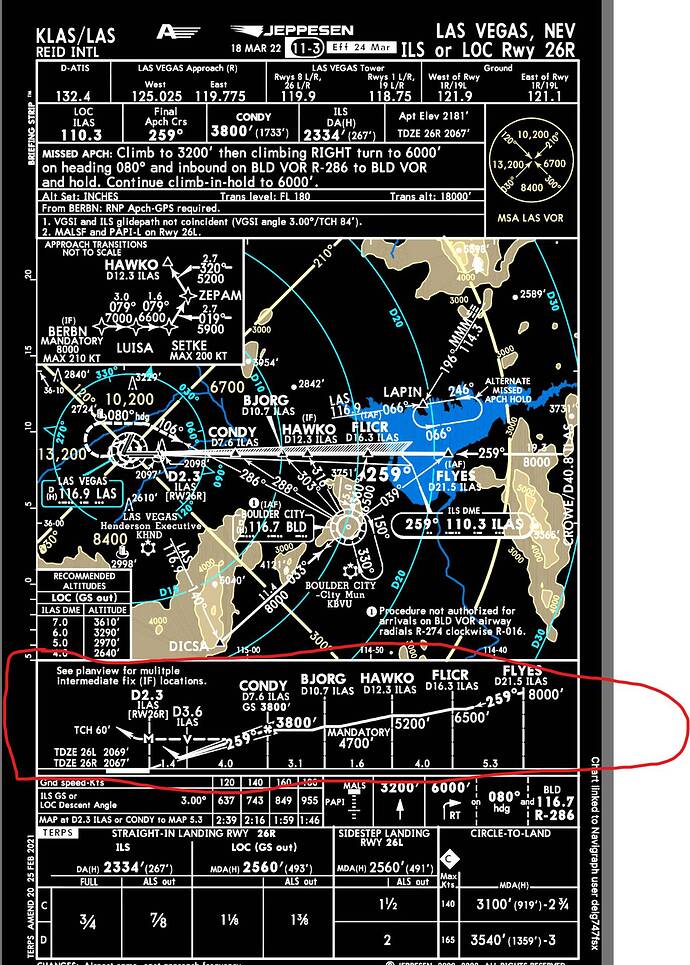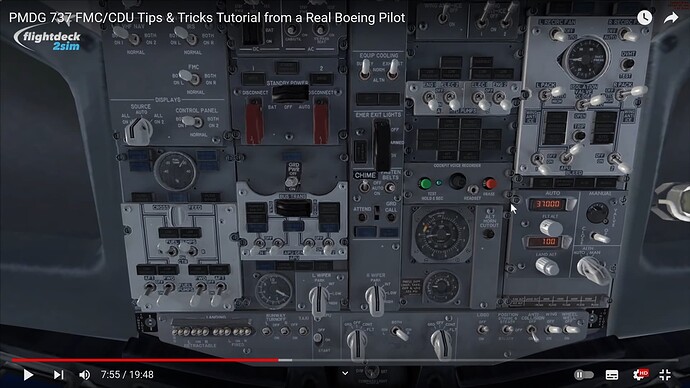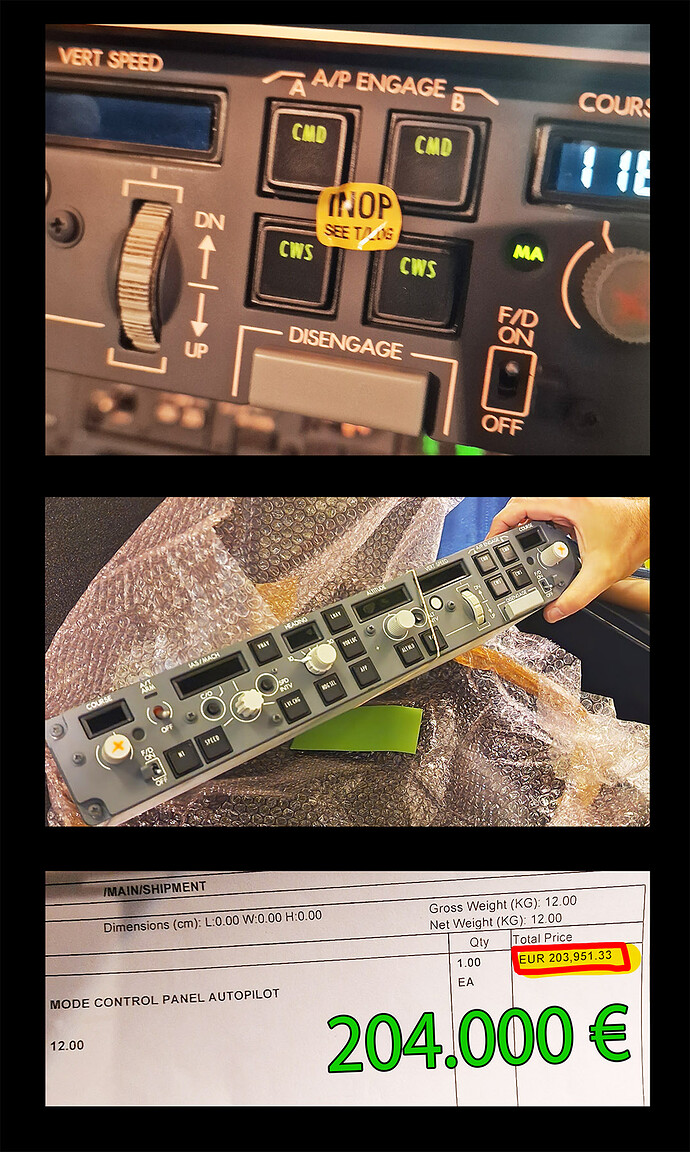Ehm… I really like the vertical awareness display with this cool eighties vector graphics style 3D rendering of mountains and terrain height map in the 737, will the 777 feature the same display function?
No. This feature is not present in the real world 777.
If the 747-8i comes to MSFS, it should be included.
Only the Queen of the Skies has this? It may take a while until release in 2026.
Well in this case it is good that the 737-8 cockpit overhaul is now finished - to have a worthy cockpit around this awesome vertical terrain awareness feature.
Of course it needs some testing under various lighting conditions, and upload is tonight ![]()
Yes you can. But you may not have a waypoint on the path that is exactly 10 NM away from the airport or at 10NM from the airport 3000ft may not be possible due to terrain.
You can change the alts on the right side. If you see for example:
BDY 280/12000
You can change that by entering e.g. 250/9000 and if the plane can it will be at 250kts at 9000 ft.
If you just want to change the alt you can just input /9000
Another thing is the use of A/B meaning if you put in 250/9000B it will then be at that speed and ALT Below (usually for Climb)
Likewise if you input 250/9000A then it will get to that speed and alt before it hits that waypoint.
You can certainly do what you are asking, but it might not be possible or realistic due to the STAR or terrain etc.
I mean have a look at the chart for the Las Vegas 26R Approach.
Condy is the start of the ILS and it is 3800 at 5.4 miles to the runway.
Between HAWKO and BJORG you have a mandatory 4700 Alt restriction then you got to drop 900 ft in 3.1 miles which isn’t bad, but what I am trying to say IRL you can’t assume it is always 10 NM @ 3000ft. Also less we forget the airport elevation is at 2181ft so the Glide slope is quite short if you start at 3800ft,
Of Course this can all be overridden by ATC, but just as an example, and maybe a real pilot would give you better guidance.
Didn’t know those even existed. I’ll try that.
(Nevermind).
Nevermind what?
Thanks for the info ![]() and it is possible to create custom waypoints in a certain distance, distance rings also help by doing so, here are some advanced tricks:
and it is possible to create custom waypoints in a certain distance, distance rings also help by doing so, here are some advanced tricks:
And I like that overhead panel, it does not look so… “reduced” with so many empty dummy plugs where gauges and indicators should be, but has a Kerosene temperatur gauge, an exhaust gas gauge for the APU, but the ground power ampere gauges are still missing:
Maybe PMDG will give an option for a more complete overhead panel like this one ![]()
I have no idea what you’re talking about because the PMDG 737 overhead panel looks almost exactly like that.
Just on my way from Johannesburg to Nairobi in the 737-800.
Ehm… sorry my fault, confused the NG with all the MAX videos I have watched where many of these gauges are missing. That´s why I thought the NG has many of this gauges missing too.
How embarrassing… ![]() should fly Boeing more and memorize that overhead panel!
should fly Boeing more and memorize that overhead panel!
Just a little off-topic in case anyone ever wondered about the difference between airplane parts and home-simulator parts. We did two 100% manual flights below RVSM airspace that day (no big deal) and on the return flight we brought the spare part with us. I had an idea of how expensive these things are but it’s still impressive. I’m sure most of you will find it interesting. The full flight simulators that we use to get our type rating and to conduct our recurrent training use these real airplane parts too which explains their multi-million dollar price tag too.
It’s interesting to know that when they installed the new part, the engineer who fitted it in was not an avionics guy. When that’s the case, even with the new part in the airplane stays unable to do CATIII dual channel approaches (no autoland). To bring it back up to CATIII capacity, a crew need to conduct an autoland in simulated CATIII conditions and register it in the tech log. It’s not uncommon for us to fly autolands in VMC conditions to stay current. If the engineer who fits the part is also an avionics guy, he can use a function to simulate an autoland right there on the ground (something I didn’t know was possible) and sign the airplane as CATIII.
Could buy a sports car for that MCP ![]()
Anyone know what the deal is with the HGS control panel on the first officer’s side of the cockpit? It’s non-functional as far as I can tell and why would the first officer have this, since he/she is not provided with an HGS?

The oncoming PMDG 737-900 deserves a nice clean cockpit ![]()
But pilots who prefere a nice clean and tidy 737 can of course use this mod for every single one of their PMDG 737 types no matter if it´s the -600 or the -800… ![]()
I hope you enjoy.
Yes this instrument seems to have no function at all and the buttons don´t do anything. Does anyone know how this panel is used? I fly always with HUD on but this panel seems to have no function at all. Will it be implemented later on?
Disagreement between Pmdg and LNM? Or did I miss an update?
I just started planning simple flight-plans to get familiar with navigating so it could be something I overlooked or just don’t know yet. Anyway…
When I create a flight I used to be able to choose the same SID when programming the FMC in the PMDG737 and LNM. Both SID’s matched.
Lately both the (FMC and LNM) departure routes don’t show the same SID’s.
Example: My departure is LFMN (Nice) on runway 22L.
The FMC gives me departure-route LANK7X. (upper screenshot)
LNM shows LANK6X (I don’t mean the highlighted one but the SID in the lower part of the LNM screenshot).
If I’m correct normally the FMC ánd LNM showed the exact same SID’s.


Of course I’m doing something wrong here but I’d like to know what exactly.
Thanks in advance ![]()
The disparity between PMDG and LNM may because your data on LNM would appear to be reflecting previous SID iterations current LNM SIDS shows as per your FMC for 22L

![]()
Not sure what version of LNM your running but would appear that SID data is out of date. LNM now uses Navigraph data which may explain it as you may be on previous Nav data wherever that came from in LNM
Thanks for your reply,
If I read you correct it could be my Navigraph data is from a previous version?
I use LNM version 2.6.19 / Navigraph AIRAC cycle 1801
If I go to “scenery library” in the Menu-bar of LNM and chose “Navigraph” I see I ticked option 2 in the sub-menu “Use Navigraph for Navaids and Procedures”. I assume that’s the correct option?
If I’m behind one version of the SID data, is there a way to update it?
You’re behind a lot more than 1 version - the current AIRAC is 2210, and it will be replaced by 2211 here in a couple weeks. Now, not everything changes from cycle to cycle, but the issue you’re having is the disparity in whatever LMN is using and the default that comes with the PMDG 737 FMC.
Actually, 2211 should be out tomorrow
I knew it, that little s.. of.. ![]() . Thanks for the heads-up
. Thanks for the heads-up ![]()
So how do I un-dispare this ![]() ?
?
That’s great…But I recon it’s not a matter of updating LNM to be able to use it right?