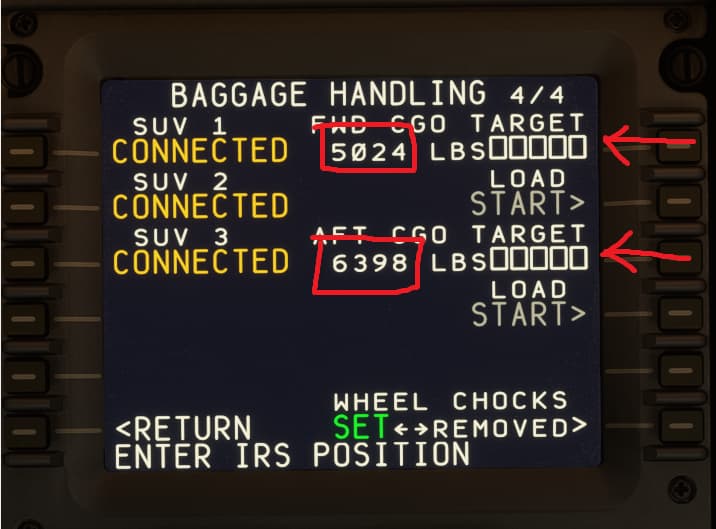Hoping someone can point me in the right direction for this questions.
In the new PMDG 737 you control the payload from the FMS like you would a normal EFB or tablet. After entering your passengers, fuel, and payload, you can then go and play around with all of the ground service vehicles.
My question arises from there. As seen in the screenshot, there are a few screens where it looks like you can begin loading your passengers, load payload, and get fuel. However I’m not sure the exact mechanic of what it’s supposed to do?
For example: I have already entered my payloads in the payload screen. But in this “Baggage Handling” screen you can enter a different number (but the actual number is still right there for reference) and then click “start”. What is this “target” load and does it actually matter and change the W/B of the plane? What does this mechanic actually do?
Cheers!
The easiest way of looking at it is, there are two methods of loading the aircraft. Either use the payload screen for an instantaneous load, or use the ground services screen to load pax/cargo/fuel in a more realistic manner. The boxes you have outlined in red show the current load. Entering a different load in the ‘target’ blank boxes on the right and clicking ‘start’ will cause either loading/de-loading which takes a more realistic time, but crucially once that process is complete the w/b will have changed and going back to the ‘instant’ payload screen should reflect that. Ultimately it depends on whether you can be bothered to wait or not. 
There are however a few limitations on using the more realistic method. For example if the fueller is present then you won’t be able to connect the rear cargo belt. Similarly if water/waste vehicles are present you can’t connect the rear steps.
4 Likes
thanks, yeah that makes sense and aligns with my observations. two ways to do the same thing. awesome
1 Like