I would also suggest, if you have a choice in your RNAV arrivals, to select the one with the longest downwind, or the one with the furthest IAF available. You will need time to slow down and GET down. Don’t expect to turn into a 6 mile final at 210 and be able to land, lol.
Well - I just tried - I was slowing down to like 175 and flaps / gear extended - everything was ready but the plane just did not descend propperly - we ended up like 3000 ft over path.
It’s strange - with ILS all goes smooth.
I also at some point hit the APP button as I was not sure if it is needed or not for RNAV - but this did not make a difference really.
What was your MCP altitude set to?
Before I was starting descend, I already set it to 4000 ft - as per chart… I started to set this early on so I do not forget - this way I let the plane do it’s steps. Only override if ATC wants - but for testing I leave ATC - I just want to bring it down once haha
It’s hard to know where you might have gone wrong there but I suggest you google around for a 777 FCOM. Not going to link one here in case someone complains. In any case, there’s at least a couple you can find. One I’m looking at right now specifically tells the PM to put 0 into the MCP altitude window when cleared for the approach.
OK - will try then! I will first try again a simple ILS to make sure that those are working as intended - then focus back on RNAV. I prefer ILS - it’s kinda more interesting to me - but I also would ofc be able to RNAV propperly. Normally RNAV would be easier ![]()
Thanks mhron! I will check asap!
Finally completed a full flight, EGLL - KSFO 11 hours…Atc gave me vectors for Visual Approach 28L…Landed pretty well for my standards 230ft. No autopilot. Not sure if you have to turn off autothrottle like the PMDG 737, I kept it on.
Love it.
You can leave them on.
To that RNAV app
![]()
just have messed up this beauty with my steps - complete freeze after setup FMC with EDDM RNP rwy08R where actually do tests ![]() will check again.
will check again.
PMDG often seems to give quite short finals, especially compared to Fenix which isn’t always ideal when you have a very heavy & slippery aircraft (I am using Simbrief & Navigraph).
For example today, coming in to EGLL it gave BNN as the last fix for 27L whereas if you look on something like flight radar 24 you can see they’re actually coming in via LAM irl.
So I added LAM after BNN and this gave a slightly longer, smoother (and more realistic) approach.
I am now in the habit of checking real world approaches before landing in the sim.
What next I see now,
on EFB is zoom value to change +/- on map quite big compared to 737.
Into KIAD this afternoon and I made sure to override the airspeed from 230->195 in plently of time, it seems to help a lot, that or a longer approach. I’ve not noticed the BNN->LAM waypoint route anywhere but I do remember flying down to EGLL (from EGPF) as passenger and seeing a good chunk more of the center of London out the windows than you do in the sim coming in via BNN, so you may well be onto something.
It seems (I hope) my system freeze issue is fixed. I installed the latest Nvidia driver, shook out some dust that had built up in the heatsink fins of the GPU and I’m currently 100nm from Istanbul from a 3.5 hour flight, panning, changing views etc and it’s all good. I’m quite glad because last night I was 2 or 3 clicks away from buying a 4080S. ![]()
Maybe something with this aircraft disagreed with something in the previous driver? Who knows, but I’ll take it. I have actually fallen in love with this plane, it’s the King of butter landings.
I’ve still got to do some reading to do as takeoffs have me easily climbing at 8500ft per second… maybe that’s normal? Nope.
Hi!
So - I created a Hoppie ID and entered it into the EFB Settings. Then I logged within COMM into the ATC network which seemed to work.
I then tried to TWIP a single weather for LSZH which was sent out but never arrived back. I do use the PMDG Server - not Vatsim et al.
Am I still missing something? Do I really need Hoppie to access PMDG wx server?
Wait… it eventually arrived ![]() all good! Just took some time!
all good! Just took some time!
Just one other interesting observation related with brakes not functional after load of saved flight.
Now after land with tests, I saved flight when on ground as another file and tried load it. Now brakes are working after load of saved light ![]() Really mess, don’t know what this is, sim? 777? I think these informations are ok for PMDG but with correct description.
Really mess, don’t know what this is, sim? 777? I think these informations are ok for PMDG but with correct description.
Anyone knows and easy way how to modell match die B777 on Vatsim when flying online ?
I don’t want to install FSTL as its 43GB file size which I basically don’t have or can’t free up.
I basically only need the B777 and no other aircraft.
I don’t know if I’m right but,
look, if I don’t have something what is required to see as outside model (sometimes I have messages about no available model) then I need to have defined in my cfg what other model replace this. So sometimes I see many CJ4 airplanes everywhere and really don’t know what exactly models are there, I need only look at Server. I recommend go to VATSIM official sote and search there, probably. You’ll be kind return back with news.
Or better TIP! Look at Server where are 77W at stands and connect there. You can then see what models you have ‘vissible’ ![]()
Sry, from your post I don’t understand if you’re sure that you don’t see 777 but other type (you have defined as replace model as I said) or you don’t know if you will see 777 because you didn’t still check this ![]()
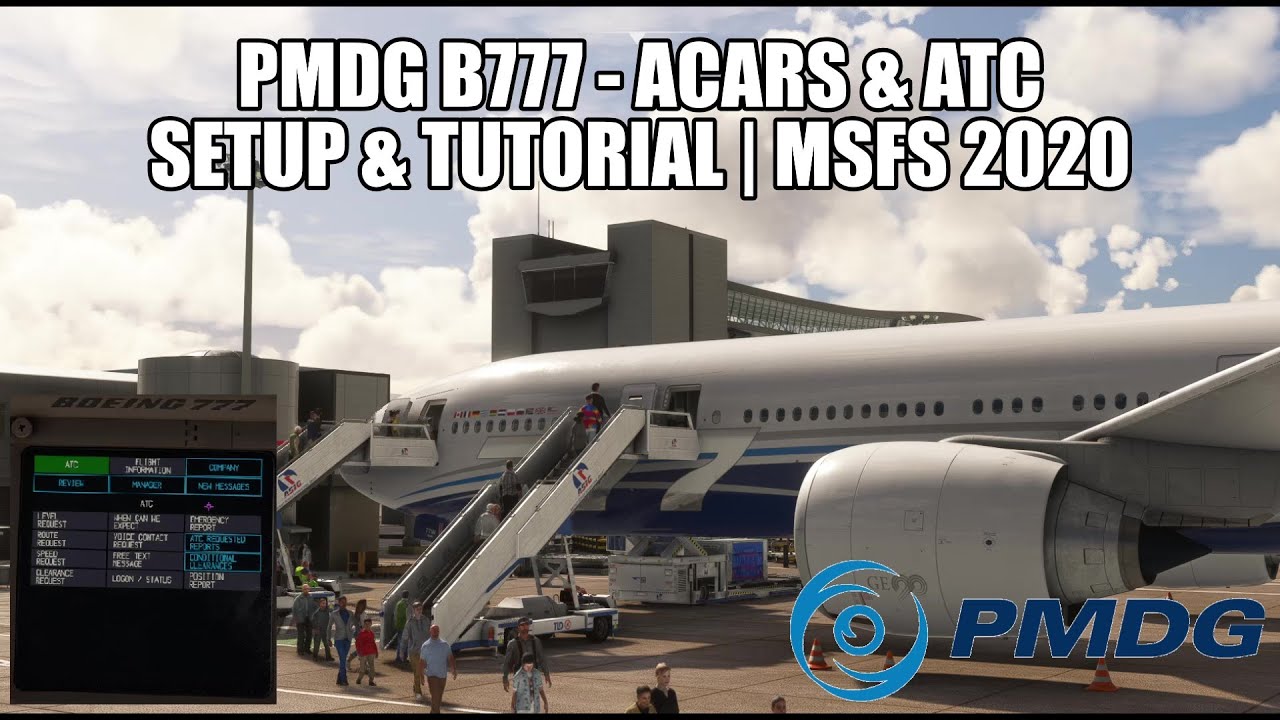
![[FSX] PMDG 777-300ER | Bali Denpasar (WADD) RNAV 09](https://img.youtube.com/vi/I7sXK5MJViE/maxresdefault.jpg)