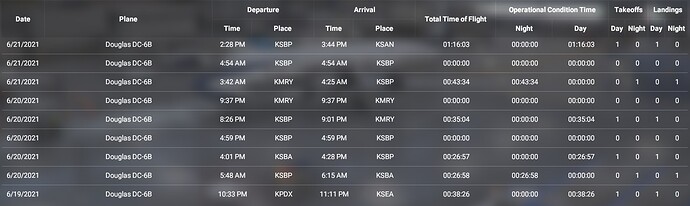No, I have never had issues with that on any of the downloads I had with them… I have done this with every product they released and it always worked. Have you used the code they sent in a timely manner? Also, make sure you just copy and paste it to avoid errors? That’s all the suggestions I can offer.
Yes. I had the same problem. Used chrome instead of firefox and everything was fine.
Well I use Firefox as well so here’s hoping it will do the trick , thanks .
Had the same, until I noticed Firefox was asking my permission to display a pop-up window after clicking download. Either keep an eye out for the small prompt that will appear in a bar at the top of the page (below the address bar) or try another browser if you have it installed.
Hope it helps.
Didn’t know, thanks for the info.
…not that I’m going to scratch the Six if I can avoid it.
I am using default mouse. Right mouse button is bound to toggle freelook. Dunno why sometimes it causes clicks.
Hi folks
I can’t seem to find an OAT gauge. How is one to tell the OAT in the DC-6? Just wait for icing to appear?
Thanks
The OAT gauge is on the center panel, mixed in with the engine gauges. Look for the halfmoon one with 0 at the pointing-straight-up position. It’s kind of hard to read the fine detail, but it’s good enough for the “freezing or not” analysis…
To prevent turning knobs while zooming, i set zooming to “mouswheel + mousebutton 4”. So you press an extra button for zooming and mouswheel only for turning knobs.
So, tried the belly landing. Apparently, it doesn’t work right now with the crash detection enabled. I politely made a suggestion at the PMDG forum for this to be a future consideration. ![]()
Im having same issue its crashed 8 out of 10 times Ive flown it…Multiplayer is off also
Hope PMDG fixes soon

So I use the gyro pilot, and eventually this gets stuck like this, and I can’t undo it. I think the problem might be with my bound Z key. I use Z and C for rudder for accessibility reasons, and it’s only bound to rudder, but maybe the DC6 itself is using Z to do something else?
Any idea how I fixulate this so I can turn it on without making an abrupt turn? LIke, how do I center the aileron trim (the reset button above the turn knob ain’t doin’ it).
Any good cold and dark tutorial without AFE out there? Just to see how does the complete flow looks like
Did you turn off multiplayer from preflight settings or from options screen? Turning multiplayer off from preflight menu doesnt work. Also turn off all ai-traffic. From options menu.
I’m not sure, but I think the inputs for the trim (both rudder and aileron) are separate from controls on the gyro.
I was having an issue with the plane not keeping level - it turned out that if I switched altitude hold on with a trimmed aircraft the DC-6 would do anything but stay level. This might also explain why in your case the re-center button on the gyro is not working as expected.
I had the same issue. I’m flying VFR for now, using Little NavMap as a dynamic moving map. I’ve turned off the Garmin GPS and am using the Bendix Radios, and dead reckoning just like the “old days.” ![]()
I don’t know that I’ll be flying anything else for a few weeks. Going back to something like the “stock” SR22 - at this point - just isn’t gonna happen. I think Paul Newman said something like, “Once you’ve had steak it’s hard to have hamburger.”
All short hops right now… hand flying the approach… learning the airplane and fitting in as much landing practice as possible. Even completed a go around last night at KSBP. ![]()
I would imagine that’s in the POH somewhere, although I’ve not checked
Thanks, got it done…finally!
How do you open the cargo doors on the freighter?
great!
tried the efb?