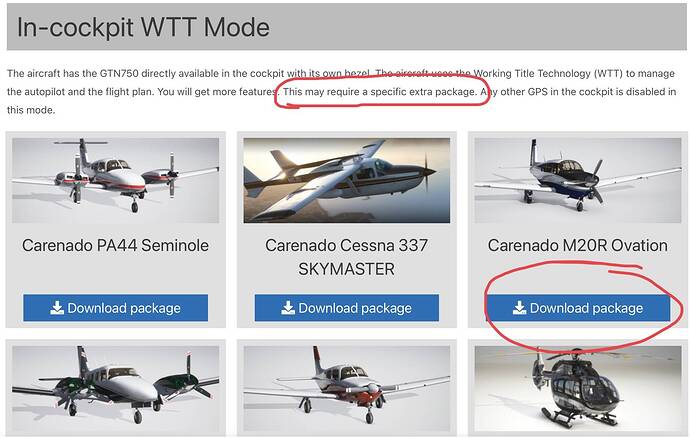How do I access the WTT version though? I’m still confused. Is it applied via the planes you fly with the GTN 750? Or is this something I get when I install the GTN 750 free version?
I don’t fly the Mooney, but if this is yours, did you download the package and install it?
as per this link: Aircraft
As I said, I fly the Cessna 414 and this doesn’t need an extra package to be installed, you use the GRN750 with WTT by selecting a specific livery for the 414.
I’m sure @ScorpionFilm422 can help further if you need it.
Hmmm, are these installed like a regular add-on? I didn’t grab this one yet but will try with it.
Some aircraft need an extra package for the WTT mode, some others do not. See our list at Aircraft (second section)
The 414 doesn’t need an extra package but you have to select one of the liveries GTN750+WTT.
NEW GTN 750 RELEASE V2.1.47
- Adding L variables for Knob state and current COM/NAV index.
- Entering OBS mode now displays a page to set the OBS angle.
- Adding TAF weather data to the airport info page.
- WTT mode: allow removing an approach waypoint while the approach is active.
I cannot download the latest file. I get a “virus detected” message in my download folder.
I too am getting a virus warning on this file. The first time I’ve seen that for a pms50.com file.
EDIT: After updating Windows virus files, it no longer complains about the download.
Are you sure you don’t have an older version somewhere?
Please read that and follow the steps: Mandatory update
I currently have 2.1.46 installed.
Windows is telling me the zip file has a virus and won’t even save it to disk. I’m sure it’s safe because I trust pms50.com but whatever happened with 2.1.44 seems to be happening to me.
UPDATE: I updated Windows virus files and it now works fine.
I downloaded the latest version at work, through our Check Point firewall running IPS, and AV blades. I also scanned the ZIP, and extracted files with McAfee. No infected files were found by any of our software.
We are very pleased to announce a new airplane in the GTN750 family: The Kitfox Speedster Series 7 from Project Stratosphere.
NEW GTN 750 RELEASE V2.1.48
- Bugfix: possible stutters in the flight plan page for flight plans with many waypoints.
- Changed the way to calculate flight plan distances.
- WTT mode: Reducing flight path refresh rate in the map page if there are too many waypoints in the flight plan. This is to optimize FPS.
- Bugfix: WTT: can’t load some STAR procedures if there is no specific runway.
- Bugfix: leaving OBS mode may sometimes not switch to Direct To.
- Removed the use of the Laurin server for traffic data because it may drop FPS when entering the map page.
In the Black Square King Air 350 thread there have been some reportings about heavy FPS loss on approach related to avionics. Might this be related to the GTN 750 and if yes, is there a fix on the way? Thank you.
So far I have not seen any FPS loss.
This is a complete guess but it looks to me like it didn’t think it could make the turn from ADWIG to FF26 so added in that weird bit to get back on track.
Not sure if the 750 accounts for this but turning radius is proportional to airspeed and it looks like your airspeed is about 180 knots in that screenshot. I wonder if you were slower if it would draw the path correctly?
I’m probably way off but that is the first thing that came to mind
Yes, probably the speed. The path may change dynamically with your speed.
NEW GTN 750 RELEASE V2.1.49
- Bugfix: possible stutters in the flight plan page for flight plans with many waypoints.
- WTT mode: possible side effects when restarting the GPS unit.
- Experimental new WTT mode (v2) based on the latest WT code. Requires a specific test package (see our discord).
Not sure to understand your question.
If you are checking the total fuel on board, you have the same value on both screens.