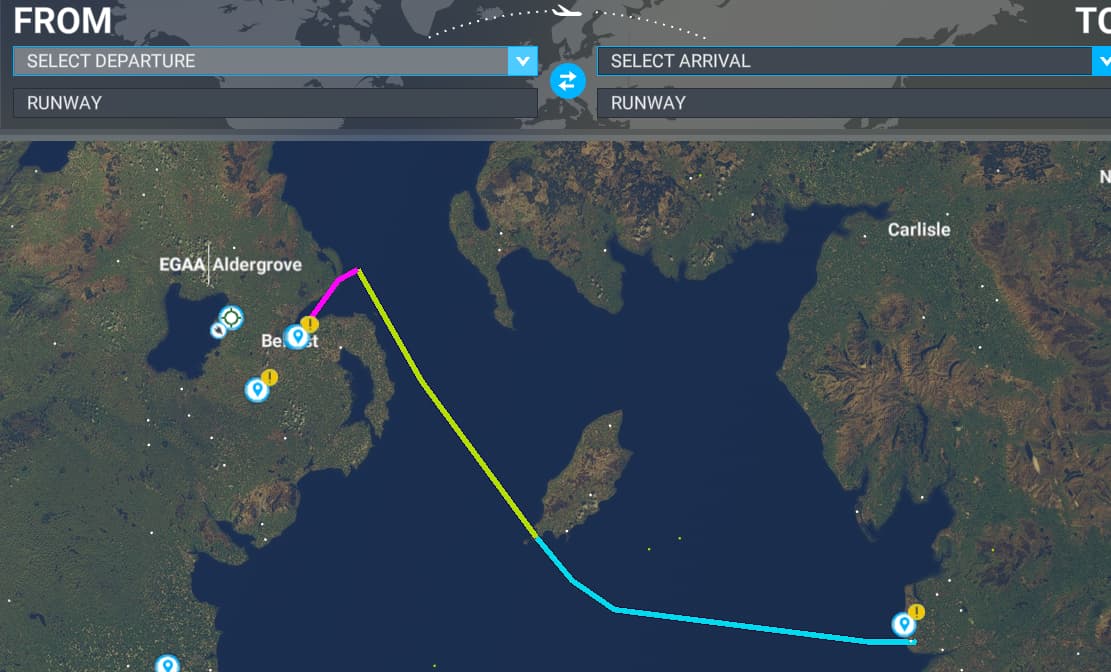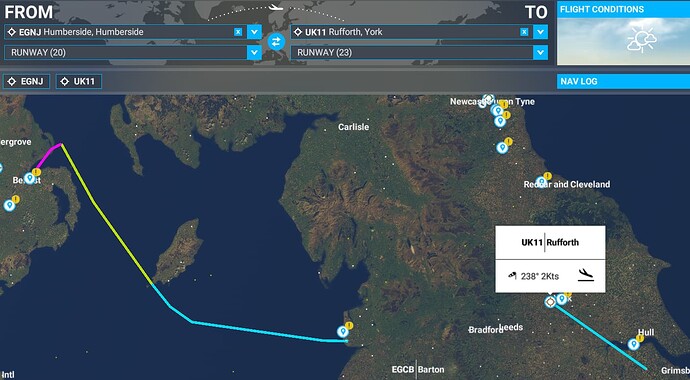If you don’t mind me asking What are your loading times? Mine are about 5 minutes when launch…
I just booted the sim, I have no flight plan loaded, so why am I seeing this!?
Added a simple flight plan, to the East, and strangely it persists.
Just had a mandatory update that seem to get rid of dune. Looked like mostly airport data. Anybody else notice?
Hello @AquaOrc33481746,
The update from earlier today is related to the release of City Update 7 (optional free download from the Marketplace).
Thanks,
MSFS Team
Hi there, I just booted up my sim and got this while loading…
I thought we already got the Carribean earlier.
About that long, sometimes even longer.
Exactly! This (newly amputed LoD circle) even becomes horrendously scary at night, in big bright city areas where huge tiles light up or turn off as in a ‘Saturday Night Fever’ disco club. Worse, the plane seems to constantly fly under a giant spotlight! For that reason, I really miss SU14; never had a single problem with the previous version when not using “certain add-ons” and I know which ones were causing trouble. Now with this forced SU15 and no hot fix in the horizon, I’ve lost the panoramic beauty of MSFS 2020 while those pesky add-ons must still be left untouched… Xbox out.
It bothers me that we had smoother performance with version .16 of the beta, and I think after they fixed the tiles the stuttering reappeared along with FPS drops. So I’m not sure what the differences were between the two or if the removal of the GDK presented more issues, but the sim is virtually unplayable for me now. This is one of the biggest drawbacks with “unified cross platform online updates”. Now we have to cope for the next 6 months with a stuttery mess.
Strange, I got the same image as you.
I didn’t mention it but there was also a pause every few seconds, which is very noticeable when you have a head tracker.
After a computer restart, and perhaps more importantly a sim restart, the pauses, and the odd flight plan out of nowhere were gone.
I wonder if it was a symptom of the sim/city updates? In any case, solved.
Absolutely, it’s still quite inconsistent. It makes NO sense. I run top of the line hardware (for VR) and after SU15 the first few flights were noticeably smoother and less stuttery, both in rural areas and in Tokyo, New York etc. Then one day later same planes, same settings, same server, the CPU gets overloaded with huge spikes again in the same planes and scenery, causing stutters. Even in rural mountain areas. Then switch to Las Vegas and it runs almost perfect. Makes no sense…
I really hope FS2024 is more “solid” and reliable/consistent.
I have 1gb up and down (France) on Pc but my xbox serie X can only get around 300mbt down and 100mbt up.
My Nat is open.
I wonder if the servers are not overloaded because of the games in streaming.
For me, I think they’ve gone too far on console with degrading the visuals. Yes, the black screens are no longer happening and flying is smooth but now everything is low quality until you get on top of it. For example 6 miles from Gatwick it was just an poor low quality image of the airport, it wasn’t until 2.5 miles it actually looked like an airport
Totally ruined the sim for me as everything pops in last minute and it’s all a blurry mess until it does (Xbox series X). Also, literally nothing model matches now, not even the standard in game aircraft and I note that they have now given up on this as it’s gone from “under investigation “ to “not planned”
I’m having trouble with usage of gpu after update 15. Seems like in airports and low altitudes, my game decreases usage of GPU, stutters starts and FPS drops, making cities with photogrammetry unplayable. Some times i get 0% of GPU usage. I don’t understand how hardware should work, but i think GPU should be at full power when at low altitudes and airports.
I’ve made some tests and i think the problem is with “Terrain level of detail”. If i set it to minimum, and set render scaler to max. my GPU starts using 99% and i have very good performance. But if i set render to 110 and set terrain for anything over 100 my GPU usage goes down, reaching even 0% and msfs becomes unplayable.
I’ve tried some cities without photogrammetry like Sao Paulo and samething happens to GPU usage, but i got less stuttering and more FPS
Is there something that i could do to resolve this? like using full power of my GPU.
My setup is: i7 8700, rtx 3060 12gb and 32gb RAM and i play on PC Game Pass.
fist image is terrain at minimum, and second one is with terrain at 130
100%![]()
(10 characters)
I am not on XBox and I do not really use Multiplayer or have a lot of ground/AI aircraft. I do however sometimes use FSLTL, which has a big impact on performance. From your screenshot it appears that you have Multiplayer on and you have at least some AI and ground traffic. All of these are known CPU challenges, which potentially means you might be heavily CPU bound. What happens if you are not in multiplayer and with AI and ground traffic set to off/0?
No problems for four years. Now I had to reinstall 4 times…game hangs
while looking for updates. Unable to play anymore. Please patch the patch.
The harder you work the CPU (TLOD, OLOD, Clouds, Traffic) the less your GPU will be asked to do. You want to balance Main Thread/GPU latency.
Watch this video.
I got the same thing as you… even default Windowed Mode is back, even though my sim is set to Full Screen. What gives?