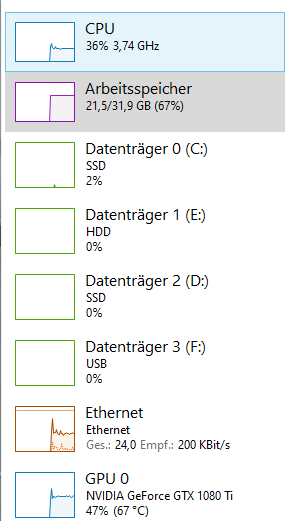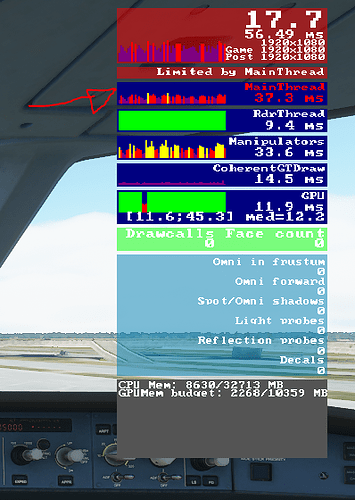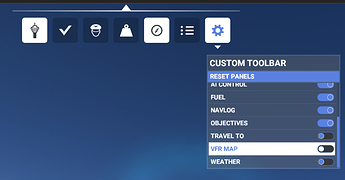Nobody ever programs in assembly/assembler language anymore.
Well, I usually prefer to write code in high level languages as well, sometimes even interpreted ones. But there comes a time when you need to go low level, to optimize things. I had to write some assembly code from time to time when parts of my code were too slow.
Anyway, now that I know that the user interface is the problem, I started disabling various UI elements (ATC, NAVLOG, etc.), because I was guessing they are still rendered, even when their windows are closed. This is where I disabled them from:

That was indeed the case, and the VFR map was the most resource intensive. After I disabled it from the menu, my frame rate in external view, outside the 747 cockpit, increased from 25 FPS to 50 FPS, and the GPU usage increased to 100%.
After disabling the VFR map CoherentGTDraw now only uses about 2ms per frame in external view. When I enable the VFR map, it starts using 20ms per frame, and the performance drops back to 25 FPS.
Even in the cockpit the performance improved with the VFR map disabled. I’m getting 20 FPS instead of 15 FPS, and the CoherentGTDraw resource usage has dropped from 40-75ms per frame to 20-40ms per frame. And GPU usage increased to 40-45% in the cockpit.
The thing is the CoherentGTDraw performance is very random, sometimes it goes over 100ms per frame with the VFR map enabled. Which probably explains the random stuttering. And the poor performance when you have a long flight plan is probably related, all those waypoints need to be drawn on the map. Same for the bush flights.
Probably something similar is happening with the navigation maps in the airliner cockpits. It’s another “browser tab” that needs to be rendered by that HTML/JS engine. And unfortunately there is no way to disable the navigation map in the airliners.
So those 2 things, the airliner navigation displays and the VFR map probably cause most of the CoherentGTDraw performance problems, especially when you have long flight plans loaded.
I’m guessing the general aviation aircraft they just reuse the VFR map for the glass displays, so it doesn’t matter if you have the VFR map enabled or not, the performance will probably be the same, since they just duplicate it. Except probably in those GA aircraft where there are no glass displays, where disabling the VFR map would probably help.
So, TLDR: one thing that can improve performance is completely disabling the VFR map, until Asobo will optimize it. And when they do that, I hope they will optimize the airliner navigation displays as well, or whatever else is causing the additional performance issues in the airliner cockpits.
Awesome work, thanks for the information and research, hopefully they get around to optimising this soon! I am sure they will.
Couldnt agree with you any more. I am facing the same issues with my processor i9 10900k and 2080 super GPU. Do you think this is a short term problem?
Hello.
i have
i5-8400 2.80Ghz
GTX 1060 6GB
8GB RAM 2400mhz single
1920X1080 Full HD
and i cant play even on low settings and the game is freezing, stuttering and lagging and the sounds stop sometimes and my CPU is always in the Task manager 100%
i am flying GA Cessna 152
It really works ??? I will try tonight!
I have an Intel Core i9-9900K + MSI RTX 2080 Ti
how do u disable vfr
Its shown in the screenshot above 
Since the release my performance is a little bit like playing lottery, everytime I restart the game my Sim is stucking in another frame area.
During Alpha and Beta I could play easily with 30-40 FPS in Ultra settings, flying around doesnt matter where.
Since release I am stucking permanently between 11-19. Doesnt matter which settings I change.
I literaly have the same FPS in ULTRA as well as in LOW so doesnt matter how I change the graphics I got same FPS. Also my GPU and CPU is always in same % workload. CPU around 20-40% and GPU between 20-50%.
Specs:
Ryzen 7 - 1800X not overclocked
32GB RAM 3200 MHZ
GTX 1080 TI OC
What’s your internet speed? How many processes have you got running in the background? (Task Manager) Are you running an Anti-Virus/Firewall? Are you running FS2020 in Admin mode?
How does internet speed and running as admin have anything to do with frame times ?
It must be something as others with similar spec are running much faster. I have intel i7 7700k, 32 gig ram, 1080 Ti superclocked. M.2 SSD and getting constant 45+ FPS
Those, who have CPU at 100% —> activate Hyperthreading. It Resolved the low FPS for me
It depends, if you are limited by the GPU it’s unlikely it will help much. And if you are limited by the main thread, I’m not sure if it will or not. But if the “Display FPS” option from the developer tools shows you are limited by CoherentGTDraw, I think it’s very likely disabling the VFR map (not just closing it) will help. In any case, it’s worth a try.
My Internetspeed or something else isnt the bottleneck.
Speed is 1000mbit/s down and 50 mbit/s up. antivirus: yes. Admin mode: yes. Tasks are just necessary needed tasks. Clean windows installation + discord and chrome. MSFS is running on brand new SSD. Nothing on my configuration changed since I played alpha and beta with 40-45 FPS
But I figured something really strange out. I changed all my settings to ultra high, everything which is possible and spawned on Munich. Live Players, Live Weather and Live Traffic. I got around 11-17 FPS.
After that I went back to menu and started a landing challenge. In the landing challenge I suddenly got 33-43 FPS in Ultra settings. I made a test and spawned in Munich again without players (group only) not AI Traffic and see I got 22-35 FPS.
I guess multiplayer is causing my bad FPS. That sounds logical to me because it explains, why I had 35-45 FPS in Ultra during alpha and beta and now just 11-17 in mp with the released version.
Hover with the mouse at the top center of the screen during the flight, it will show this menu:
Click on the button on the right, which will give you a list of windows you can disable. Scroll to the bottom of the list, and you’ll find the VFR map. Move the slider to the left by clicking on it to disable it.
I can’t believe this worked, thanks! It drastically increased my FPS and the smoothness with which it runs now. Hope they’ll chase this further.
dayummm!!! worked bro just need a few more tweaks then we should be good
na worked for me and im limited by mainthread
Ryzen 3700X, 32 RAM 3200MhZ, 1TB SSD, 1080Ti, monitor 3440 x 1440, Ultra FULL detail = FPS 35-45 . I am Happy