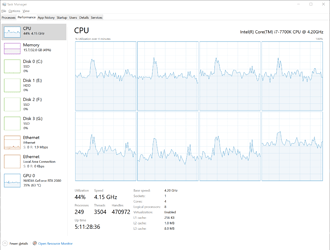Are we all in agreement basically that the release copy of FS 2020 has numerous optimization problems. I have 2080TI 32GB Ram Latest I9 processor. Flying 1080p using High Settings in Dubai as an example gives me 25-30 FPS with Boeing 747
How do you show your fps in this?
You can turn on developer mode in settings in the game or if you are using nvidia then the fps setting is in settings on that program.
Cheers thanks, I’ll give that a try.
You’re welcome. Anytime. Have any issues just message me or ask here.
Game is running super slick on 1080 ti
Nice. What is your current fps and settings?
The airliners are particularly bad, my fps half when I get in their cockpits. Thankfully I much prefer ga with analogue gauges and they run well!
40-60 FPS on 1440 all on ultra CPU is i7 7700 32 gig ram. M.2 SSD drive 1080 Ti super overclocked
Even in the dreamliner? That bird halves my fps!
What spec pc do you have?
Old ryzen at 3.9ghz, 32 gb ram, 1080ti .resolution is 3440 x 1440. Settings oh high with a few tweaks including no flying ai. I get between 40 and 50 fps everywhere in the analogue gauge planes. Same settings in dreamliner and I’m down to 20
That’s not bad for that resolution
I’m very happy overall. I can happily cruise around in my little plane enjoying the scenery. Glass cockpits don’t interest me and the airliners just feel way off at the moment so I’ll sit back and wait for a nice old 737 to come along!
I’ve noticed a huge difference in the performance of GA and the tubeliners in the release version. What I don’t understand is why this huge difference wasn’t apparent in the alpha/beta versions. There was always some difference of course, but nothing approaching the huge FPS difference we’re seeing in the commercial release.
Same here, I’m in ultra mode, 3440 by 1440, 9900K, 2080ti. Getting 25 to 35 with stutter in small planes in nyc, 18 to 30 in 787.
My gpu use from beta to release increased substantially after the nvidia update. Can’t roll back either. So bad that it causes freezing/hang ups changimg the camera view which never existed before also. A bit frustrating. It runs the same on high end and it does on ultra pretty much. High 20s to 40fps with those hang ups.
I have a i7-7700K, RTX 2080, 32 GB RAM, SSD storage, 3440x1440 resolution, and I use the recommended High-End settings.
I’m currently getting about 15 FPS in the cockpit flying from Tokyo to Florida in the 747-8I over the ocean and I got 10 FPS at the airport, before departure.
GPU usage is 30%. CPU usage is 43%, with none of the CPU cores being more than 50% busy, on average. And this is how the CPU load looks, and what the developer tools report about the performance:
So the developer tools say that I’m limited by CoherentGTDraw. Apparently that’s some kind of tool/library for creating user interfaces with HTML and JavaScript. https://coherent-labs.com/Documentation/cpp-gt/d3/dde/features.html
Did they really create the “user interface” for the airliner cockpits in HTML and JavaScript? What a horrible choice. 75 ms per frame to basically run a web browser with many tabs in the cockpit.
Outside the cockpit I get about 25 FPS, and it tells me that I’m limited by the GPU, and indeed the GPU usage increases to around 60%. But there are still spikes in CoherentGTDraw from time to time, which probably stops it from using 100% GPU, as it should.
Later edit: From the Coherent GT performance guide: “Coherent GT includes powerful tools and APIs to help developers measure its performance impact on the application and eventually optimize the UI content. Coherent GT aims to occupy a maximum of 10% of the frame budget, which for a 60 FPS title equals to ~1.6ms per-frame.”
https://coherent-labs.com/Documentation/cpp-gt/d9/df1/performance_guide.html
Well, whatever Asobo did with it, it uses 75ms per frame, not the estimated 1.6ms target. Only about 50 times more resources than it should.
Yep some people on the discord were talking about some third parties porting over aircraft would be problematic because the cockpit avionics in 2020 no longer use C++ like previous simulators. Interesting find in regards to that tool because it must be the cause and they must have made it worse for the release version considering utilization is now even lower than in preview builds.
Specs: i7-700K; GTX 1080; 32GB RAM
I run a 7700k to 4.9ghz , It seems obsolote running this game (specially in heavy multiplayer zones)