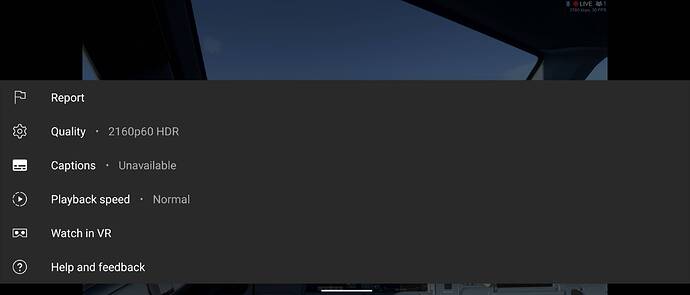The HDR picture/color quality is very poor. Colors appear unrealistic and garish. The menus and splash screen images are in SDR and so they look terrible with HDR enabled. No adjustment is available for HDR brightness. Other Microsoft games like Forza 7 do a better job with this. It would be better too if the game automatically enabled or disabled HDR when launched or when going from menus to the game, if the menus are in SDR. HDR has the potential to make such a gorgeous game even more gorgeous but for now it seems best left disabled.
That is absolutely not my experience and I have HDR 1000 nit monitor. Make sure it’s actually turned on in windows as that has happened to me a couple of times, it reverts and turns off my hdr.
Yes HDR is turned on in Windows, the monitor indicates that it’s receiving an HDR signal as well.
I recently upgraded monitors from LG 38WK95C-W to LG 38WN95C-W and the difference in HDR quality is night and day. I have not owned any other HDR capable monitors but I think monitor capabilities have a huge impact on the beauty of the image you get.
I have other HDR games and they look ok. So I don’t think it’s my hardware.
I don’t like how the sim looks with windows HDR on- I flew with both options on a couple of different setups this weekend actually. It’s better to control HDR through Nvidia for the sim IMO.
How do you control it through Nvidia?
you can adjust some settings in the Nvidia control panel. You can also use freestyle and change settings in the sim as you fly. There are a lot of options to play around with. Windows HDR overrides a lot of options, and you don’t have a lot of control over the results.
It’s really all about personal preference, but I like Nvidia better at the end of the day. Others may have different opinions, and maybe you will too:-)
In any HDR game it’s important to have the brightness adjustment too. Otherwise it’s really easy to wash out the picture.
You need to make sure that both the sim’s HDR and the Windows HDR is turned on at the same time. If one of them is off, you’ll see the washed out colours.
Yes both Windows and MSFS HDR are turned on.
Windows → MSFS → NVIDIA → monitor — All need to have HDR enabled to see HDR. My monitor has a HDR mode which I needed to enable.
Had problems with white blowouts with HDR enabled. Photos and videos were the same. Corrected this using NVIDIA Ansel(?) filter in the NVIDIA overly. Now HDR is awesome!
I’ll just mention again that I have all this enabled at it works in other games. Just not in MSFS
You’re probably expecting a level of HDR seen in Cyberpunk, aren’t you?
The HDR does work. It adds more contrast, more vivid colours and brightness. But the HDR level isn’t as much or as prominent as Cyberpunk.
I can tell there’s a difference between HDR off and HDR on in MSFS, but it is a subtle difference.
Chances are you’re already looking at an HDR mode. It may have been that you’re so used to seeing the HDR in other games, that you didn’t realise that you’re also looking at HDR mode in MSFS due to it being so subtle.
I agree that HDR done properly should actually look subtle. The only time I can see that direct comparison is in films where yes it’s done realistically is placing a new and old iPad next to one another. Games tend to be a bit overdone with it. But that’s not the case here. It just looks really bad
Other HDR games I have include
Forza 7
Far Cry 5
Battlefield 1 and V
Call of Duty WWII
Assetto Corsa Competizione
So quite a range of games that vary from a bit fantastical to ones which try to look close to reality. But what I see in MSFS just looks really really bad. Almost like trying to look at an SDR image with HDR enabled.
I forgot to mention two items that might make a difference.
NVIDIA Control Panel has several HDR tuning items where I used trial and error to determine what worked best for me. There is one menu item where different color modes can be selected. RGB/Extended should work the best for HDR10. YCbCr 4:2:2 /Limited should work as well.
If you are using a HDMI cable, swap it out for DisplayPort. Whatever cable is used make sure it is new/recent. HDR has a bigger bandwidth than plain RGB and older cables may not support the larger bandwidth.
I’m using a DisplayPort cable that came with the monitor.
See if you can watch this. This is my recording in HDR mode a while back. Does this display properly on your screen?
That is displaying as SDR on YouTube. My monitor isn’t telling me that it’s HDR. Can YouTube play back HDR?
Then that means your monitor is not in HDR mode or at least one of the apps you’re using isn’t supporting it. Yes, YouTube can playback HDR, If your monitor supports HDR, and Windows setting has HDR turned on. And the Browser supports it. I use the new Chromium Edge browser everywhere now including on my HDR TV, and that same YouTube video plays back in 4K, 60 FPS, HDR.
This is what it looks like on the Quality option on my phone using the YouTube app on Android. My phone supports 4K 60fps HDR. so it’s plays back as such. I can’t give you what it looks like on my PC display since I’m currently on my work laptop which doesn’t support HDR.