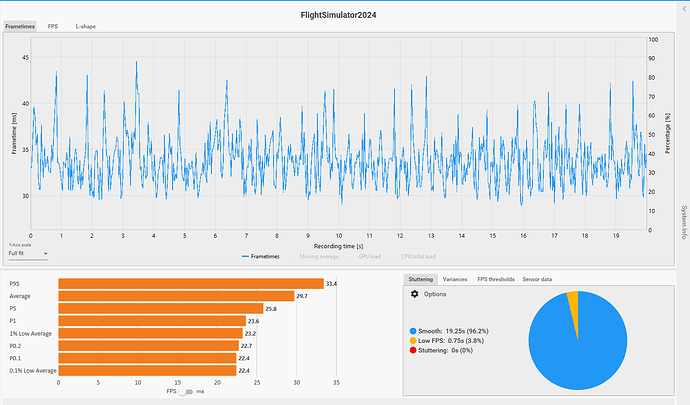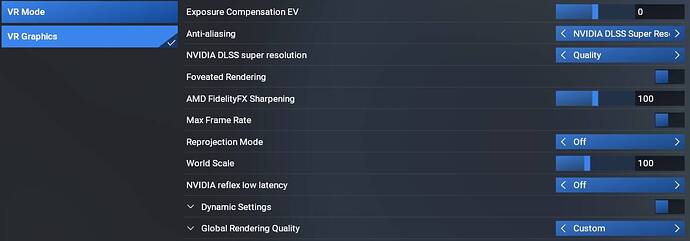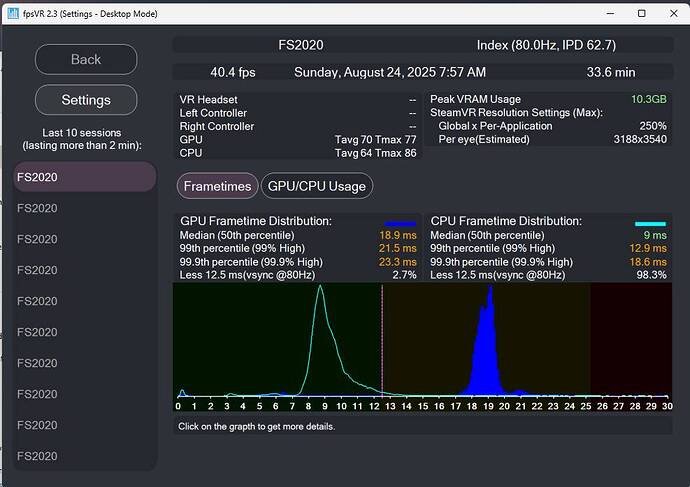Hello.
However, with all the flights I do, there’s a really strange bug with performance where my mainthread averages at around 30 ms at whatever graphics settings I choose. It’s like there’s something wrong with the game as it almost doesn’t matter what settings I have, it gives me 2-3 FPS more at best. The problem is bound to MSFS 2024 as I can run other high intensity simulation games (The Bus, SimRail, TSW5) on max settings and get well above 3x of the FPS I get in MSFS 2024. I have tried using DLSS, but that worsens frame times even more. It feels like the thread time is being limited in some way and it’s really getting on my nerves. Does anyone know what the issue might be?
Thermal throttling is not the case as temps are rather cool for running this game (60 on CPU, 50 on GPU.
I have tried stopping all other programs that have some CPU usage (iCUE, Discord, Steam etc.) little to no change.
Specs and other relevant information
Computer Specs
CPU: AMD Ryzen 7 7800X3D
GPU: Nvidia RTX 5070Ti OC Version
Motherboard: ASUS ROG STRIX B650E-F GAMING WIFI
RAM: Corsair Vengeance 32GB DDR5 6400 (running at 6200)
PSU: Corsair RM850X
Peripherals:
Keyboard + Mouse
Thrustmaster TCA Captain Pack
Drivers and software
GPU: Nvidia Game Ready 577.0
Chipset Drivers: AMD Version 7.06.02.123
MSFS Version: Release Version (Xbox)
Screenshot with Ultra preset
Screenshot with Low-end Preset
Screenshot from CapFrameX in regards of Frametime
If anyone could tell me what the issue might be, I would be forever grateful as the poor performance in game is making the experience almost unbearable.
Thanks
Vike001141