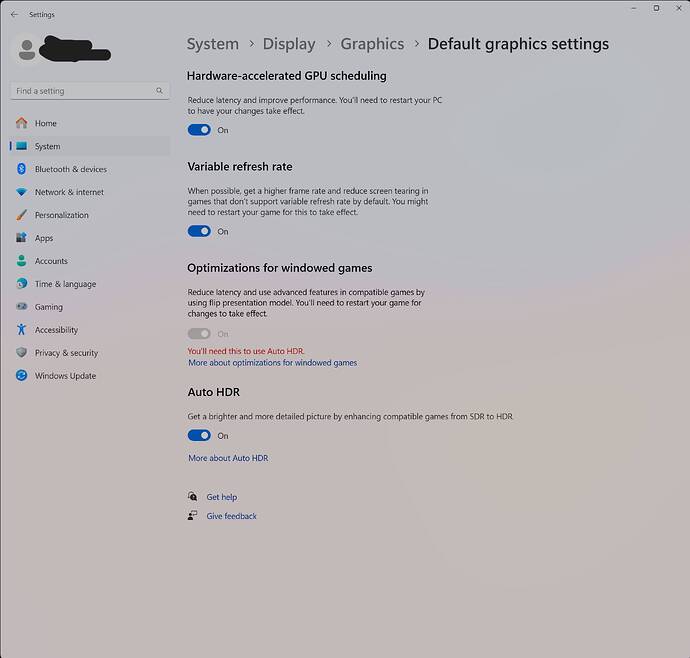I have exactly the same spec as you, @SharpeXB. On Ultra presets I can usually get somewhere between 30 and 100 FPS (vsync off), depending on where I am in the world, how complex the scenery is, how much AI traffic there is, whether I have multiplayer turned on or not and if so, how many player models there are in the immediate vicinity. I lock frames at 30 via vsync, so my goal is to maintain 30 FPS everywhere. Generally I can manage this, but I do still have micro-stutters and long frames under heavy load, particularly where there are many aircraft models present, at big airports or major cities.
As @MrWoof9575 has mentioned, you will most likely be CPU-limited. Have you checked the FPS counter in developer mode to find out? If not, do so to confirm. If your CPU is too busy to supply frame data to the GPU, it doesn’t matter how awesome the GPU is, your FPS will tank. Because MSFS has a main thread that coordinates everything and it’s frequently bound on things like I/O so it’s not running at 100% all the time, the other threads in the sim are bound on the main thread, and things will slow down as the main thread becomes blocked. You can see this if you watch performance graphs in Task Manager etc as you fly - no single core will be hammered at 100% because the main thread simply can’t saturate a core on a CPU as fast as yours.
The FPS-killing effects of complex scenery and large numbers of other aircraft - AI and multiplayer - get much worse for me as TLOD goes up (and to a lesser extent OLOD). TLOD is basically draw distance, it controls how far out the sim will attempt to render detail. To maintain 30 FPS in central London or other major cities like New York, for example, I have to run TLOD 100. Any higher and I start to stutter. If I attempted to run higher TLOD on the ground I would get frequent long frames and stutters and my FPS would drop below 30. What’s your TLOD setting? Also, DX11 or DX12? Because you want DX12 for the 4090.
You mention you get 30 FPS on Low-End presets. That’s definitely not what I’d expect, unless you have vsync on at 50% refresh rate, in which case you’d never see more than 30 FPS. Have you looked at the FPS with vsync off? Do you have a variable refresh rate monitor (Gsync or Freesync) and if so, do you have VRR turned on? Changing preset mostly affects settings that impact on your GPU. It’s TLOD and traffic levels that most impact on your CPU.
What FPS counter are you using to get your numbers? Do you have Frame Generation turned on? Do you even see the option for FG in the sim? Provided you have a VRR monitor or you’re willing to deal with tearing due to lack of vsync, FG would literally double your FPS.
Basically (and sorry for the long post, but detail is important IMHO) you should be able to get a smooth 30 FPS everywhere with your hardware provided you make concessions on TLOD and traffic levels. Because I do, on Ultra presets, with the same hardware, at TLOD 100. You definitely won’t get a smooth 60 FPS everywhere, though you could get it in a lot of places.
If you can’t exceed 30 FPS on Low-End presets with vsync turned off and TLOD at 100, then something is definitely wrong.
![]() Thank you for using the Bug section, using templates provided will greatly help the team reproducing the issue and ease the process of fixing it.
Thank you for using the Bug section, using templates provided will greatly help the team reproducing the issue and ease the process of fixing it.![]() For anyone who wants to contribute on this issue, Click on the button below to use this template:
For anyone who wants to contribute on this issue, Click on the button below to use this template: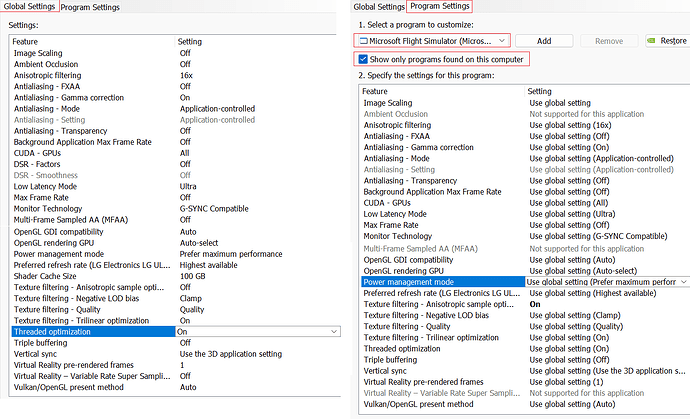
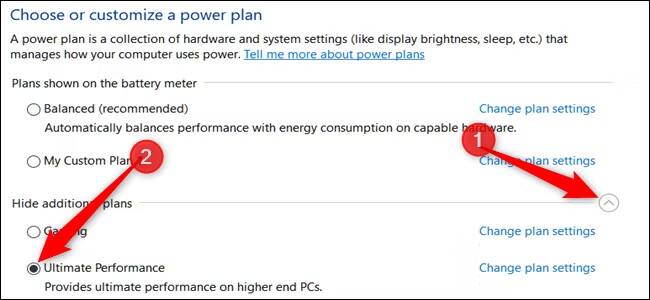
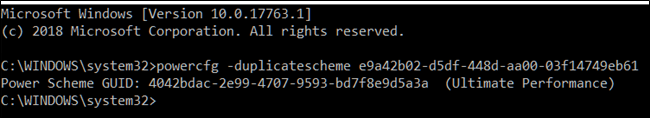
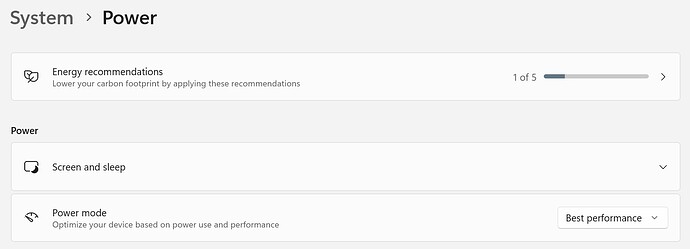
![Change Power Plan to High Performance Windows 11 [Tutorial]](https://img.youtube.com/vi/AFPMsq2YwKA/hqdefault.jpg)