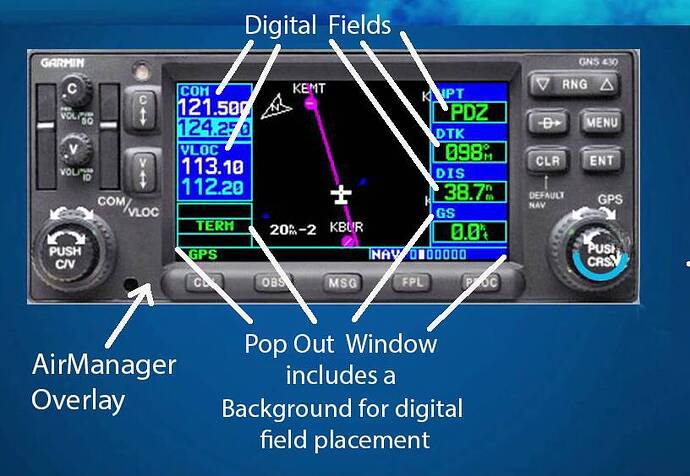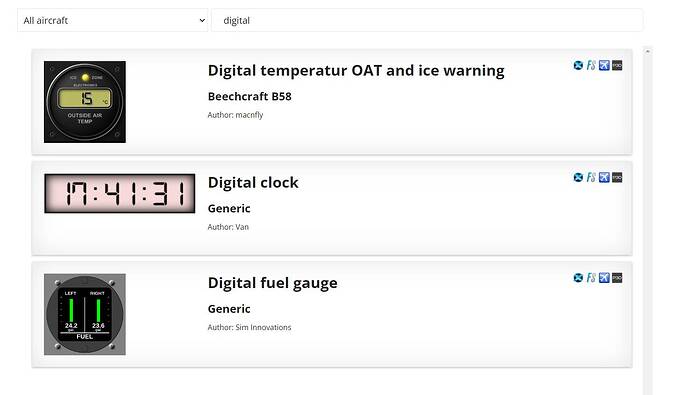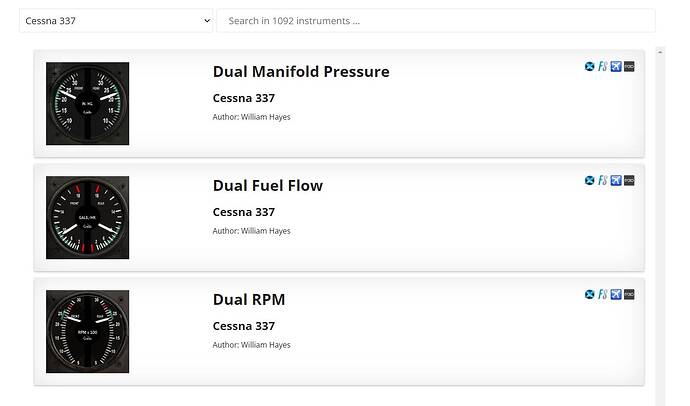Can anyone tell me it why the digital RPM and digital Fuel Gauges only pop out the active LEDs on a black background? (in Diamond DA40 TDI). It is impossible to read the gauges without seeing the whole gauge and the markings that go with them.
That’s how pop outs work.
You cannot pop out whole instruments / gauges. Same with the G1000, GNS530/430, etc…
You need an overlay (which is what Air Manager provides a platform for).
Thanks for your reply. I understand about Overlays. I have Air Manager and I have created panels using various overlays for the Pop Out Instruments such as the G1000 and GNS400.
In fact I have done that on the instrument panel that I have created for my Diamond DA40 TDI.
However, the Garmin Pop Outs have a full frame within which the digital fields are displayed - with background colors and labels. They don’t just give you the digital fields in a blank (black) background. See image example.
I can create a background with transparent sections to allow the digital fields from the RPM pop out gauges to show through, but it is a huge job to create it - (very small and precise work in Photoshop) - but the result will still not be very authentic because the blank LED positions will show as black rather than ‘unlit’.
If the Garmin windows pop out WITH backgrounds (and even touch tabs with the GX3) then it would seem logical that the gauges for RPM and fuel etc. should also have backgrounds and labels around the digital fields rather than just a black square. (I mean, we do not have to create an overlay to activate any menus or buttons etc.)
I don’t even know why they bothered with these because as you say they are pretty useless. Try popping out the digital clock it’s even worse. Anyhow creating these as proper Air Manager instruments is quite straight forward from the looks of them and it also eliminates the need for them to be popped out.
I agree. I am not sure what they thought these instruments could be used for. I am still going to try and create a .png of each Gauge and make transparent “holes” where the LEDs will show through… just to see if it can be done and what it will look like.
You say that creating these as “proper Air Manager instruments is quite straight forward”.
Wow… OK… you must be good at coding.
I find making instruments in Air Manger quite a job… and I do it by modifying script that someone else has created and slotting in new image names so mine display instead of the original images. I have no idea how to create code that makes all those LED numbers change and the little lights illuminate across the digital indicators.
Frankly it seems to me that the Air Manager team has gone missing with available instruments for MSFS as it has developed. I have not seen any new instruments since I downloaded Version 4 about a year ago. I have not even seen any new community or paid instruments.
Some are “buggy” and unfinished.
I downloaded a batch of siff files from SIMSTRUMENTATION but only a few of them were useful for my purposes. I generally look at the code and figure out what works and then incorporate that into some new set of switches that I need… and make my own images.
Actually, the method required to create/build an instrument (or switch panel as an instrument) in Air Manager is insanely cumbersome… unless there is some easier way that I have not figured out.
It is comparatively straight forward (although not simple) to create a new panel under the panels tab because you can see what you are building as you go adding new items. When you have what you want you can save your custom panel in the create/edit section - although that is not entirely simple either. You need to know what to do with making a “background” and a “preview”… and close down / reopen Air Manager so the images show up properly.
Fair dinkum, it is harder than learning Photoshop!!!
I just wish you could drag and drop images and instruments anywhere you want them and have the script code generate itself (like you can with website building these days).
I realize you would still have to write the code for the instrument to functions as required, but it would be so much easier of you did not have to enter each position parameter and click “RUN” each time just to see if the image is in the right place.
Anyway… if you get to write the script for these digital gauges, I would be fascinated to see it.
Cheers
This one is on my list to do at some point but it’s way down presently. I have done many instruments for many different panels. I showcase most of them here if you wish to see what I’ve done. https://youtube.com/@ExperimentalSimAvionics
You can just paste images in forum ![]()
OK Thanks, I had not noticed that. I guess it is the upload button. I will try that… except if I already have a number of images in folders - it will be easier just to provide the link rather than upload another lot here.
I have seen all the panels on Sim Innovations… so many of them are yours. OK Cool. I have downloaded some of these and modified them for my set up.
I have attached some photos of my dual seat cockpit… just the Cessna 152 and Cessna 172 Classic (MSFS).
I have other planes set up (Diamond DA40 TDI) (JBM VL3 Evolution) but I have not taken photos of them yet. I am still working on the panel arrangements.
I have no problem creating panels by cloning and modifying the existing panels available from Sim Innovations - and from Simstrumentation. I can even modify existing instruments and switches so that the emulate the specific switch or instrument of the plane panel I am creating.
But starting a new instrument from scratch is something that I will have to gradually learn as I play around with existing scripts. I have no idea how to start with those digital gauges… so I will probably just have to wait until you get to them.
Just as a matter of interest, am I missing something with respect to creating new instruments from scratch in Air Manager? The only process I have found is in the create/edit tab… where you have to create and modify scripts so for placement of every image used in the instrument. I have not found anyway to drop and drag images onto a background or layout with WYSIWYG
Cheers
Most of what are there currently are not mine but I have my own versions of many of them. I started out doing this when I was at a similar stage to you and wanted more realistic operation. The free community instruments generally provide good basic operation but in many cases I wanted more than that so I started making my own more detailed and realistic functioning instruments. It takes a lot of work to make a whole panels worth of detailed instruments but I really enjoy the process and the reward at the end.
Nice setup you have there. I’m working on something similar myself. Here’s a few more of mine.
Very good. I wish you lived next door. I guess I have a long hill to climb to get you your level.
Not surprised to read that most of your panels are not on Sim Innovations.
Like I said, seems to me the team there have gone missing in terms of keeping up with Instruments available for new planes. The panel creation is not so difficult. It is the instruments - knowing the code to get them to do what they are supposed to do.
If Sim Innovations had more instruments and switches for all the different planes I could make my own panels easily. It is just a pain to try and find switches and instruments in the limited repertoire available from Sim Innovations and extract the code from the scripts to insert a CLONE of different instrument or switch that I am creating for a different plane.
Like for example the fuel lever for the JMB VL3. I found one that was the correct L R OFF configuration but it would not work in the VL3… Then I found the Fuel change over lever for the Cessna 152 DID work in the VL3. … except it has a L R BOTH OFF configuration. So now I just have to create a CLONE of the Cessna fuel change over and swap the images related the the L R and OFF positions.
Maybe that will work with or without needing to delete the CODE relating to the BOTH position, but it is just messy… and that is a simple example.
I am currently modifying the switch panel for the Cessna 172 G1000 to suit my panel arrangement.
I don’t want half the stuff that is in that switch panel so I am using the CODE from the script of one of the basic grey Cessna 152 switch panels that I know works in the 172 and changing the image names to match the 172 panel The I have to change the location code so the switches sit where they are supposed to. It is such a so slow and painful process. (I can build a website quicker).
I made a switch panel for the JBM VL2 using the above method so it looks and operates just like the MSFS window.
Anyway, thanks for your pics. Maybe we can collaborate a bit… or maybe I can get some something from you for a “coffee”.
There in lies the main problem. There is always something that’s non standard. It would be much easier if this sim forced some control standards for its aircraft dev but alas it does not. Not even standard stuff like a master battery or avionics switch uses the same control on every aircraft and that to me is just plain silly. It’s why everyone with external controls has to configure them for each aircraft. It could be so much easier with some standardisation and a logical thought process but it’s left as a free for all and this is what we end up with for MSFS.
On the SI side there are many new and updated instruments continually being added by the community with the total now at over 1000 different ones. I’ve had lots of requests for my stuff and I’ve been trying to get them into the SI store as premium panels. I have one available now but it’s proving a slow process getting the others added.
Thanks again. Maybe SI has 1000 different instruments, but the ones I have seen are the same ones as I saw 2 years ago (Downloadable in the Application plus community panels and instruments) (Plus Simstrumentation) . Am I looking in the wrong place?
I also found a switch panel that has a code error. I fixed it and sent the corrected script to SI.. but the person from SI who responded to me seems too busy to care - and was difficult to deal with - so I gave up trying to explain the error.
I have successfully created a mock instrument image with transparent sections that allow the digital instruments in the Diamond TDI to show through. It looks better than I thought it would. You have to use the fine adjustment fields the Pop Out manager to get the pop out in the right place but once it is there it works great.
Cheers
In the last 2 years loads of stuff has been added. Perhaps it’s just not what you are looking for. Generally people make stuff that they want or like so it’s not always going to align with what someone else may want. SI themselves have also contributed a lot of stuff but it is a community store so revolves around contributions from the community. There are man contributing factors that limit what’s available.
If any of those instruments you shared have assets or code from someone else’s work you shouldn’t share them without permission. If they are 100% your own work then that’s fine. One of the issues with modding existing instruments is having a clear indication from the original author of their wishes right there in the instrument information so one knows ahead of time if the assets can be re-used or not. This has been discussed before but as yet nothing has been implemented.
OK Sling… maybe in the last 2 years you are right.
All I know is that since I started using AirManager (maybe just over a year ago) the same 10 Premium panels have been available and the same 24 community panels. Although there are 1092 community Instruments, there are none at all for a huge number of planes… so yes… we need to make them ourselves.
However, making instruments in AirManager is not easy.
We need a software program that allows drag and drop, and automatic coding for functions… in a similar way to building a website.
As for getting “permission” to share instruments we have modified from the community folder… well OK… but in that case I think l will not bother sharing at all and keep my work for myself.
Who writes totally original code anyway?
Everything we write is something someone else has written before.
Many of the instruments I have modified have already been modified by someone else… and they have added their name as modifying the original Author’s work. I thought all I would have to do is leave the credits there and add my own name with a note about the modifications… See as I have done in the script for the Digital Fuel Gauge by Sim Innovations… which by the way, had some errors in the code that I fixed.
In regard to my Fuel Flow Gauge… 95% of that is mine. It is nothing like the original Dual Fuel Flow by William Hayes… although I used his Gauge to construct mine.
As I recall, William did not even have his name in the script (I would have to go back and check the original)
Anyway… I have not just “shared” these instruments with the community.
From reading you, I thought you might be the best person for me to run these instrument by so you could do whatever was best.
But like I say, if it is going to be a hassle, I will keep my mouth shut and just enjoy my own SIM.
…
So finally, here are a couple pictures of the PNG transparencies I created today for the Pop Out digital instruments in the Diamond DA 40 TDI.
Not perfect close up, but they look fine from the seat position.
I think you are being a bit negative around some of the issues. Perhaps because they are issues for you. Do realise though that not everyone considers all these things as issues. For instance I don’t want or need a drag and drop GUI for instrument dev. As I explained the permission thing is an issue but you have to respect others work. If authors had to chosose the code and resources sharing status for every new submission then anyone would know instantly if they could reuse any of it. I hear what you say about the panels and there is acknowledgement that folks want more choice.
It all depends on the license, ultimately. Where source code is available, as it is with Air Manager because of how instruments are distributed, then anyone can modify and tinker but unless the license permits you to distribute such modifications then merely attributing the original author doesn’t grant any immunity from copyright infringement claims. That’s why properly-written open source licenses are so popular; they work both ways to protect the original author’s rights and the rights granted to everyone to modify and re-distribute. Distributing source code without a license file indicating the rights you’re granting or reserving is asking for trouble, I wish more AM creators did it. All you really need is a LICENSE.MD in the root of your repo and maybe a note in the human-readable files about ‘distributed under <name of license>, all rights reserved’ and then everyone’s clear about what they can and can’t do with the code.
FWIW, any instruments I develop for AM will be released as open-source with a BSD 3-clause or MIT license which would let you do pretty much whatever you wanted provided you credit me.
Thanks again for your reply.
You wrote:
I think you are being a bit negative around some of the issues. Perhaps because they are issues for you. Do realise though that not everyone considers all these things as issues.
I think it is more that I am a bit peeved that I have received no thanks and encouragement for having a go. It is a little amusing when you say “not everyone considers these issues”, because the evidence is that there are issues for almost everyone - it is obvious that there are precious few people building instruments… and I can understand why.
You say:
For instance I don’t want or need a drag and drop GUI for instrument dev.
Maybe not, but that is probably because you have expertise in code - and apparently find it easy to build instruments. Most people don’t… and as I have said previously, building an instrument in the create/edit section of Air Manager is a nightmare requiring the patience of a saint.
If you find it easy to create instruments by positioning components with 234, 45, 1290, 98 and then pressing RUN to see where the component images sit… then respect for you. It must take hours and hours to create a single instrument… which is why not very many people are doing it.
You wrote:
As I explained the permission thing is an issue but you have to respect others work.
I don’t believe that I disrespected anyone’s work. We are not going to advance very far or fast if we are going to be so precious about having to ask ‘permission’ for Community Instruments… (premium/paid work is different).
If authors had to chosose the code and resources sharing status for every new submission then anyone would know instantly if they could reuse any of it.
Yes… that would work… but more simple would be that if it is in the community section then it should be considered open for sharing… with credits being made if something is built previous work. I think that is what Simstrumentation is trying to do. GitHub - Simstrumentation/Air-Manager: A collection of quality Air Manager instruments built by flight sim enthusiasts for our own personal home cockpits, but shared with the community at large.
I hear what you say about the panels and there is acknowledgement that folks want more choice.
I suppose… but the range of possible instruments is infinite so whatever choice SI offers will not be enough. I am more interested in ways for SIM enthusiasts ( AIR MANGER enthusiasts in particular) to be able to more easily and quickly create any instrument they want… and then just share it.
The amount of work required at the moment discourages trying… but is also a temptation for creator want some reward for their effort if they get it done.
Thanks for your consideration of my feed back.
I really don’t want to make this an argument.
I would rather spend my time flying.
Thanks for your reply. I think some of my reply to Sling380 is relevant to your comment.
Apart from that you wrote:
All you really need is a LICENSE.MD in the root of your repo and maybe a note in the human-readable files about ‘distributed under , all rights reserved’ and then everyone’s clear about what they can and can’t do with the code.
Fair enough. That would be better. Because at the moment all I feel like is just keeping to myself if sharing is going to be such an issue.
FWIW, any instruments I develop for AM will be released as open-source with a BSD 3-clause or MIT license which would let you do pretty much whatever you wanted provided you credit me.
Sure. That would be no problem. Where would we be able to find your instruments?
I would also be interested in whether or not you build instruments using anything other than the cumbersome process under the create/edit tab in AIR MANGER.
It would be ideal if there was a program where all the components of an instrument could be in position - like layers in Photoshop - and then the code automatically created for these positions.
After that, the only code to write would be the code for function.
Thanks again for your reply.
I’m only just starting my Air Manager journey, so I have nothing completed yet. To begin with I’m adapting existing instruments for my specific purposes, so whether or not I can distribute those will depend on getting clear permission from the original author (or the presence of a clear license). I’m most likely to work on some original panels for the Just Flight Avro RJ variants of the BAe 146, when they arrive.
I am certainly frustrated with the tooling available, and I’m looking at options there, at the very least using a better editor / IDE to create the code (and some existing creators do use Visual Studio Code etc) but to create a visual designer would be a complicated task. It should in theory be possible to build such a thing in Visual Studio. You could potentially translate XAML from the visual designer there into Air Manager code. But I haven’t got the first idea about how to go about that right now. It’s an area I will investigate, though.
Supposedly SimInnovations are working on the editor side of things so they may yet deliver something closer to what you want. I think it’s important not to over-complicate the platform, though.