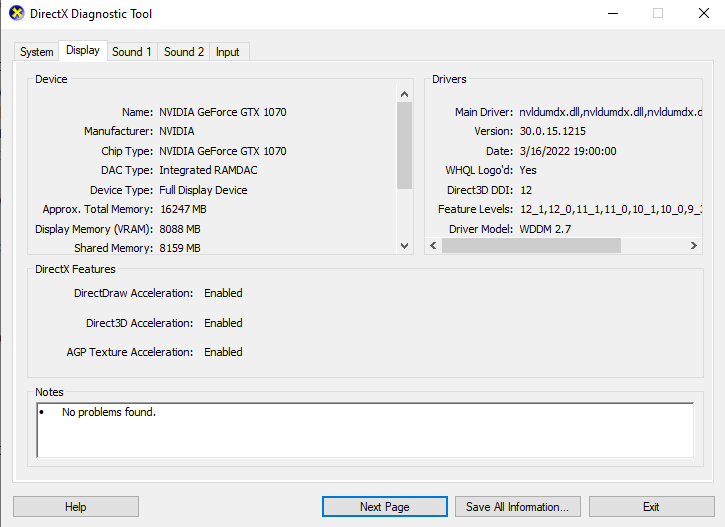Thank you using the Bug section, using templates provided will greatly help the team reproducing the issue and ease the process of fixing it.
Thank you using the Bug section, using templates provided will greatly help the team reproducing the issue and ease the process of fixing it.
Are you using Developer Mode or made changes in it?
No
Brief description of the issue:
Aircraft seems to porpoise when using the T.16000M joystick, but as far as I can tell, by going into sensitivity settings, there are no dropout issues. This has happened on both the Citation and Baron, and makes the aircraft very difficult to fly. When pulling back or pushing down on the stick, the aircraft starts to descend as normal, but after a couple seconds it seems as if the stick drops out and the ailerons return to a neutral position, which causes the aircraft to level out, or at least try to for a couple seconds before input is restored.
Provide Screenshot(s)/video(s) of the issue encountered:
Porpoising: https://www.youtube.com/watch?v=WDSuM9zkzHA
Sensitivity test: https://www.youtube.com/watch?v=6d2nE-4oE6U
Detailed steps to reproduce the issue encountered:
Ascend or descend in the Baron or Citation with the T16000M
PC specs and/or peripheral set up if relevant:
USB Thrustmaster T16000M
Build Version # when you first started experiencing this issue:
1.26.5.0
 For anyone who wants to contribute on this issue, Click on the button below to use this template:
For anyone who wants to contribute on this issue, Click on the button below to use this template:
Do you have the same issue if you follow the OP’s steps to reproduce it?
Provide extra information to complete the original description of the issue:
If relevant, provide additional screenshots/video:
First thing’s first… Check your flight model in General Options. Is it set to Modern? If it’s set to Legacy, change it to Modern, and try again.
Yes, unfortunately it is modern.
The modern flight model also suffers from this behavior. I can easily cause the same porpoising behavior in the F-18 during takeoff for example.
But you may be having independent issues related to your joystick as well. Maybe add it to your title so that other people using the same joystick can chime in.
I have the same joystick but I’ve never had the same issue.
Looking at the video it seems like something is fighting against your input, it could either be the autopilot or one of the “flight assistance” settings. Double check that all “flight assistance” settings are turned off, particularly the “elevator” assistance option.
Another option is to use the cockpit camera and look at the control column, does it correlate precisely to your joystick input? Does it work correctly when standing still on the ramp? It could help narrow the problem down a bit.
Well, this is weird. The aircraft behaves in the exact same way on the ground as in the air. And all assistants are indeed off.
I am using basically the same joystick, the Thrustmaster Airbus edition, which I think is just a cosmetic variation of the T.16000M. Since SU9 the Baron occasionally becomes impossible to fly. All control inputs appear to be exaggerated or perhaps the wind effect is being multiplied. Looking at your video it is exactly what I was experiencing. It hadn’t occurred to me it was related to the joystick, although I thought it might be my rudder pedals. While it is most frequent on the Baron, I did notice it once on another aircraft but can’t remember which one. The Baron stabilised after I engaged the autopilot and was OK after disengaging the autopilot for a hand flown descent. Everything was fine on descent, until I got close to the ground when it started bucking about again. Luckily it seems to be random but my gut feeling was that it is related to a weather bug rather than the joystick. Why it should manifest itself more frequently on the Baron is a puzzle.
Could it be a Trim issue? Maybe try with having the auto-trim assist on. And see if that makes a difference.
1 Like
One other thing that occurred to me is that while I had the rudder disabled with the lock switch on the stick I still had it enabled in the control settings. So my joystick was occassionly fighting with my rudder pedals since they were trying to control the same thing. Disabling the rudder in the joystick control settings, stopped any inadvertant rudder movement by the joystick, leaving the rudder only controlled by the rudder pedals. However I think you are on the right track and the problem is an anomaly with the Thrustmaster joystick. I haven’t installed any new drivers so it is only the MSFS updates that have changed, unless Windows did a driver update itself.
For the heck of it, I tried switching USB ports on my computer. This seems to have fixed the issue, but I will report back if it returns.
Then it could be a power delivery issue. Make sure you’re plugging the hardware to a higher USB standard directly to your PC motherboard. Or if you need to use a USB hub, make sure it’s an active and powered one.
So here’s a thought I had that doesn’t make sense. Why, after I swapped USB ports, does the porpoising issue go away, but another one (rudder hardover) appear in its place. And why does the stick work fine in another flying game I have (DCS World)? I’m so confused.
Would it help to open a ticket?
My PC was offline for a couple months, I turned it back on about a month ago, took ALLLL the MSFS updates and suddenly I have a porpoising problem as well. I see the controls in the sim responding correctly to my inputs, its as if MSFS is struggling somewhere. No one seems to have any answers to this problem :-/
PC (via Xbox)
Thrustmaster 16000M
Maybe your graphics settings are too high.
Additional graphics are being provided with the upgrades.
I don’t have porpoising but I can create it.
Just increase the Sim Rate and the plane can’t keep up
with the changing video, (Auto Pilot)
![]() Thank you using the Bug section, using templates provided will greatly help the team reproducing the issue and ease the process of fixing it.
Thank you using the Bug section, using templates provided will greatly help the team reproducing the issue and ease the process of fixing it.![]() For anyone who wants to contribute on this issue, Click on the button below to use this template:
For anyone who wants to contribute on this issue, Click on the button below to use this template: