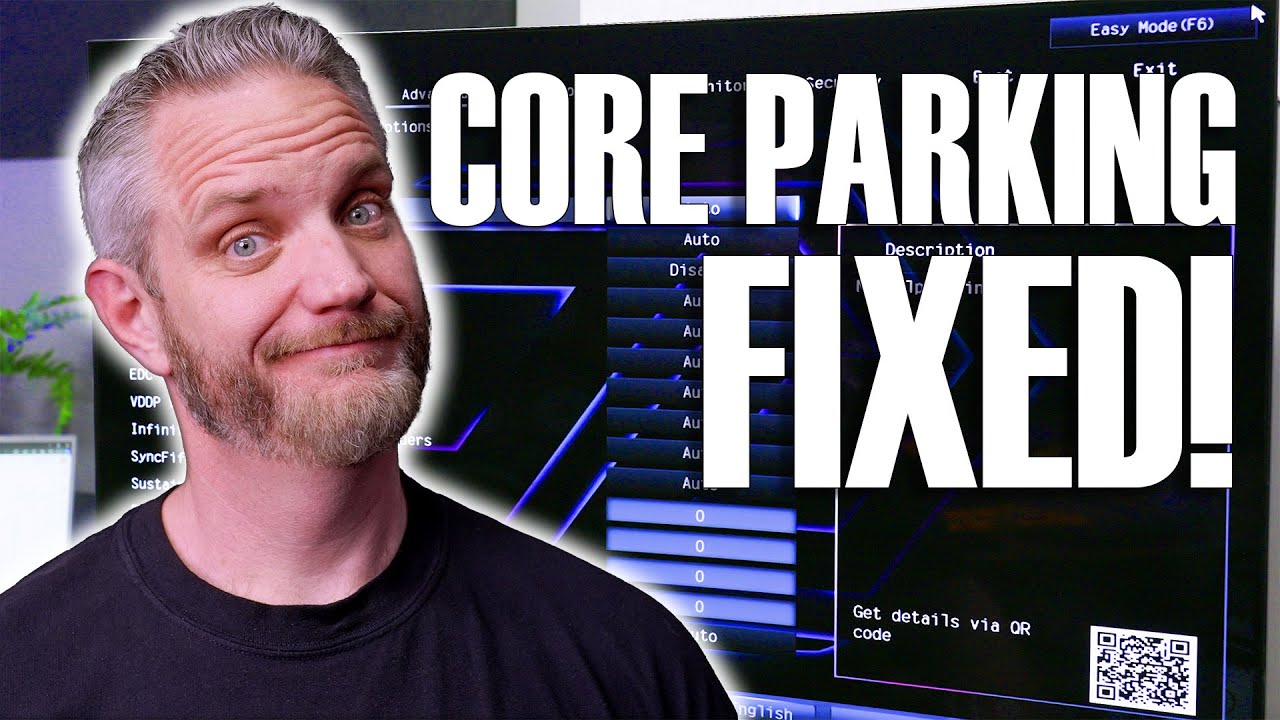ISSUE DESCRIPTION
Description of the issue:
AMD / Core Parking not working with MSFS 2024. Gamebar doesn’t recognize MSFS 2024 as a game correctly which forces all CPU cores to be engaged and/or non-cache cores being utilized introducing system latency, stuttering, sound stutters, popping, excessive VRAM usage and poor frames per second despite modern hardware. This is despite all latest updates to chipset, BIOS, graphics, Windows, and the simulator platform. I just assumed since Windows 11 and AMD finally started getting along that core parking for all products was more of a history item vs still being an issue. So if you’re like me, check your core utilization. Yes, I applied the core parking fix as described by Jayz2Cents back in September as well.
[PC Only] Did you remove all your community mods/add-ons? If yes, are you still experiencing the issue?
Yes
FREQUENCY OF ISSUE
Every time MSFS 2024 is loaded without using external program or task manager to assign core affinity to cache cores.
REPRODUCTION STEPS
Please list clear steps you took in order to help our test team reproduce the same issue:
- Found the issue (Cores 0-23 being used by MSFS 2024)
- Applied fix (assign MSFS 2024 to Cores (0-12)
- Reverted Changes and symptoms returned
[PC Only] Are you using Developer Mode or have you made any changes to it? No.
[PC Only] Many issues may be due to an outdated graphics card. Please state your Graphics Card Driver Manufacturer (NVIDIA, Intel, AMD) and Version:
RTX 566.45 latest with hotfix
[PC Only] What other relevant PC specs can you share?
AMD Ryzen 9 7900X3D
Liquid X Suprim RTX 4090
64GB G. Skill CL30 6000m/ts Ram
Samsung 990 Pro 2TB SSD
X670E Steel Legend Motherboard with latest BIOS and AMD Chipset drivers
Setting the core affinity to cores (0-12) fixes all the aforementioned issues within MSFS 2024 (at least for me). I actually had to unlock my FPS from 60 fps to unlimited because my screen began to tear badly when moving around with 100% refresh rate selected. The smoothness/responsiveness gain was incredible.