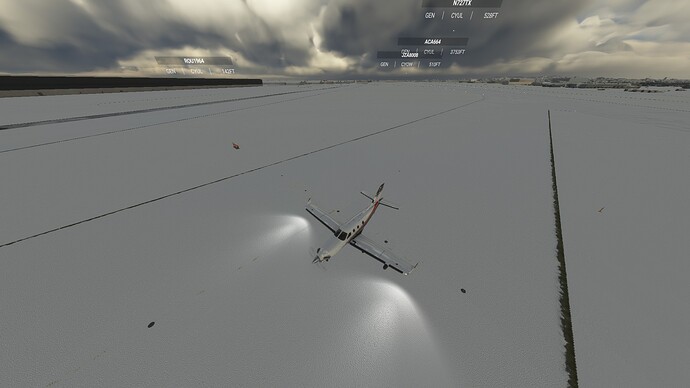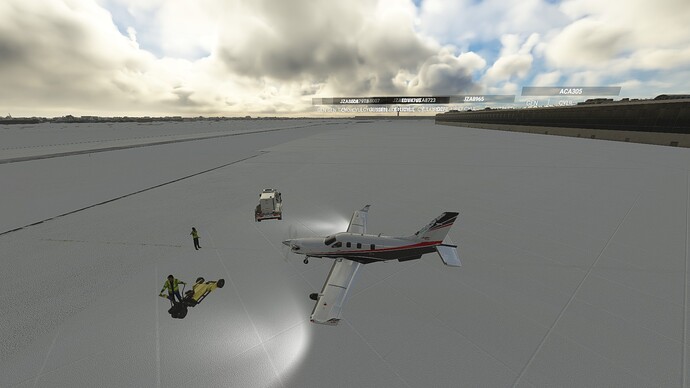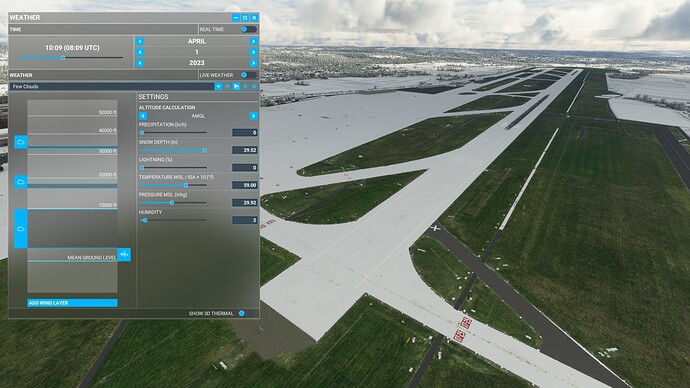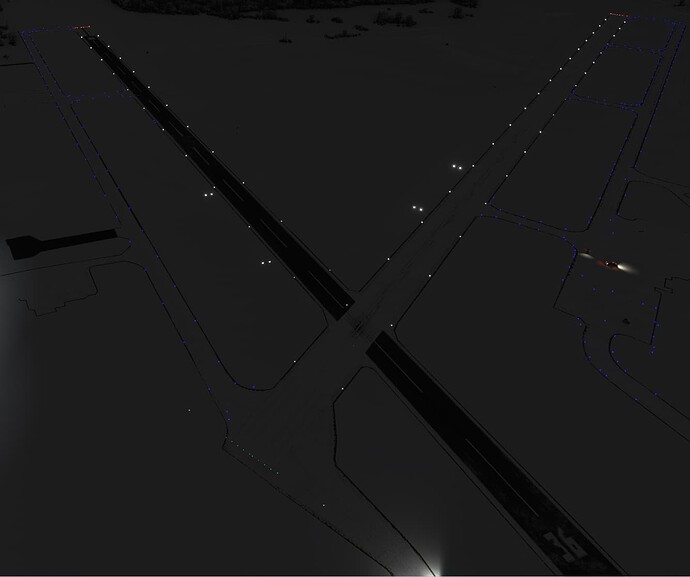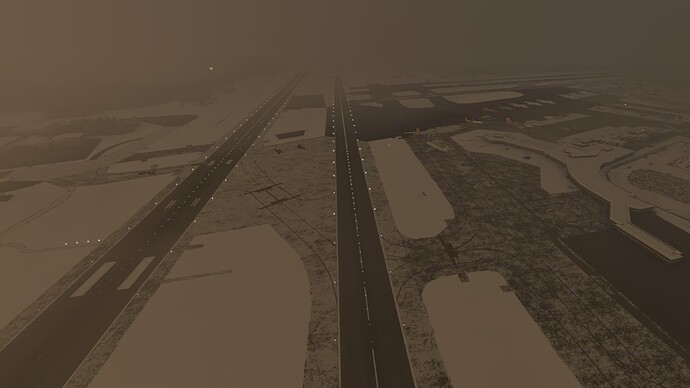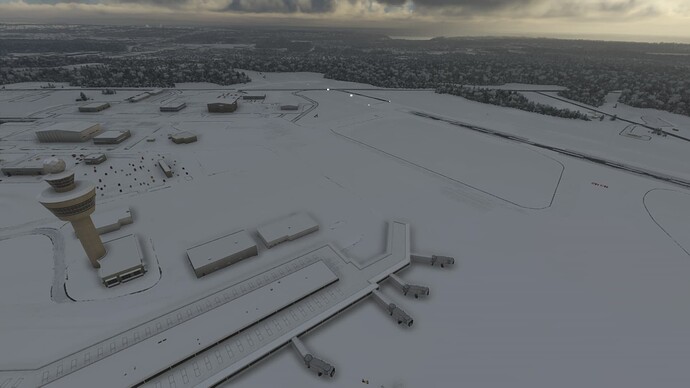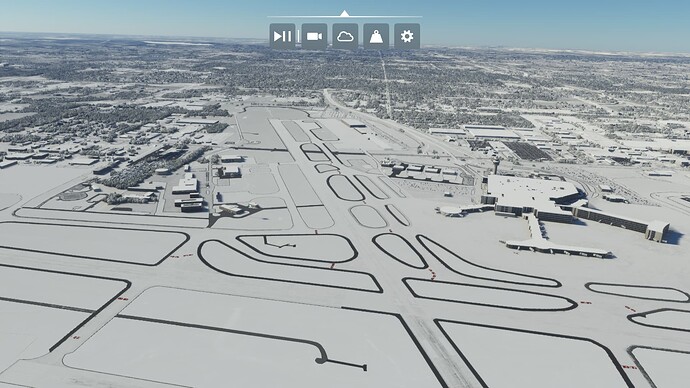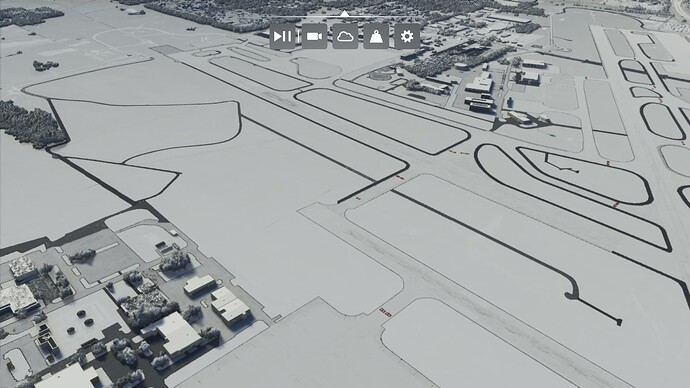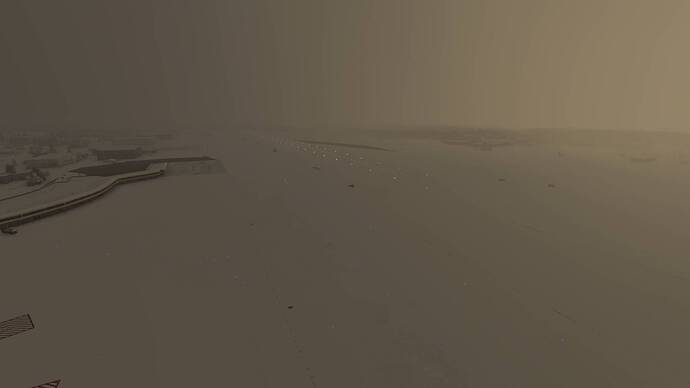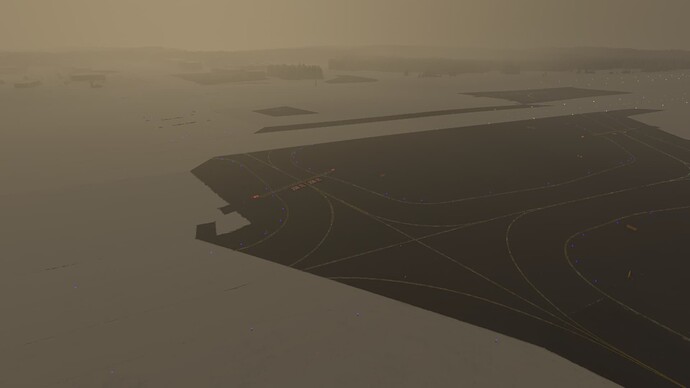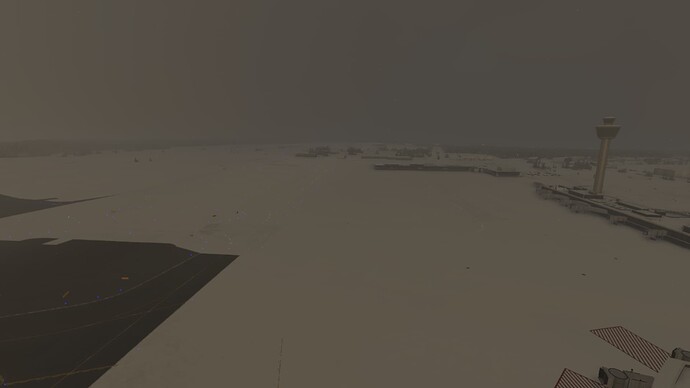Voted. The fake sim pilot version of me is looking forward to winter being over almost as much as real life me ![]() all in all, excellent update tho, overall. We’re really lucky to have the developer commitment to this game that we have. There’s no comparison anywhere else.
all in all, excellent update tho, overall. We’re really lucky to have the developer commitment to this game that we have. There’s no comparison anywhere else.
Personal Comments and Observations
CYUL today - really hard to see if it weren’t for the centerline green lights.
Handcrafted default EDDS scenery.
Runway is entirely white (exept for the tire marks) but grass is green…
If the grass was covered too, you couldn’t make out the runway, but having no snow on grass at max coverage is looking pretty weird.
Basically the issues happen everywhere you have bright ground textures. The snow coverage is based off the brigthness of the texture and the change of AAU1 apparently was just to reduce the maxium level.
It still covers taxiways and runways with snow if the texture is not one of the darker ones.
I think it is difficult to automatically represent a perfect snow removal to everyone’s satisfaction, because payware and freeware airports are made in different ways by different producers.
So I think it would be better to add snow exclusions to polygons to allow developers to remove snow to the extent they intend.
I don’t think it is a good idea to determine the extent of snow cover by the brightness of the texture.
Just check out default PANC (Anchorage) in Alaska.
Asobo, please fix the snow in the sim or at least remove it from all runways, taxiways and aprons.
This is PANC for me right now with live weather turned on. There seem to be plowed runways and taxiways. I don’t want to say that this is not a bug, but it’s definitely not 100% reproducible for everybody.
Safe mode, problem still present.
KMSP
CYQB
KMKE
I will say that at default KORD (not handcrafted), it is the only airport I’ve checked (I checked more than the screenshots above) that matches the screenshot posted by SeedyL3205 above.
Default PANC in Safe Mode for me right now
Perhaps you didn’t mean to imply it, but by saying “I don’t want to say that this is not a bug, but it’s definitely not 100% reproducible for everybody.” it kind of comes across like you’re saying because it’s not 100% reproduce for everybody, it actually isn’t a bug after all.
That was me writing that, not @BravoFoxMike . What I am saying is that my not having the issue does not mean it isn’t a bug.
Replied to the wrong person, but thanks for clarifying what you meant.
First of all, don’t use live weather to produce comparable results.
Most of the issues happen with maximum snow settings that may or may not appear at a certain time in live weather.
To my opinion,
as in my previous post about LZTT and texture type, it’s definitelly texture type problem. That bridge near airport is covered with snow same as runway but highway joined with bridge is clear of snow. Another 3-rd party airport from .TO (LZPE) is also different texture used and is clear of snow completely. Simple conclusion, many textures types and also bright/dark texture problem. One example is Zinertek textures addon what I use for temp solution (I’m satisfied with this) and it solves this problem with more dark texture over existed sim. It is ok as solution but side bad effect is that on many other airports it replace texture with more dark types what isn’t natural and same as in real airport. Simply Asobo developed some base system inside sim and now with snow is more problematic than expected. Yes, snow coverage parameter is also important thing here what probably affects all.
One important example again pls, look at that LZTT runway texture white block over asphalt edges, this can show more light to this problematic.
I was under the impression that the perpetually-snow-covered airports were fixed in the latest update, yet the airports I have checked here in Canada are still completely covered in snow. I do not have any addon scenery except what is provided in the Premium Deluxe and any World Updates.
Am I doing something wrong or have I broken something?
Same issue here with most default Canadian airports including CYUL, CYYC. No third party addons installed.
Hello,
Welcome to the forums!
A major fix was applied, but it appears that it did not fix everything. That’s what this bug report is about. It is under investigation.
The OP tagged this live-weather, so not sure why I shouldn’t be testing this with live weather.
Because showing a screenshot in live weather at a different time than someone else will lead to different results.
First goal to identify bugs is to make things reproducible. Live weather isn’t.
You said it’s not “100% reproducible”, let’s start to reproduce it 100% with weather settings and then have it fixed.
The issue affects airports with brighter textured runways/taxiways. If you pick one with a dark tarmac, if won’t be affected as much especially not at some random snow depth value from live weather.
When I saw this in the update notes, I thought “oh finally they’re starting to fix the awful live snow”. Sucks to see that they’ve just changed a few settings to make it slightly less common. The whole “texture brightness determines how much snow cover there is” thing is just not a good system. Having completely white roads next to green fields of grass in areas with light snow literally just looks like a texture bug.
Honestly, just give us a button to turn off snow in live weather, until there’s a seasonal system or just something better. It’s an eyesore and ruins the scenery in what is otherwise an absolutely incredible looking game.
Can the sim not just read runways/taxiways from the arcade data? If so, just disable any snow texture on them. I don’t understand why it is seemingly so hard to do. I would rather have no snow texture on paved surfaces then the half-baked solution we see now.