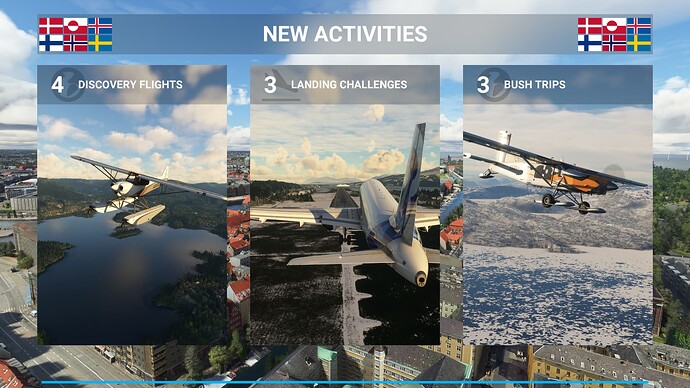![]() Thank you for using the Bug section, using templates provided will greatly help the team reproducing the issue and ease the process of fixing it.
Thank you for using the Bug section, using templates provided will greatly help the team reproducing the issue and ease the process of fixing it.
Are you using Developer Mode or made changes in it?
No
Have you disabled/removed all your mods and addons? If the issue still occurs with no mods and add-ons, please continue to report your issue. If not, please move this post to the Community Support section.
Yes
Brief description of the issue:
After SU14, I have had issues that were intermittent until today where loading into the main menu was a) taking astronomically long times (15-20 minutes) and b) occasionally getting stuck during loading and never loading. The latter usually sees the progress bar on the “New Activities” screen get stuck at 100% and never go to the menu, I’ve let it run for upwards of an hour. It does not show as Not Responding in the task manager.
Sometimes the various loading screens have black backgrounds / don’t fully load the images, etc.
I have tried normal mode, safe mode after force closing it, cleaned everything out of my community folder, and tried running in administrator because why not.
Provide Screenshot(s)/video(s) of the issue encountered:
Detailed steps to reproduce the issue encountered:
N/A. Open the sim, watch it load, then watch it never reach the menu.
Many issues may be due to an outdated graphics card. Please state your Graphics Card Driver Manufacturer (NVIDIA, Intel, AMD) and Version (Learn how to find your current graphics card driver version):
AMD, driver is 23.12.1
PC specs and/or peripheral set up if relevant:
AMD 6900xt, AMD Ryzen 7 5900X3D, 64 GB of RAM, Windows 10 Pro 64 bit, MSFS is via Steam
Build Version # when you first started experiencing this issue:
Long loading times and difficulties loading in have been a hallmark of MSFS throughout its life, but only since SU14 has it been this severe.
![]() For anyone who wants to contribute on this issue, Click on the button below to use this template:
For anyone who wants to contribute on this issue, Click on the button below to use this template:
Do you have the same issue if you follow the OP’s steps to reproduce it?
Provide extra information to complete the original description of the issue:
If relevant, provide additional screenshots/video: