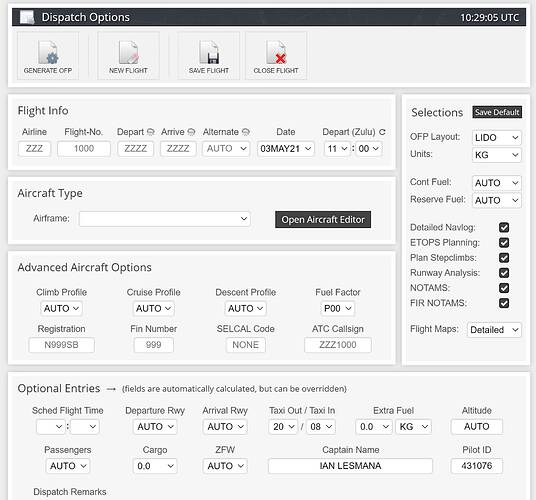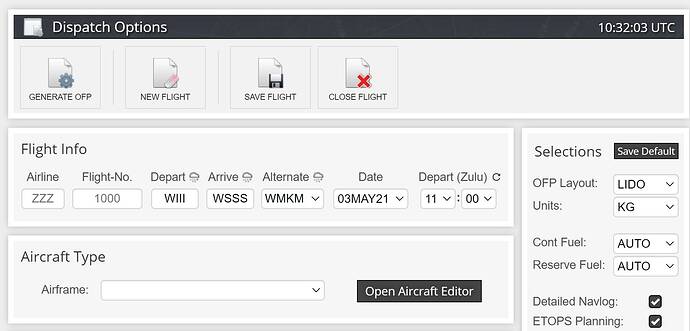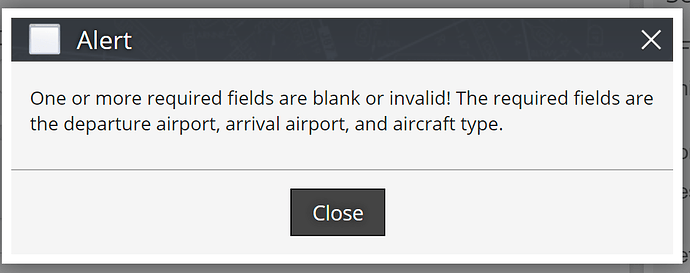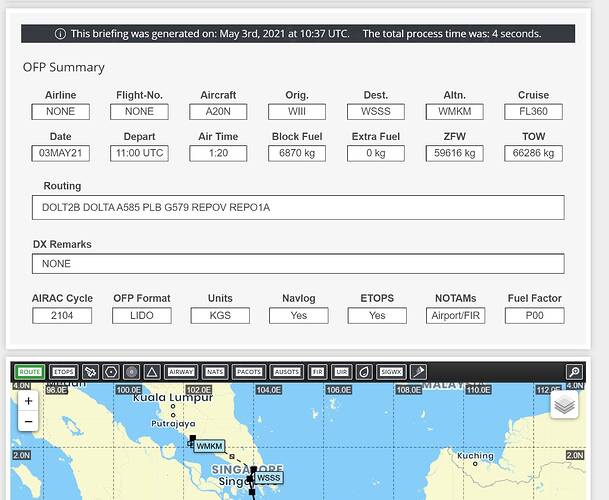@Neo4316 Yup, just like that. But the only things you need to enter are the departure ICAO, the destination ICAO, and, optionally, but recommended (at least once, though I do it every time) the aircraft. FBW has an aircraft type that is dedicated for their b1rd, so it gets all the numbers right, and even better than the generic A320.
But your airplane needs them in order to auto load the route, fuel, and cargo/passenger weights properly. So you don’t have to.
As I said previously (I think), you just put your Simbrief userID in the EFB (I wish they would make that sticky, but so far they haven’t), import the weather, end OFP to your EFB, but it’s not COMPLETELY necessary to ever even look at them.
You just go to the INIT screen on the MCDU, and import the flight plan (and other parameters, like your Flight Name (if you gave it one), your cruising altitude, either manually selected or left automatic, your CI (cost index), and probably others that I’m just forgetting.
Then you go to the Weight & Balance page on your AOC menu and import your fuel requirements and loadouts, and you’re done. The plane is loaded and ready to go. You DO have to put in the departure and arrival info but that’s because IRL (and in the sim if you use pilot2ATC as a replacement for the default, as I do) those parameters can and will change from what your flight plan says.
Frequently, I do. And for many US locations, I have the ICAO memorized. But if I don’t know where I want to go, I just go here, and I can browse a map similar to the one in the FS flight planner (but vastly superior for most things), which will allow me to select where I want to from and to, and give me the ICAO codes at the same time.
I already covered that above, but if for some reason you need to lookup an ICAO code that you didn’t already get from Skyvector, you can do it here. But if you’re using Skyvector to choose your route with, you won’t need to do that. I can’t think of the last time I actually used that page, or why.
Oh, and Skyvector will also give you VFR Sectionals (for the whole planet) or TACs, IFR hi or low altitude charts, ICAOs (that we covered already), and weather.
And you want Navigraph up and running anyway, otherwise you won’t have charts. And they’ll be available in the aircraft soon, but I don’t know if that’s going to require you to have Navigraph running in the background or not. But either way, it’s way more convenient than actually using the app, especially if you’re in VR.
Correct. But we’ve already covered how to actually get the ICAO codes, probably 3-4 times by now, and at the risk of being repetitive, you should probably put the aircraft type in (and the dedicated FBW one) at least the once, but like I said, I do it every time. When you have them saved into your “fleet”, they’re listed right at the top so no searching or scrolling is necessary.
So fill in the aircraft type. I didn’t realize it required that, but I’ve already explained just how easy it is to do once you have everything setup right, which is all a one and done type of thing.
If you don’t like it, you change it in Simbrief, as you correctly observed. But you don’t have to go back and forth, you just reference the map until you fine one you like, and boom, done.
No, you don’t have to hit generate OFP to know how long it will take. Heck, you don’t even need to select the aircraft to get that info, though it seems you have to do that to get your OFP to begin with. But as I explained, once you’ve got your fleet setup, it’s click, click, done. No scrolling needed unless you have a ridiculously large fleet, which as a single aircraft user, you won’t. Unless you start getting ridiculously butt retentive about matching your aircraft to your livery, which I started to do, but realized it was quite unnecessary. It also gives you the ability to specify how many seats of what class your aircraft has, but like I said, after a bit of experience, I found to be more hassle than it was worth, but if you want to, you can! But I don’t…
To be repetitive (hopefully) just one more time, no, you don’t.
Look, I’m trying to do you something that I perceive to be a favor to you. But it’s no skin off my nose if you choose not to do it this way, it makes zero difference in my life or world. So I’m going to (try not to) continue these long winded text messages back and forth.
What I will do is offer to show you, using MS Teams, exactly what my process is, plus answer any questions you might have or wherever the conversation goes. In fact, I’d be willing to do that 2 or 3 times, between aging and my disability which creates great big holes in my memories, I sometimes need that many times for something to stick in my noggin, so if you do, too, I’m happy to accommodate you. In fact, I’m even willing to take the next step and give you full on flight lessons, assuming there’s actually something I know that you don’t which I doubt.
Please note that I’m not a CFI (and I’m ■■■■ sure not a certified A320 instructor) but it wouldn’t matter if I was, because MSFS isn’t FAA certified for use towards real world hours, but I think you know that already, too. I’ve also got a buddy who might be able to help but he’s been so stupid busy recently, I’m not sure he’ll have the time, but I’ll bounce it off of him so who knows. But he probably has forgotten more about this stuff than I have managed to get to stick in my noggin so far.
And that’s the end. I think. LMK if you’re interested in any of that happy equine excrement I babbled about, and we’ll make it happen.
Ciao!