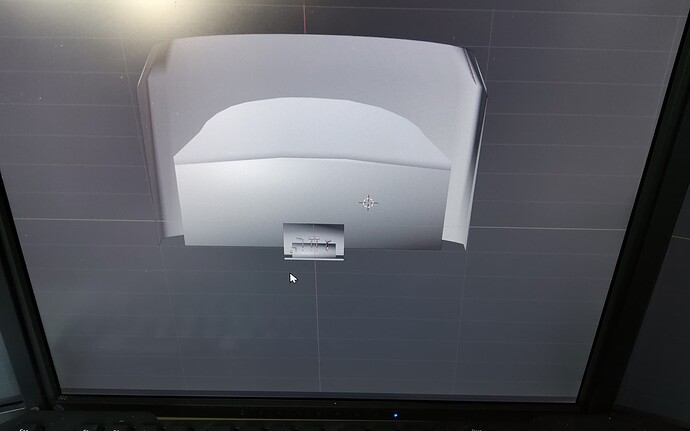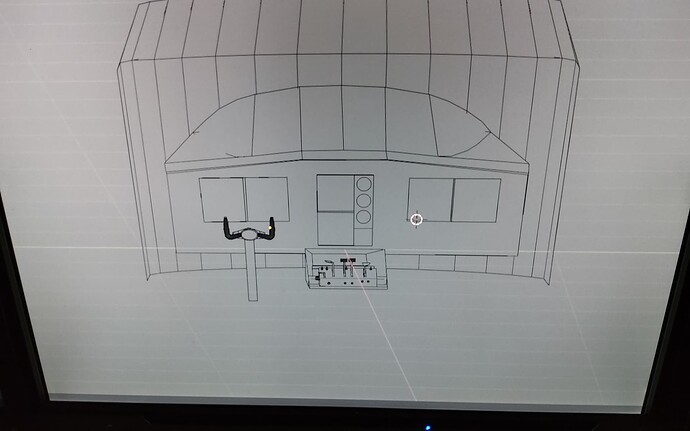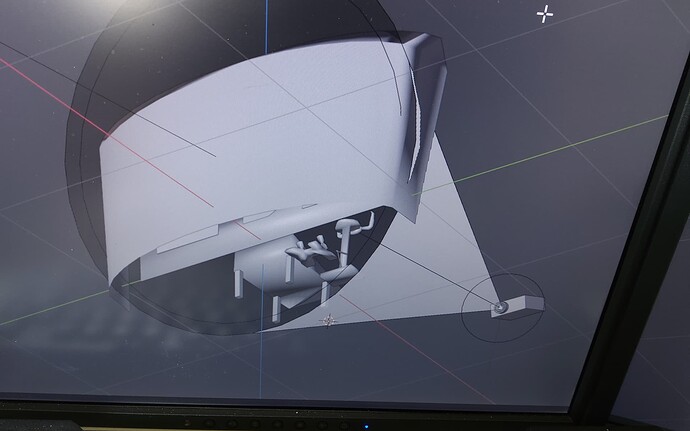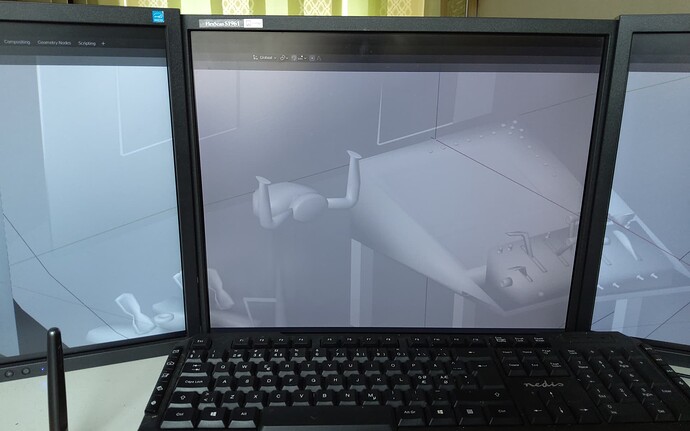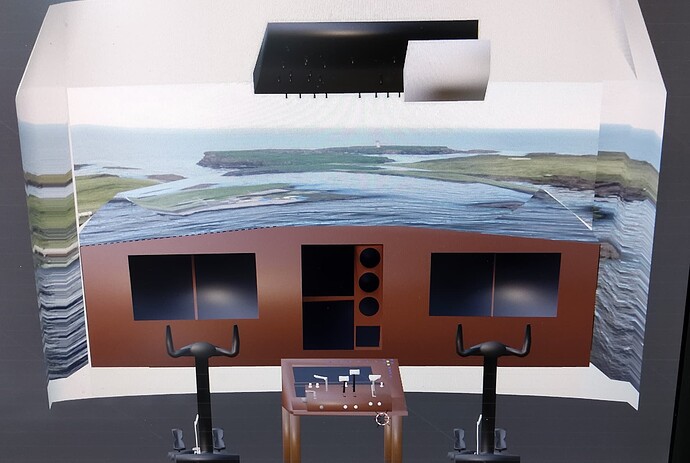I put all my RSG components on a USB splitter so I can unplug them all at once. If you shut the RSG program down, unplug them and start MSFS without recognizing them, you can start a flight, plug them in and be good to go. You might have to Select “disconnect” and “connect” on the little pop up menu, but it should recognize them.
Steering tiller unit for MSFS2020 B787.
It is equipped with a 10-inch monitor.
Please search for “787 Steering Tiller” on Youtube.
I like the ingenious toggling of managed/unmanaged states for Airbus.
Simple, but it solves a difficult problem ![]()
My simple, clean setup, less is more. Just a keyboard mouse and Xbox 20th anniversary controller that’s it. (I’m holding it in the foreground) Love that little Xbox controller. I tried the HOTAS One with rudder pedals, the HOTAS crapped out on me and I didn’t like using the rudder pedals anyway. ![]()
Here’s my latest setup, I’m quite happy with it, I’m only use the buttons on the joystick, not the axis, works great and handy.
That’s a nice and clear setup.
This is mine ,I am cheating a bit as this is based on fs9,but for msfs 2020 all I need is Multi monitor support ,a few module updates and various software updates…oh and approx £6-8 k for 3 x new pcs to run it…no chance😩,it’s xbox for the forseeable future instead!
Mind sharing what the stands are that you’re using to mount your warthog? I’m looking to do something similar to the sides of my yoke like you have.
I use Monstertech table mounts, they are expensive but very high quality.
Great. Thanks!
Great, i love how everyone of us is living the dream of flying at home ![]()
Here one more photo (=Avatar 6.1) of my cockpit setup, i actually bought a Saitek = Logitech Radio Panel in order to improve the way of realistic flying (in my case now more on VATSIM than on IVAO).
Greets, Markus
That’s dedication u bolted the yoke to the floor lol.
What overlays are you using for the G1000?
They are made by Simstrumentation
Specifically here;
Your setup is something similar to the one I’m planning to build this year. Do you use hand tracking (ultra leap, etc.) in your VR setup?
Nope. I only fly the Cessna and all the buttons I need are physically built. (Except the transponder, but I’m working on it.) I’d imagine it’s not a perfect match with the virtual cockpit, so it’s probably better I don’t use Leap. You just glance at what you want to touch, reach for it, and it’s there.
To locate all the buttons & components, I started with a blank panel, put my VR headset on, fired up the sim, then made several passes at marking each knob location with a sharpie.
Goggles up/down/up/down/up/down fine tuning each knob’s mark. Then I drilled & installed them all.
I’m going to build one last panel (famous last words) to fit THIS bad boy!
6DOF motion platform from DOFreality.com
Very interesting! You’re actually building what I’m dreaming about lol. It’s my hope that you plan on starting a new thread to walk us through your build. BTW, what VR headset do you use?