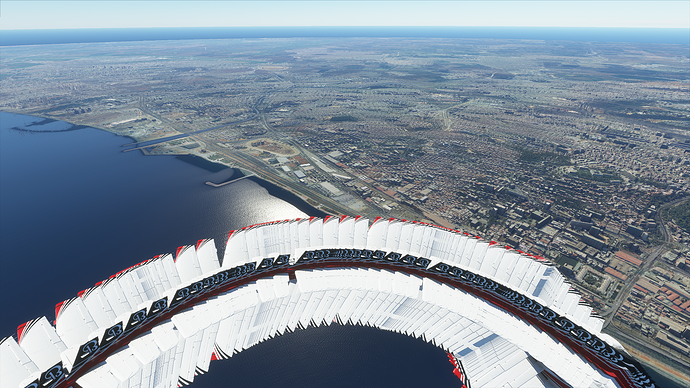I thought I’d share a “stupid” thing that happened to me that caused huge one or two seconds freezes and a lot of micro-stutterings.
Here’s my PC: I7-4790K, 16GB ddr3 ram, MSFS on SSD, GTX 1070
I used to have massive freezes of one or two seconds, especially the more the detailed an area was. Also had a lot of stutterings impacting FPS as a whole. However I was very pleased with FPS when it didn’t happen.
I tried tracking down the issue with no luck, up until I heard the faint noises of one of my HDD running multiple times. It gave me the idea to monitor all my drives using Windows built-in Resmon tool. Guess what I found? Each time I experienced a huge freeze or too much stuttering, one of my HDD was running at 100%.
So it rang me a bell and of we go to the virtual memory parameters… See, when I installed Win10, I never bothered to fiddle with virtual memory as it’s common practice to let Windows manage it. Well guess what? Windows found it clever to set pagefile.sys (the pagination file responsible to handle things that excess your amount of RAM) on one of my HDD that I used solely for data storage, despite me having 3 SSD. And it chose the slowest of the 2 HDD no less! An old green one running at 5400RPM!
So I changed that HDD virtual memory parameters from “managed by windows” to a set minimum of 0MB and a max of 0MB (otherwise, for odd reasons, it wouldn’t delete the pagefile.sys if I just use “no pagefile” on it and would continue using it) and put something like a min of 15GB and max of 20 on one of my SSD, so Windows would now only use this one for virtual memory. Restarted.
Now we all know that MSFS is quite RAM hungry and 16GB is not really enough (monitor your RAM usage when it loads a flight! It will go past your 16GB and use virtual memory a lot) and guess what?
No more freezes, much much less stutterings saves for the occasional drop to the 10-13FPS when it streams large chunks of data. Game is much smoother now! With the exception of very detailed and crowded area like New York or London, I get a solid and mostly smooth 35-42FPS on ULTRA, 1080p, cars and boats to the max, live weather and traffic, render 100. Loading times are much better too.
It is night and day. So please double check that your Windows 10 has had the clever idea to put virtual memory on your SSD rather than on one of your HDD!
Also, I think I saw MSFS still using virtual memory a bit even when RAM wasn’t full, hence the freezes and stutterings everywhere too. So it might also be applicable to 32GB users.