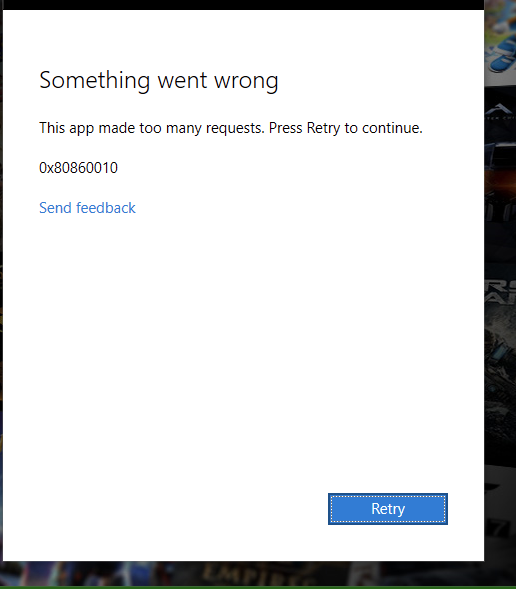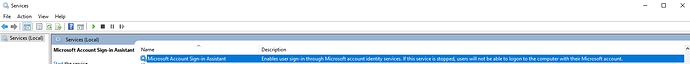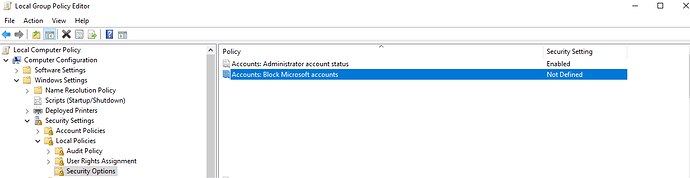@TenPatrol it is activated
@CasualClick - I tried to open xbox game bar; can’t sign in to xbox social. Other apps were the insider hub, smartglass and xbox companion
Can you sign in to XBox Companion?
Long shot - reset Windows Store? Dunno if you tried this yet:
I’ve reset windows store plenty of times; I’m going to try resetting gaming services, but I think the issue isn’t to do with windows store but rather a general issue connecting to the microsoft servers.
Resetting the services gave me this error Imgur: The magic of the Internet
It is running, indeed.
What about service startup type?
Automatic (trigger start)
ok, check gpo settings.
Run local group policy editor
Go to
Computer Configuration > Windows Settings > Security Settings > Local Policies > Security Options
make sure
Accounts: Block Microsoft account
is not defined
That unfortunately didn’t fix the issue; refer to Redirecting to see what I’ve already done
Try disable TCP/IPv6
Disable IPv6 on a Windows 10 Computer (uillinois.edu)
In some cases if you turn off windows defender firewall and windows defender antivirus via gpo,registry tweaks etc. you cannot update system and windows apps.
I just found the fix to my issue: it required lots of browsing 2013 forum posts, and is completely unrelated to fs2020, BUT:
It was to do with windows update! (0x804401c or something like that)
The command “netsh winhttp show proxy” didn’t show “Direct access”, but rather “myproxy:8080”.
After running “netsh winhttp reset proxy”, I troubleshooted Windows Update, and it managed to green tick the solutions.
I can now update windows, and sign in!
This topic was automatically closed 365 days after the last reply. New replies are no longer allowed.