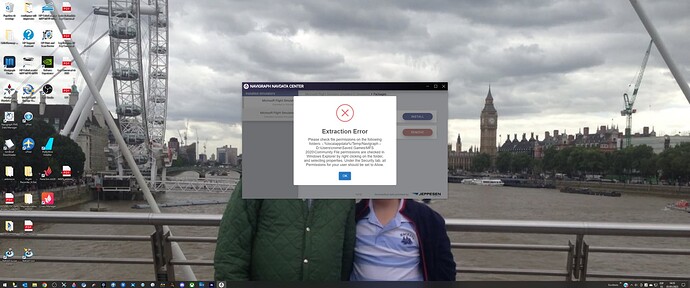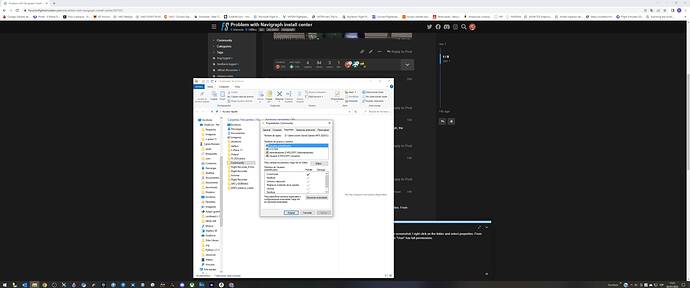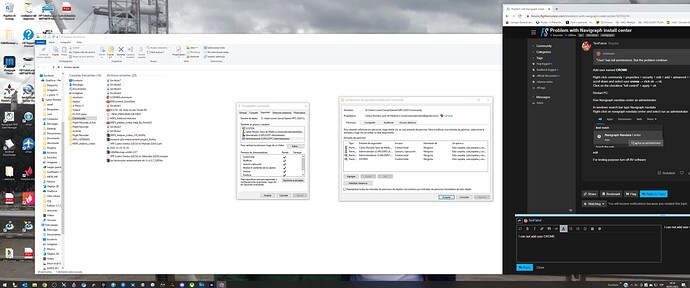I don´t know how to resolve the problem with Navigraph install center. I send photo.
Have you done as suggested in the error messages and verified the permissions?
Failing that, have you uninstalled and re-installed Navigraph?
I don´t know what to do with the error message. And if I uninstalled and reinstalled Navigraph, the Extraction Error is the same that I send in the photo.
Moved to Interests-Utilities
It’s pretty self explanatory within the message provided.
Navigate to the paths provided in the screenshot, right click on the folder and select properties. From there, select Security and ensure the “User” has full permissions.
I navigate to the paths provided in the screenshot, I right click on the folder and select properties. From there, I select Security and ensure that the “User” has full permissions. But the problem continue.
Very odd you would not have permissions in your own appdata directory. Have you tried running the program by right clicking it and running as administrator? It is not common to need to set permissions on a directory like that.
Try rebooting the system? Is the disk full? Something is preventing the program from writing to the disk — unclear is if the program is diagnosing the reason properly.
@ cromsan
Very important question now,
your first attempt to install this app? If yes then only Navigraph Forum or support can help. If your app was previously working, what has changed in your system meanwhile? Pls be kind everytime tell us better all relevant infos.
The app was previously working. In my system was meanwhile changed, the installation of Addon_ Linker on disk D (Navigraph Center was in disk C).
Add user named CROME
Right-click community > properties > security > edit > add > advanced > find now
scroll down and select user crome → click ok → ok.
Click on the checkbox “full control” > apply > ok.
Restart PC.
Run Navigraph navdata center as administrator.
In windows search bar type Navigraph navdata
Right-click on navigraph navdata center and select run as administrator
edit
For testing purpose turn off AV software.
I can not add user CROME. I had however full control with Administradores (CARLOSPC\Administradores), but if I go to Navigraph NavData Center the Extraction Error is the same.
I solve the problem. How: first, the extraction error from Navigraph Install Center was not true; second, I delete from community two folders (navigraph-nnavdata and navigraph-navdata-base); third, I go to Navigraph Navdata Center and it works, without any error.