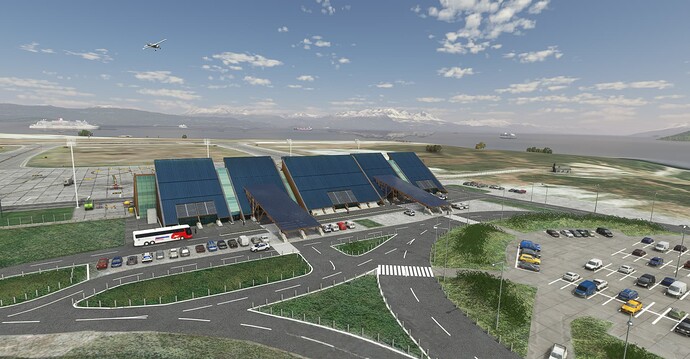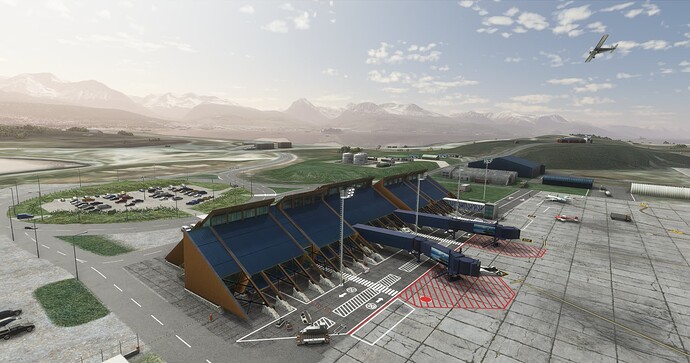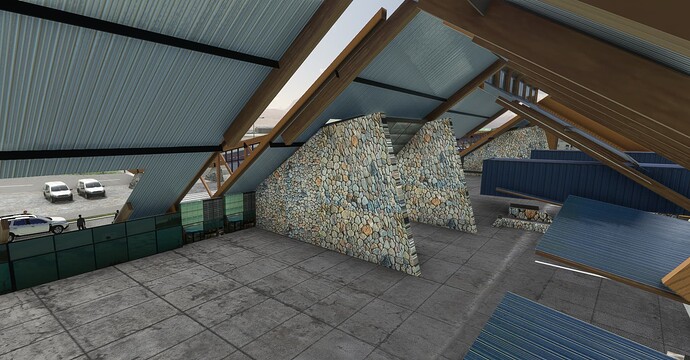Hi everyone. I hope to post this issue in the proper forum. I bought to “Simulacion Extrema” the SAWH Ushuaia airport scenary in the FS2020 store. I have downloaded and installed it. In the content manager it appears as updated but when I go to fly, the airport scenary) does not appear. I exposed to the developer the problem which he told me was an issue that some users have and he gave me a possible solution: Cut the folder “simulacionextrema-sawh” located in the path C: \ Users \ YOUR USERNAME \ AppData \ Local \ Packages \ Microsoft.FlightSimulator_8wekyb3d8bbwe \ LocalCache \ Packages \ Official \ OneStore and paste it in the COMMUNITY folder located in the path C: \ Users \ YOUR USERNAME \ AppData \ Local \ Packages \ Microsoft.FlightSimulator_8wekyb3d8bbwe \ LocalCache \ Packages \ Community After doing so the problem persists. The developer tells me that the problem is from Flight Simulator. I hope someone can suggest a possible solution to me. I would like to buy another airport and plane but I’m afraid of having the same problem and throwing away the money because I don’t know if the problem is from the developer or I have it in the program. Thank you very much.
Luis.
…//…
Hola a todos. Espero publicar este problema en el foro adecuado.
He comprado el escenario del aeropuerto de Ushuaia SAWH de “Simulación Extrema” en la store de FS2020. Lo he descargado e instalado. En el administrador de contenido sale como actualizado pero cuando voy a volar, no aparece el escenario del aeropuerto.
Expuse al desarrollador el problema el cual me dijo que era una incidencia que algunos usuarios tienen y me dió una posible solución:
Cortar la carpeta “simulacionextrema-sawh” ubicada en la ruta C:\Users\SU NOMBRE DE USUARIO\AppData\Local\Packages\Microsoft.FlightSimulator_8wekyb3d8bbwe\LocalCache\Packages\Official\OneStore
y pegarla en la carpeta COMMUNITY ubicada en la ruta C:\Users\SU NOMBRE DE USUARIO\AppData\Local\Packages\Microsoft.FlightSimulator_8wekyb3d8bbwe\LocalCache\Packages\Community
Después de hacerlo el problema persiste. El desarrollador me dice que el problema es de Flight Simulator.
Espero que alguien me pueda sugerir alguna posible solución, Quisiera comprar algún aeropuerto y avión más pero me da miedo tener el mismo problema y tirar el dinero porque no sé si el problema es del desarrollador o lo tengo yo en el programa.
Muchas gracias de antemano.
Luis.