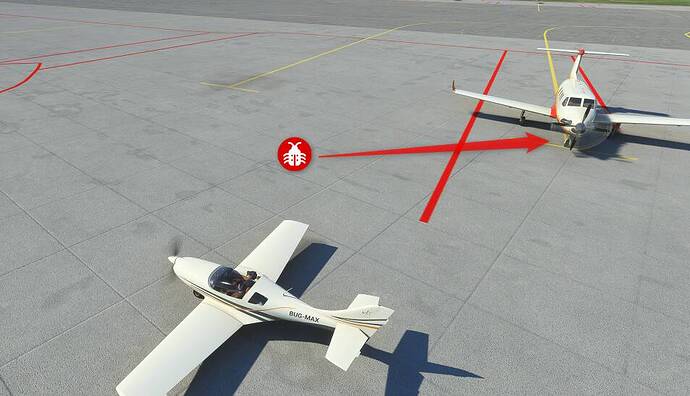I’ve recently noticed that some parked aircraft have their propellers “frozen” in a sort of partial animation. Not sure exactly how to explain it so here is a screenshot:
Those propellers are not spinning in the screenshot above, they were as still as you see them, yet have a partial animation texture.
Not sure if that’s something with the specific settings I have set or if it’s widespread. A bit annoying nonetheless. It does not happen with the sim’s main aircraft, just the somewhat generic models parked at airports.
Seen that as well… these aircraft I am assuming are also used as aircraft in the air and or taxiing (static shells). Made to look like their props are spinning. Not a very good effect in my opinion.
I’m sure it will go eventually.
Found this also and as far as I remember it wasn’t this earlier but I can say for sure when the artefact appeared.
1 Like
I have seen a TBM with a prop like that parked in Japan for the first time yesterday.
Even with the import video before the start when you start at the runway, pay attention to the engines at the Airbus, which are no longer turning! Must have happened with the last patch!
1 Like
Agreed. My useless superpower is noticing these kind of things and I’m 100% it wasn’t there in previous patches. Also not sure when exactly this was introduced but it’s recent. Probably in the last couple of updates.
I’m also now getting consistent and reproducible CTDs if I start playing a lot with the flight plan in Garmin cockpits, so every day is a new adventure with MSFT and Asobo.
I am seeing a motionless prop disc effect on static aircraft parked at airports since the SU5 update.
Yes.
Not a new bug; it’s a reintroduction of an old - once fixed - bug…
2 Likes
Thanks for your reply. At least I know now not to spend the rest of the evening trying to fix it! 
2 Likes
Rotating prop uses resources it’s expensive…the optimization man 
Hello all,
I have noticed an issue with parked ai planes on airfields. There is a blur around the stationary proppeler of many of the planes. I’ve disabled the community folder, and have set “use generic ai planes” to on. Am I the only one with this issue? I could not find any information about it.
Thanks in advance, Harro
Hi,
You’re not alone: I’ve notice the same thing on my Xbox (hey, they said we share the same experience on PC/Xbox  )
)
The first time I’ve seen that while taxing on an airport, I wonder if the parked aircraft was running or not. But yes, we have the same behaviour on Xbox (v1.19.9.0), the propeller look both stopped and running !
2 Likes
(On Series X)
Yes I’ve noticed that to, I chalked it up to being a programming trick to lessen the moving parts of the game that would be overly taxing on our systems. I’ve definitely seen ones that look like that eventually taxi out and fly off. I wished I could say I haven’t seen that before, then perhaps it is a new issue.
I see same thing since SU5
Can confirm they are everywhere.
God… are we really reintroducing old bugs now? Don’t devs have a list of things to check, especially with old bugs in bold that they must go through just in case?
1 Like
And that’s why now I fly with a realistic registration (or at least, closer to reality) 
1 Like
“Glitch Air: Fry the friendly skies”
This is still a thing. I’m getting this with my console showing following warnings for the different LODs and for blurred/slow/still prop movements.
‘[LOD4] SimObjects\Airplanes\Asobo_Generic_Airliner_QuadEngines\model\Generic_Airliner_QuadEngines_LOD04.gltf’: Animation has no matching model animation: ‘N1_4_blurred’, with PartInfo ‘N1_4_blurred’.
This seems to overlap them