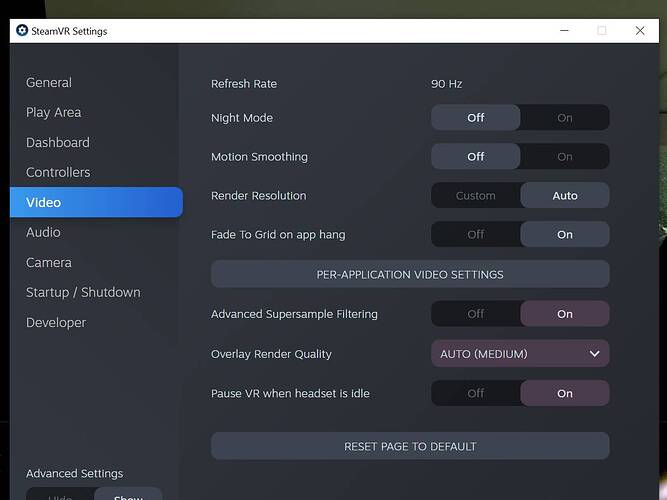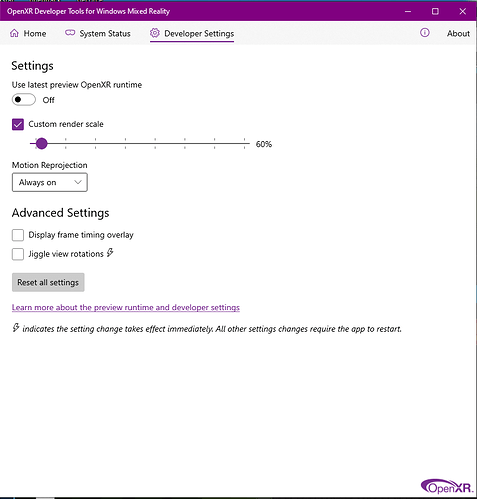This is an issue that I have read about elsewhere but deserves repeating as it especially affects people with more modest computing power. I am running on a GTX 1080, and after a lot of experimentation, I manage to get a stable 20fps (probably not over cities) with reasonable quality graphics. Reprojection in openXR turns this into 60 fps and I have my Odyssey plus set to this refresh rate. Generally, reprojection does a pretty good job, but the propeller is really messed up. Looking through the propeller, the scenery turns to quivering jelly, and even parts of the fuselage flicker about. This seems so unnecessary as the blurry rotating propeller is actually a simulation of a strobe effect that occurs when filming and is no representation of how it looks in real life (the R in VR). Could we please have the option for a fixed semi-transparent disk for the propeller, which would be more realistic and would not mess up the reprojection.
Second item on the list, though not so bad, would be handles (I think that’s what they are but I’m not a pilot) and crud on the cockpit glass (acrylic, whatever). Again, these add authenticity, but don’t play well with reprojection. The effects are not nearly as bad as the propeller and only noticeable with head movement.
I second that! I would not even mind the prop disappearing to fix this.
I solved my wobbling propeller problem (compass on dash would squiggle around wildly etc) by turning off Motion Smoothing in the SteamVR Settings
I’m using an original HTC Vive
I’m not using Steam, so don’t have that option, but glad it’s working for you. Aside from this niggle, I think the OpenXR reprojection is pretty good.
I’ve noticed not just the squiggle issue on my Rift S (using Microsoft Store version, pointed to Oculus OpenXR config) but it also seems props in general cut framerates (no pun intended) as well. If I’m in a plane that has a prop in front that is visible my frames drop by around 5-7 frames when looking forward (prop visible) but if I turn and look say out past the wing I’ll regain those frames.
Tested this flying around the Charlotte area. Had the nose pointed towards an area without the city in view and the view out the left wing had the whole Charlotte area in view. Looking forward I was getting roughly 24-25 frames with the prop in view, turning my head and looking at Charlotte and its uptown (downtown for everyone else lol) area with all the buildings plus the surrounding area my frames would go up to around 29-31 frames. I get the “why” with the motion of the prop but one would think it would be the other way around in that situation.
I checked this out and strongly suspect that it’s the instrument panel that lowers the framerate.
Using OpenXR, I’ve found that turning off Use latest preview OpenXR runtime which I believe provides a third frame does improve the artifacts in the reprojection slightly at the cost of losing a little bit of performance.
Interestingly I’m almost 100% sure Laminar Research also had the same issue in X-Plane in VR and redid all the prop animations, can’t remember where I read that, possibly in one of there blog posts but pretty sure I didn’t make that up! 
Just a side note using at 2080Ti I can get away with no reprojection is rural areas but the downside is moving my head from left to right really judders badly. The reprojection really helps with a smooth movement around the cockpit which is really essential to a nice flying experience so this prop animation issue in VR absolutely needs to be addressed! ![]()
Many thanks for this.
I also had this problem with the original HTC Vive - I turned off motion smoothing and vola! It is fixed 


You can use “Oculus tray tool”. Turn off “ASW”. This is there analog thing to SteamVR’s motion smoothing.
I am finding reprojection works really well in general and don’t notice too much in the way of artefacts. If they could just fix the propeller I would be very happy with it, especially given the performance I am getting from a GTX 1080.
I would like to have a setting to turn off prop effects. I would rather have that and leave on RP. Over time, the fluttering horizon makes me nauseous
As I mentioned originally, the prop effect simulates a strobe artefact that occurs as a result of filming/videoing. If you want realism, it should not be there; the propeller will appear as a static blur.
Couldnt agree more. They make the prop look like it does with a camera, not what it looks like with eyes and a real plane. You cannot see a real prop…nothing…like it’s not there.
Would love to see the static prop when shut down, roatate when starting, then nothing at all when running. That would be the most realistic, and save some CPU resources too.
There’s a mod that makes prop almost invisible and apparently helps eliminate artifacts. I have not tried it and the mod doesn’t seem to include the aircrafts that I fly (TBM and Caravan):
Thanks for the heads-up, this is a huge improvement.
This topic was automatically closed 30 days after the last reply. New replies are no longer allowed.
Here’s a blog post that I found while looking into this issue, it explains it from a modeler’s view:
The money quote:
So what I want to see is a transparent disc of the correct propeller colour(s), with the colour density at each radius matching the relative amount of prop blade and empty space at that radius.
(Not sure if that’s possible with the tech we have, but can the disc have realistic reflections?)
There’s another argument for “transparent disc” style prop animations: even when you turn off reprojection, even if you’re flying on a flat display, the Asobo graphics engine seems to produce a distortion effect. Go flying in VR on a cloudy day at dawn or dusk, and try setting the prop rpm so the prop animation rotates slowly (e.g. in the JustFlight Arrow: 2400-2500 rpm). The distortions are most visible wherever there’s contrast. This is what triggered me to look into this issue: I had turbulent cloud layers ahead of me which were bathed in red sunlight, and the whole cloud mass was wobbling and writhing. (At the time, I didn’t realize that a different rpm setting would’ve mititgated the effect.)
When using new Motion Reprojection available from 22.5 fps as new 106 version for OpenXR, propellers produce plenty of artifacts, specially at cloudy weather and other planes tags. These kind of mods (10 Propeller Mods for the FS2020 Standard Edition: NEW! - Microsoft Flight Simulator (2020) - The AVSIM Community) solve the issue quite well. Can MSFS provide solution for this at all planes without need for mods?