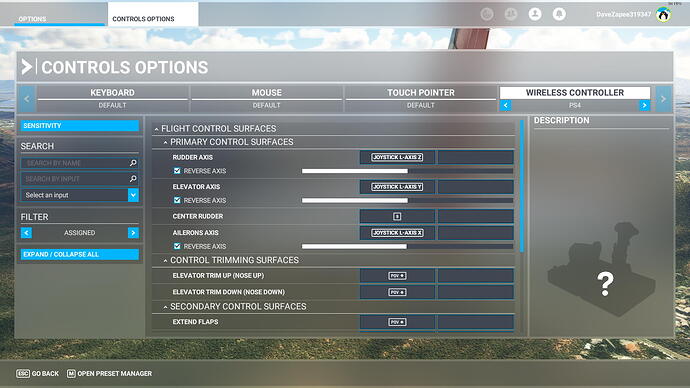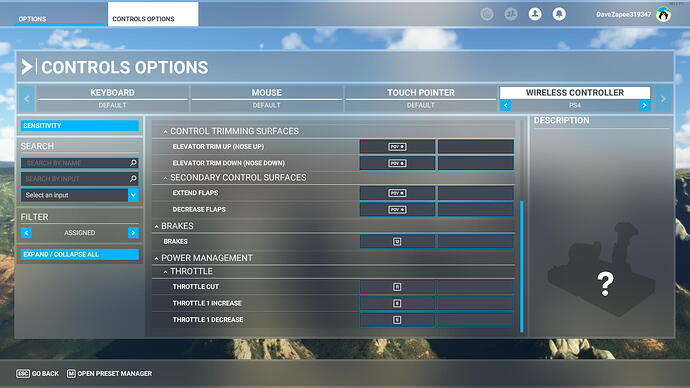Hi all,
I’m running a new user on PC Win 10 / Steam / RTX 2070
I have been playing with the keyboard and oculus rift s - AMAZING. Works well, no problem.
Today I added a PS4 controller and spent some time mapping the various controls to this.. just the basic ones like ailerons, rudder, and throttle. I’m not using any external/third-party software as the controller is recognized.
While the PS4 controller works fantastically it seems to be creating some kind of conflict with the mouse and keyboard controls.
The controller throttle for example works fine, but now the keyboard throttle (F3) will jump about and not go in. In this case, I understand that I have a conflict but just don’t know how to resolve.. do I need to disable or unplug the keyboard?
The second and way more annoying problem is the mouse now fights the controller. See in the picture below, if I move the mouse to “NAVCOM” to adjust it instantly jumps back to this white dot - it’s like some kind of controller cursor.
I am unable to change controls with the mouse now while the PS4 controller is connected. I move the mouse to an instrument and before I can modify it pops up to the “dot” canceling that action.
That is all while I’m not even in VR. If I Ctrl+Tab to VR.. now this annoying dot follows my head movement.
Meaning that when following a track this cross and arrow is always following me head around the dead-center in my field of vision. Also now to change any control I need to aim my head at it and simultaneously click the hold mouse button and move my head to adjust.. very annoying and unusable.
So I’m asking for help here ![]() I want to fly with my PS4 controller in VR and reach over to my mouse to change controls.
I want to fly with my PS4 controller in VR and reach over to my mouse to change controls.
The mouse works perfectly this way when I am using the Keyboard and VR without the controller. I could glance down in VR, grab my IRL mouse, accurately move over and change the cockpit controls and interact with other windows.
I have a mouse in custom, I have tried Lock vs Legacy no change. Here are some additional screen grabs.
Thanks